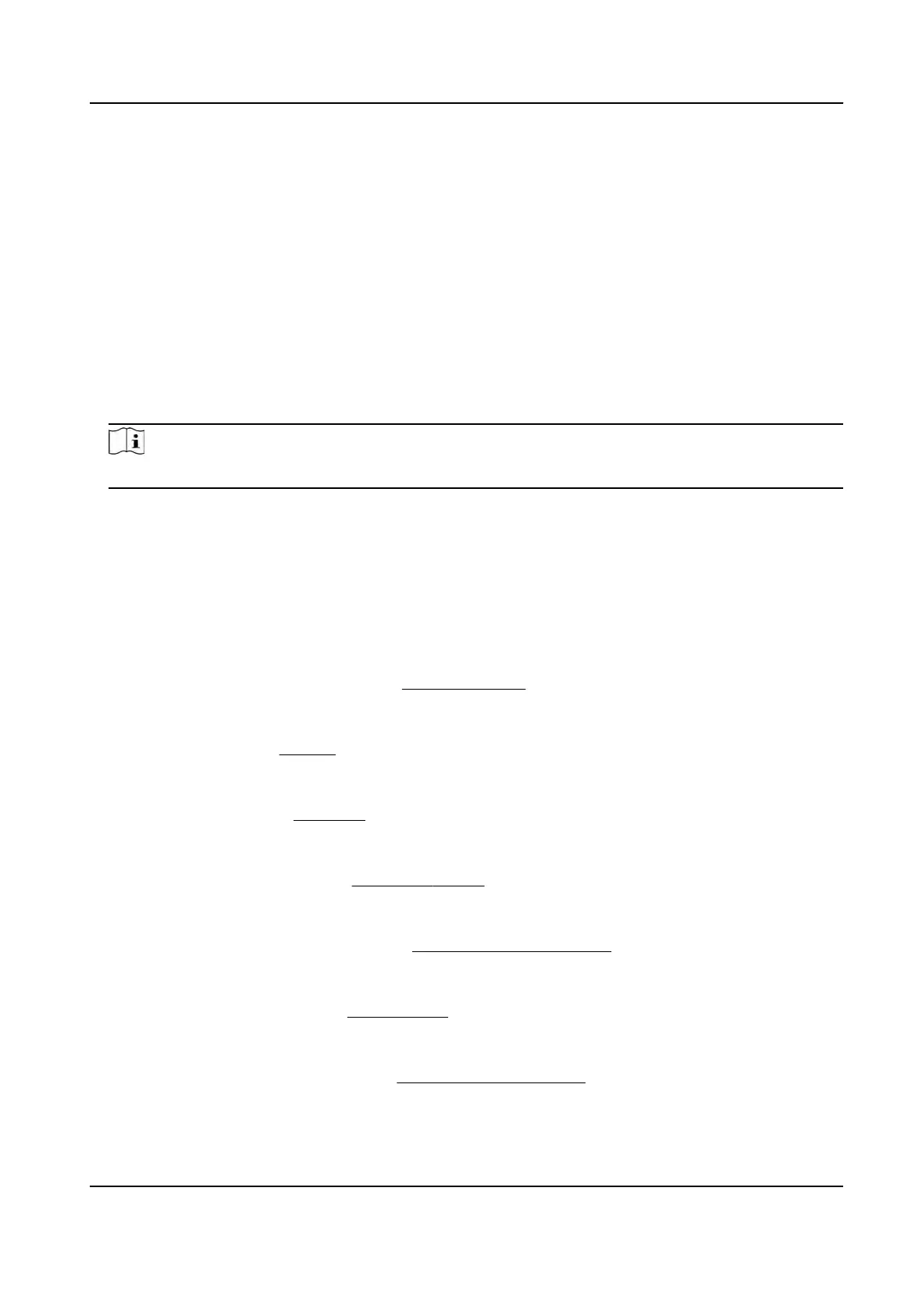Chapter 3 Smart Funcon
3.1 Allocate VCA Resource
VCA resource oers you opons to enable certain VCA funcons according to actual needs. It helps
allocate more resources to the desired funcons.
Steps
1.
Click VCA on the le tab.
2.
Enable the desired VCA funcon.
3.
Click Next to nish sengs.
Note
Certain VCA funcons are mutually exclusive.
3.2 General
Sengs
Set the general parameters which are related to the smart applicaons.
Go to VCA → Set Applicaon → General Sengs to set the following parameters.
Camera Info.
For camera informaon
sengs, refer to
Set Camera Info .
FTP
For FTP sengs, refer to Set FTP .
Email
For Email sengs, refer to Set Email .
Alarm Output
For alarm output sengs, refer to Automac Alarm .
Audible Alarm Output
For audible alarm output sengs, refer to Set Audible Alarm Output .
Alarm Server
For alarm server sengs, refer to Alarm Server .
Tracking Parameters
For tracking parameter sengs, refer to Set Tracking Parameters .
TandemVu PTZ Camera User Manual
8
