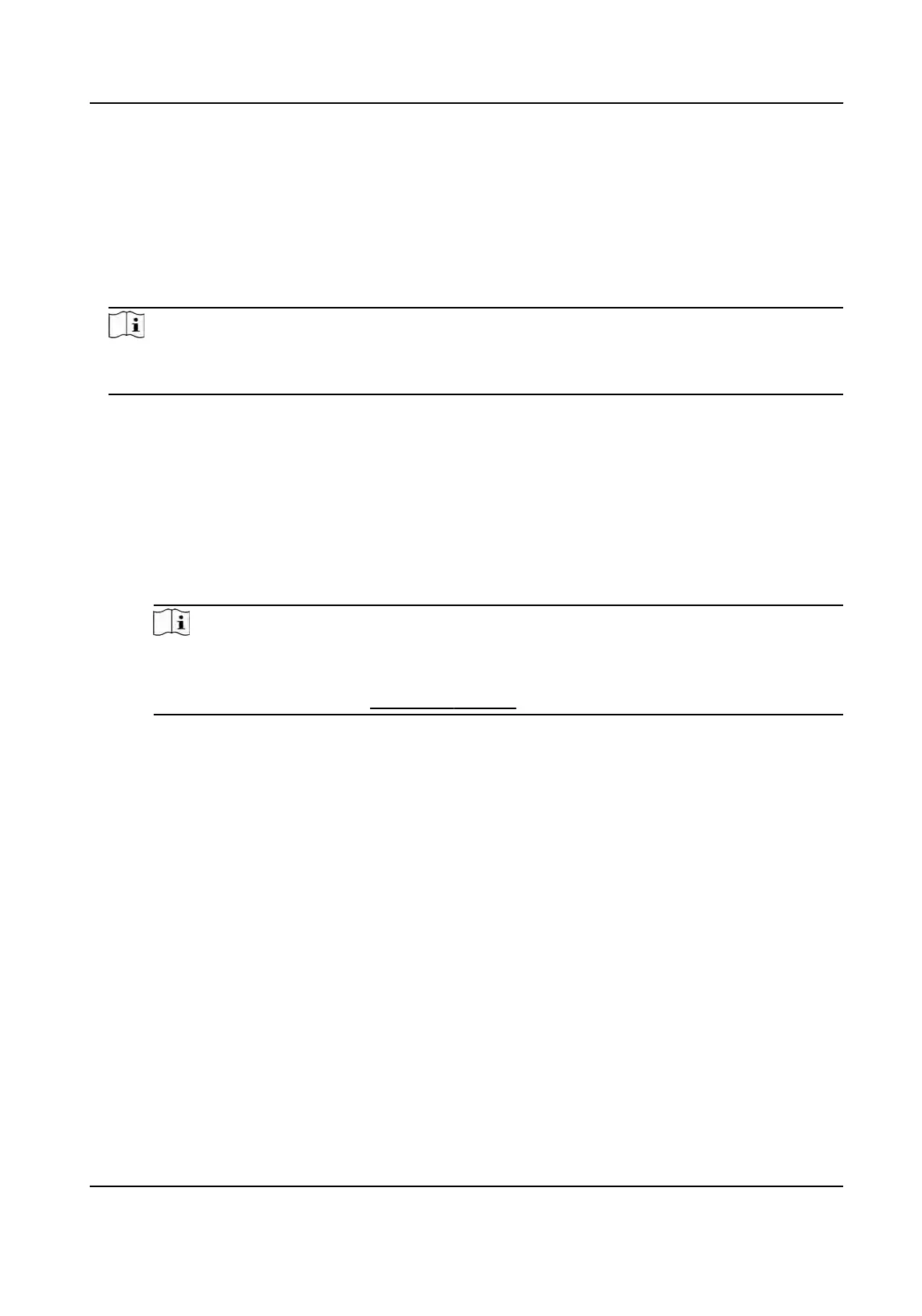8.2.6 Set Tracking Parameters
Adjust the moon parameters of the device for beer target tracking performance.
Steps
1.
Go to VCA → Set Applicaon → Smart Event → Advanced Sengs .
2.
Oponal: Check Tuning Mode.
Note
Tuning mode is to display the informaon that helps debugging the funcon. This mode is
r
eserved for technical support.
3.
Se
t the Tracking Duraon.
The device stops tracking when it tracks a target uninterruptedly for the set duraon.
4.
Set the zooming control and other tracking parameters.
Zooming Control
Two modes are available. Controlled by target frame or by lt angle of the device.
By Tilt Angle
The device calculates the tracking zoom rao automacally according to the lt angle of
the device.
Note
The
atude of the device aects the accuracy of this zooming control mode. For the
model with a built-in gyroscope, try to calibrate the atude if some zooming problems
happen during tracking. See
Set Device Posion for instrucons.
By Target Frame
The tr
acked target has a virtual frame around. The device calculates a suitable zoom rao
according to the frame and the set T
racking Zoom Rao. Larger value means bigger zoom
rao.
Wait to Stop Tracking If Low Validity
The v
alidity is an internal parameter that helps judge whether the device should keep
tracking or not. This parameter is the waing me level before the device stops tracking
when the validity is low. Larger value means longer waing me.
Wait to Lower Tracking Speed If Low Validity
The v
alidity is an internal parameter that helps judge whether the PTZ channel should lower
the tracking speed or not. This parameter is the waing me level before the device lowers
the tracking speed when the validity is low. Larger value means longer waing me.
5.
Oponal: Click Default to restore the smart tracking parameters to default sengs.
6.
Click Sa
ve.
TandemVu PTZ Camera User Manual
72
