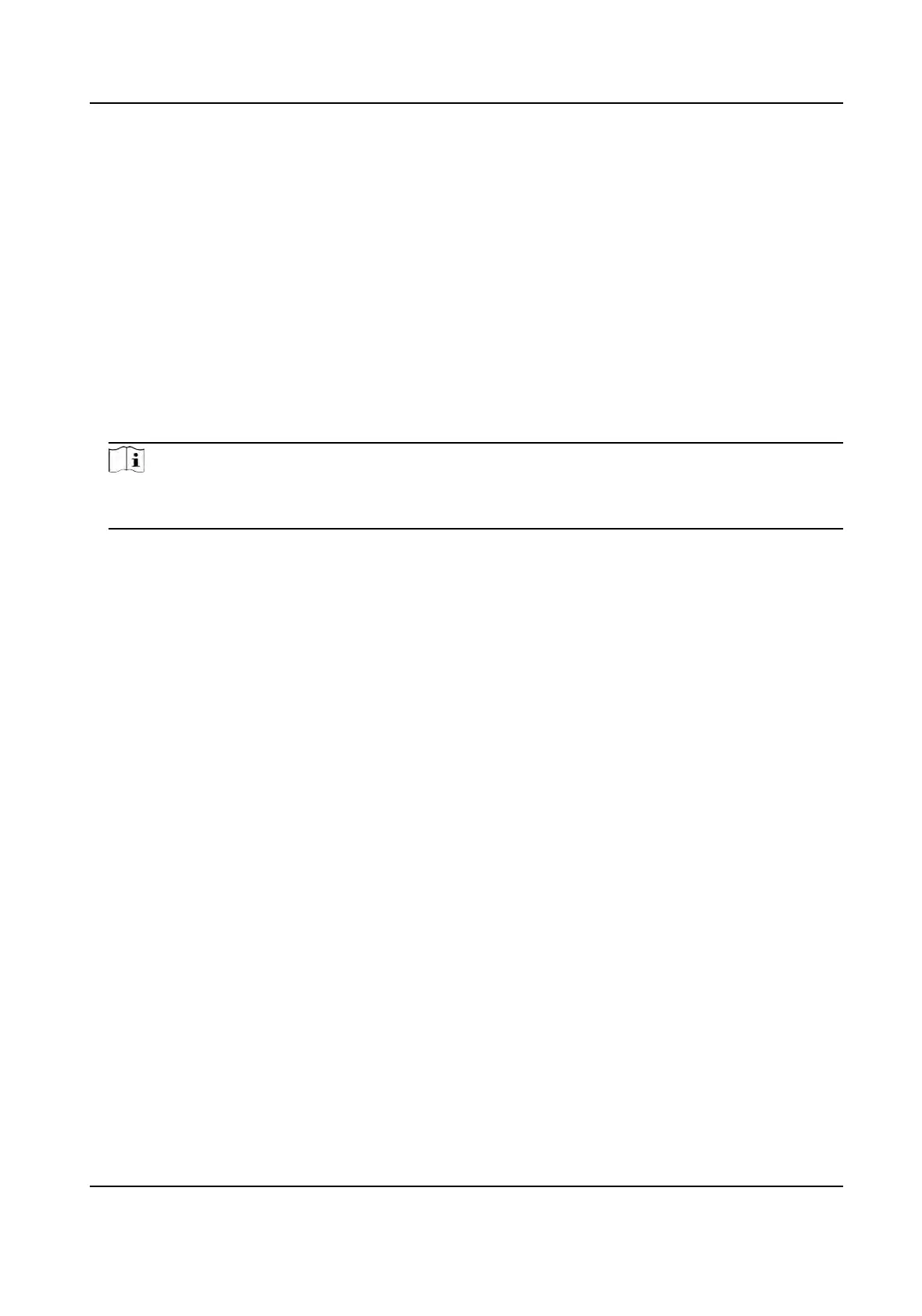9.2.8 Alarm Server
The device can send alarms to desnaon IP address or host name through HTTP, HTTPS, or ISUP
protocol. The desnaon IP address or host name should support HTTP, HTTP, or ISUP data
tr
ansmission.
Set Alarm Server
Steps
1.
Go t
o Conguraon → Event → Alarm Seng → Alarm Server .
2.
Enter Desnaon IP or Host Name, URL, and Port.
3.
Select Protocol.
Note
HTTP, HTTPS, and ISUP are selectable. It is recommended to use HTTPS, as it encrypts the data
tr
ansmission during communicaon.
4.
Click T
est to check if the IP or host is available.
5.
Click Save.
TandemVu PTZ Camera User Manual
78