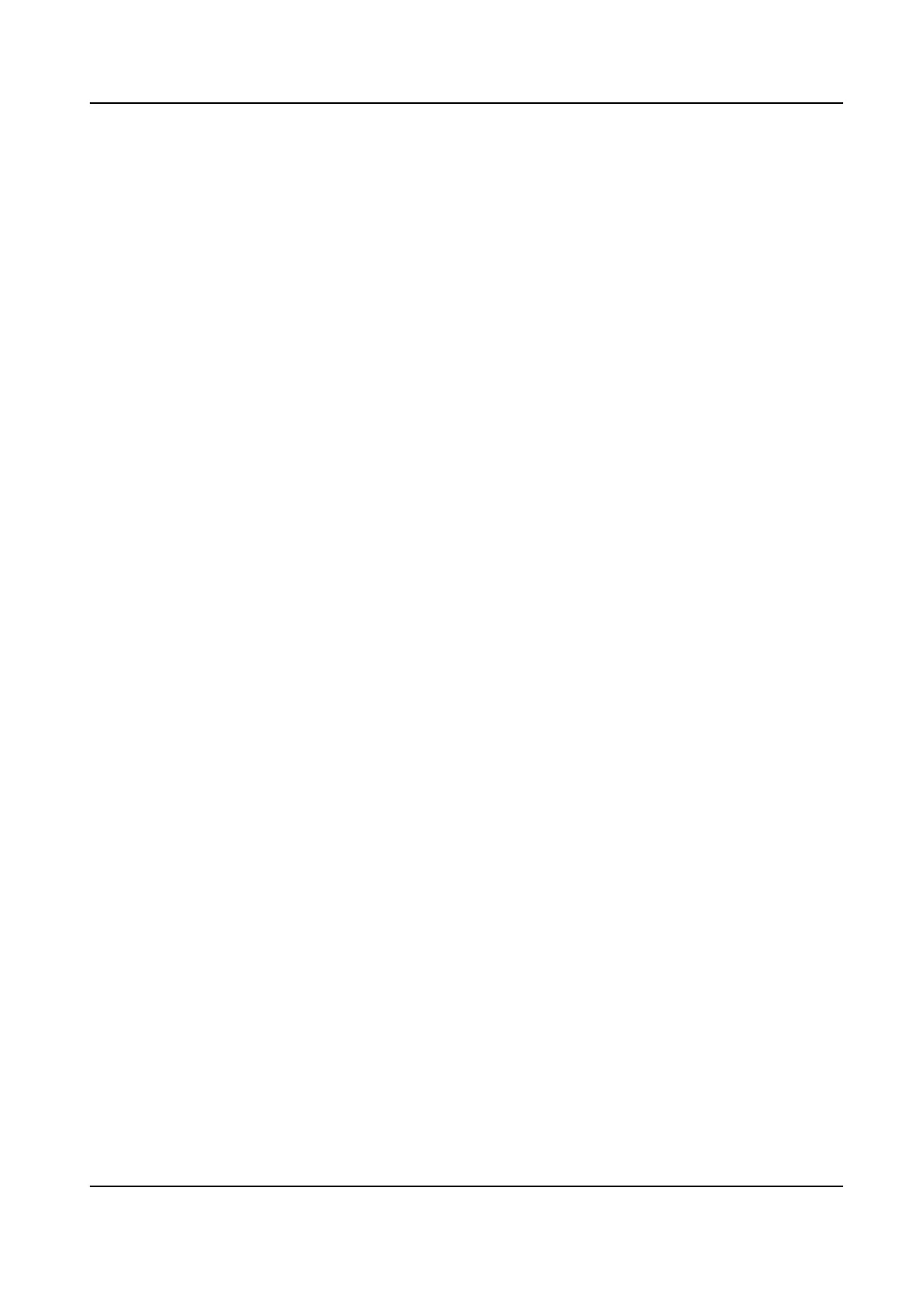Character Set
Select character set for displayed informaon. If Korean is required to be displayed on screen,
select EUC-KR. Otherwise, select GBK.
Display
Set camera name, date, week, and their related display formats.
Format Sengs
Set OSD parameters, such as Display Mode, OSD Size, Font Color, and Alignment.
Text Overlay
Set customized overlay text on image.
TandemVu PTZ Camera User Manual
48
