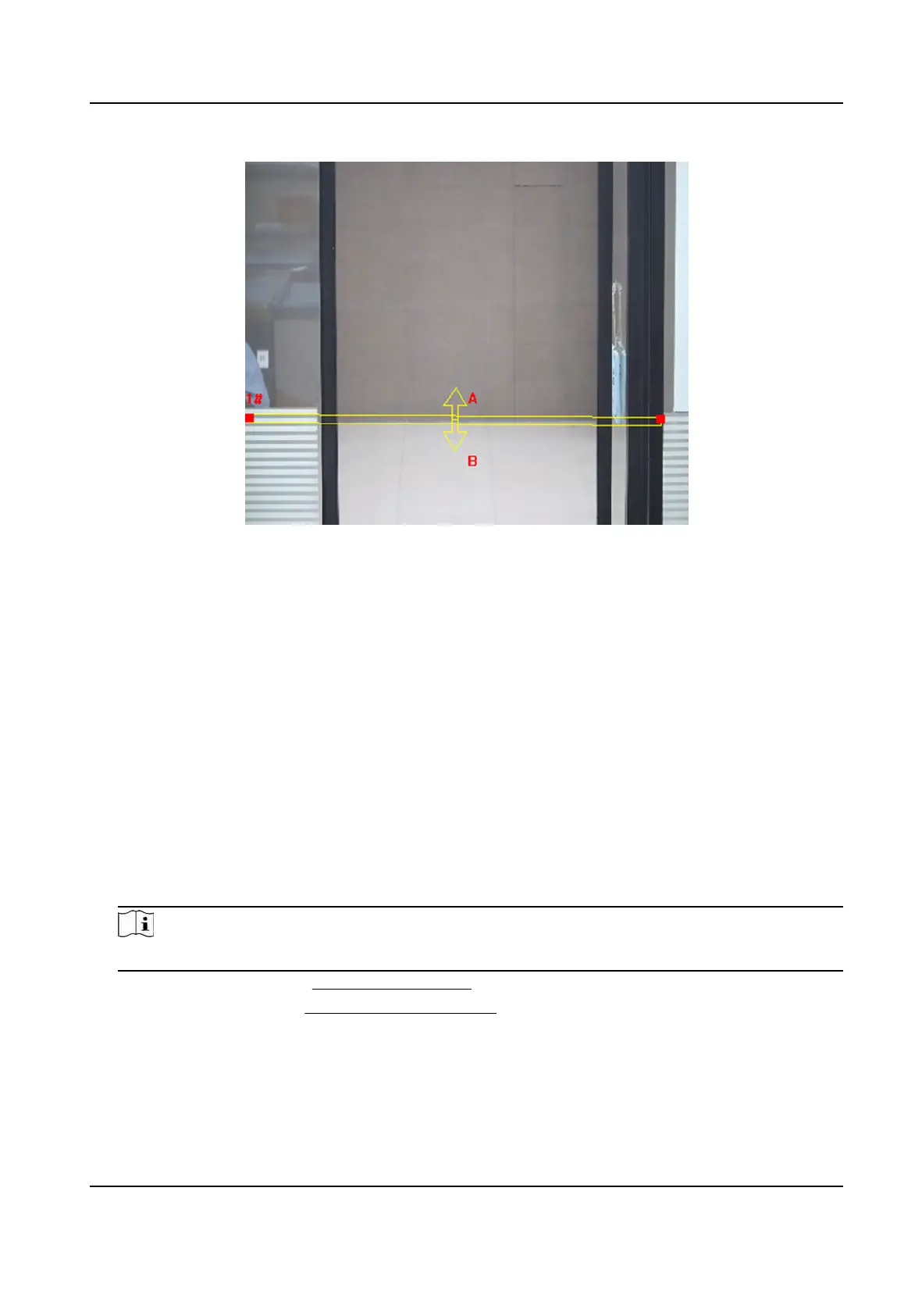Figure 8-4 Draw Line
7.
Oponal: Se
t the minimum size and the maximum size for the target to improve detecon
accuracy. Only targets whose size are between the maximum size and the minimum size trigger
the
detecon.
1) Click Max. Size, and drag the mouse on live image. If you want to change the size, click the
buon and draw again.
2) Click Min. Size, and drag the mouse on the live image. If you want to change the size, click the
buon and draw again.
8.
Se
t detecon parameters.
Sensivity It stands for the sensivity of detecng an target. The higher the value is,
the mor
e easily the target is detected.
Detecon
Target
You can specify the object type, and the device only detects the selected
type of objects.
9.
Click Sa
ve.
10.
Oponal: Click Add, and repeat above steps to set other rules.
Note
Up to 4 rules can be set.
11.
Se
t arming schedule. See
Set Arming Schedule .
12.
Se
t linkage method. See
Linkage Method Sengs .
TandemVu PTZ Camera User Manual
67
