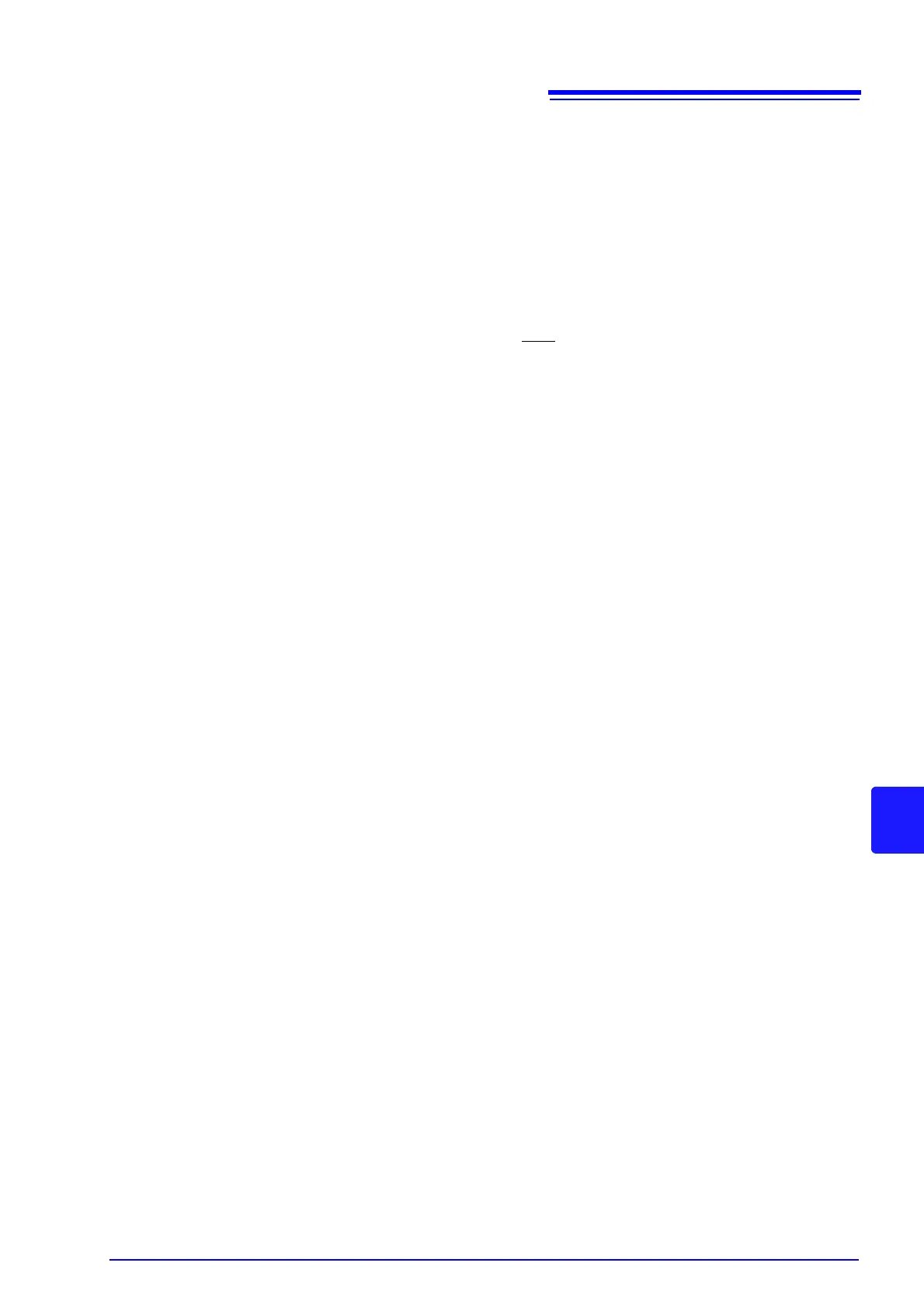9.7 Message Reference
143
9
Read Memory Data
Syntax
Query
:MEMory:DATA?
Response <Measurement value (NR3)>,<Measurement value (NR3)>,...,<Measurement value
(NR3)>
Description
Measured values transferred from memory are separated by commas (“,”). The number of stored
measurement values to be exported can be acquired by the
:MEMory:COUNt? query.
Data stored by both the data (MEM) and auto-memory (AUTO) modes can be acquired by this
command (although only one mode can be enabled at a time).
See: "Measurement Value Formats" (p. 140)
Note
•
Memory data is available only by remote command.
• Memorize measurement values with the TRIG signal, F4 [MANU] key on the [MENU]-[TRG]
selection screen, or TRG command.
• Binary data is returned when the Binary sending format is selected.
Set and Query the Memory Point (maximum data quantity)
Syntax
Command
:MEMory:POINt <1 to 30000>
Query
Response
:MEMory:POINt?
<1 to 30000>
Description
Sets the number of measured values that can be stored.
When the number of stored values reach the memory point number, no further values are stored
(no overwriting occurs).
Example
:MEM:POIN 1000
:MEM:POIN?
1000
Note
•
When the auto-memory mode is enabled, the maximum memory point number is 99. Although
the value may be set higher with the:MEMory:POINt command, the memory is limited to 100
measurement values.
• When the auto-memory mode is enabled, stored data is erased when the memory point number
is changed.