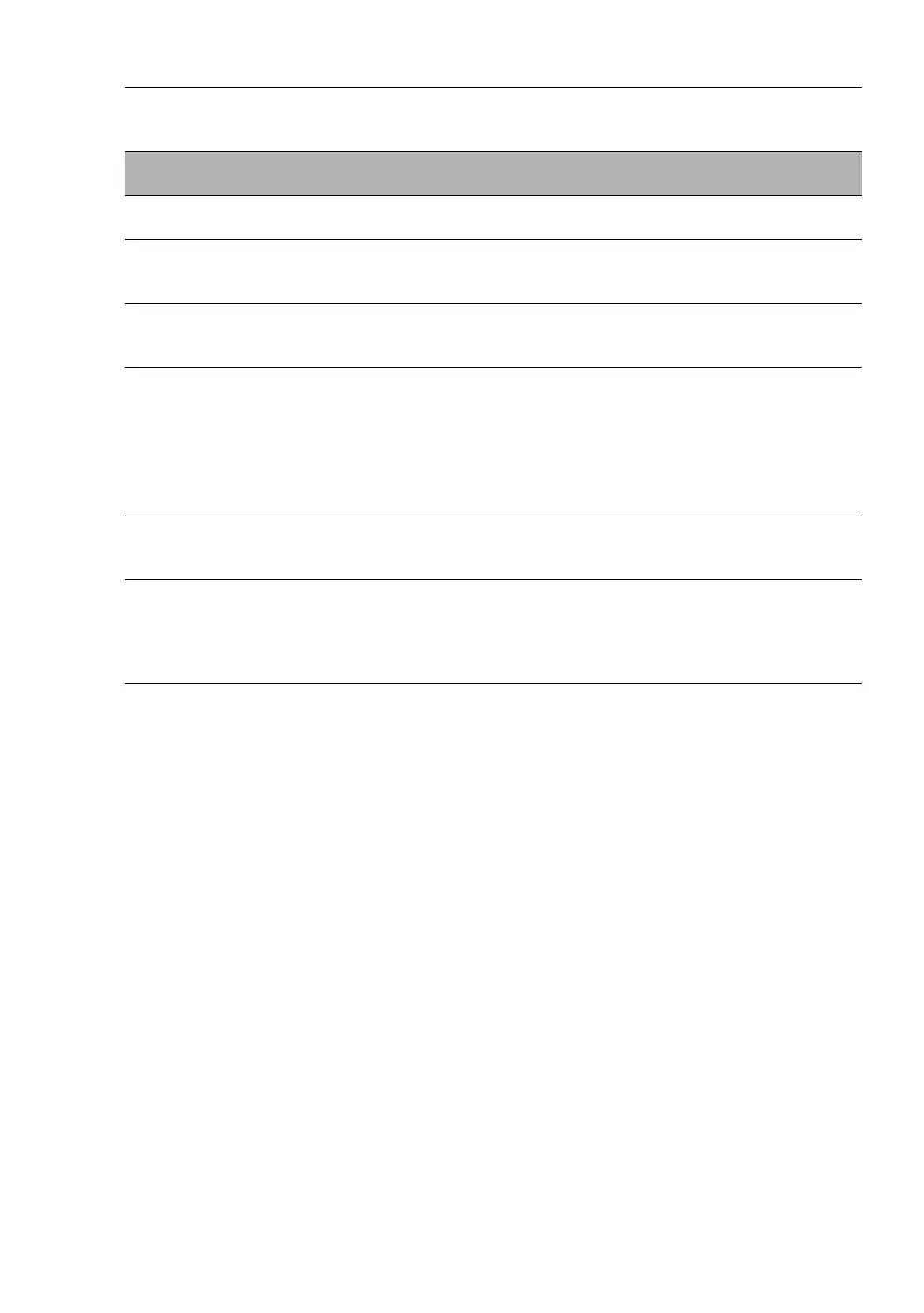Diagnostics
RM Web L3E
Release
6.0
07/2010
9.1
Syslog
237
Parameter Meaning Possible Values Default
Setting
Frame
„Function“
Switches the syslog function for this
device “On” or “Off”
On,
Off
Off
Frame „SNMP
Logging“
Settings for sending SNMP requests to
the device as events to the list of syslog
servers.
Log SNMP
Get Requests.
Creates events for the syslog for SNMP
Get requests with the specified “level to
report”.
active,
inactive
inactive
Level to Report (for
logs of SNMP Get
Requests)
Specifies the level for which the device
creates the event “SNMP Get Request
received” for the list of the syslog
servers.
debug,
informational,
notice, warning,
error, critical,
alert, emergency
notice
Log SNMP
Set Requests.
Creates events for the syslog for SNMP
Set requests with the specified “level to
report”.
active,
inactive
inactive
Level to Report (for
logs of SNMP Set
Requests)
Specifies the level for which the device
creates the event “SNMP Set Request
received” for the list of the syslog
servers.
debug,
informational,
notice, warning,
error, critical,
alert, emergency
notice
Table 104: Syslog and SNMP Logging settings