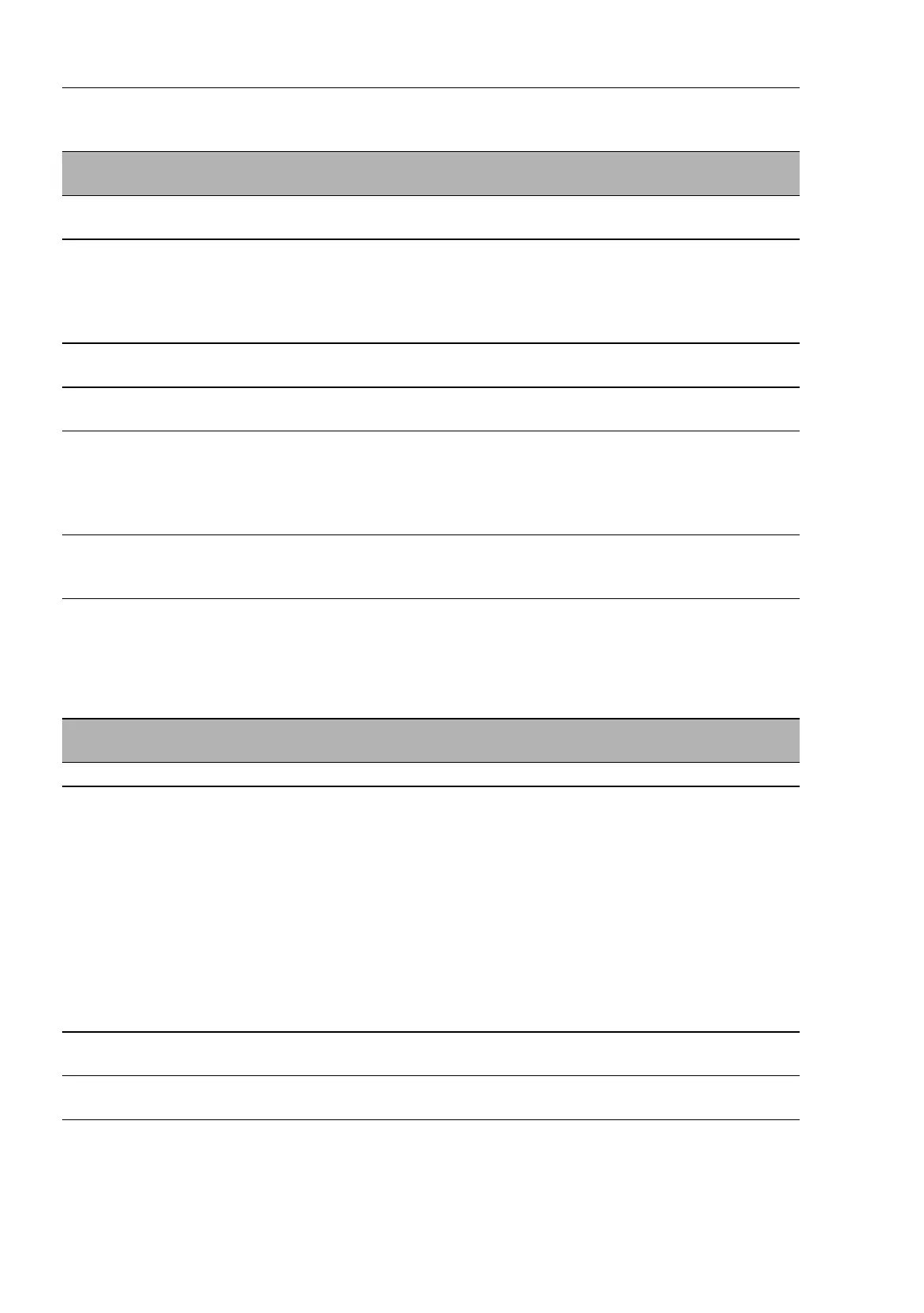Diagnostics
238
9.1
Syslog
RM Web
Release
6.0
07/2010
Parameter Meaning Possible Values Default
Setting
Syslog server
entries
Index Sequential number of the syslog server
entry in the table.
When you delete an entry, this leaves a
gap in the numbering. When you create
a new entry, the device fills the first gap.
1 - 8 -
IP address Address of a syslog server to which the
device sends its log entries.
Valid IPv4 address 0.0.0.0
Port UDP port at which your syslog server
receives entries.
1 - 65.535 514
Minimum level to
report
Minimum level to report for an event for
the device to sent a log entry for it to this
syslog server.
debug,
informational,
notice, warning,
error, critical,
alert, emergency
critical
Active Activate or deactivate the current
syslog server entry in the table.
active (box
selected), inactive
(box empty)
active
Table 105: Syslog server entries
Parameter Meaning Possible Values Default
Setting
Buttons
“Write” button Click on “Write” to temporarily save the
data.
Note: If you have entered an IP
address different to 0.0.0.0 for a newly
created syslog server entry, after the
entry is written the device activates it
automatically. Click on “Load” for the
device to update the display.
-
“Create” button Creates a new syslog server entry in
the list.
-
“Delete” button Deletes the selected syslog server
entry/entries from the list.
-
Table 106: Syslog entries, buttons