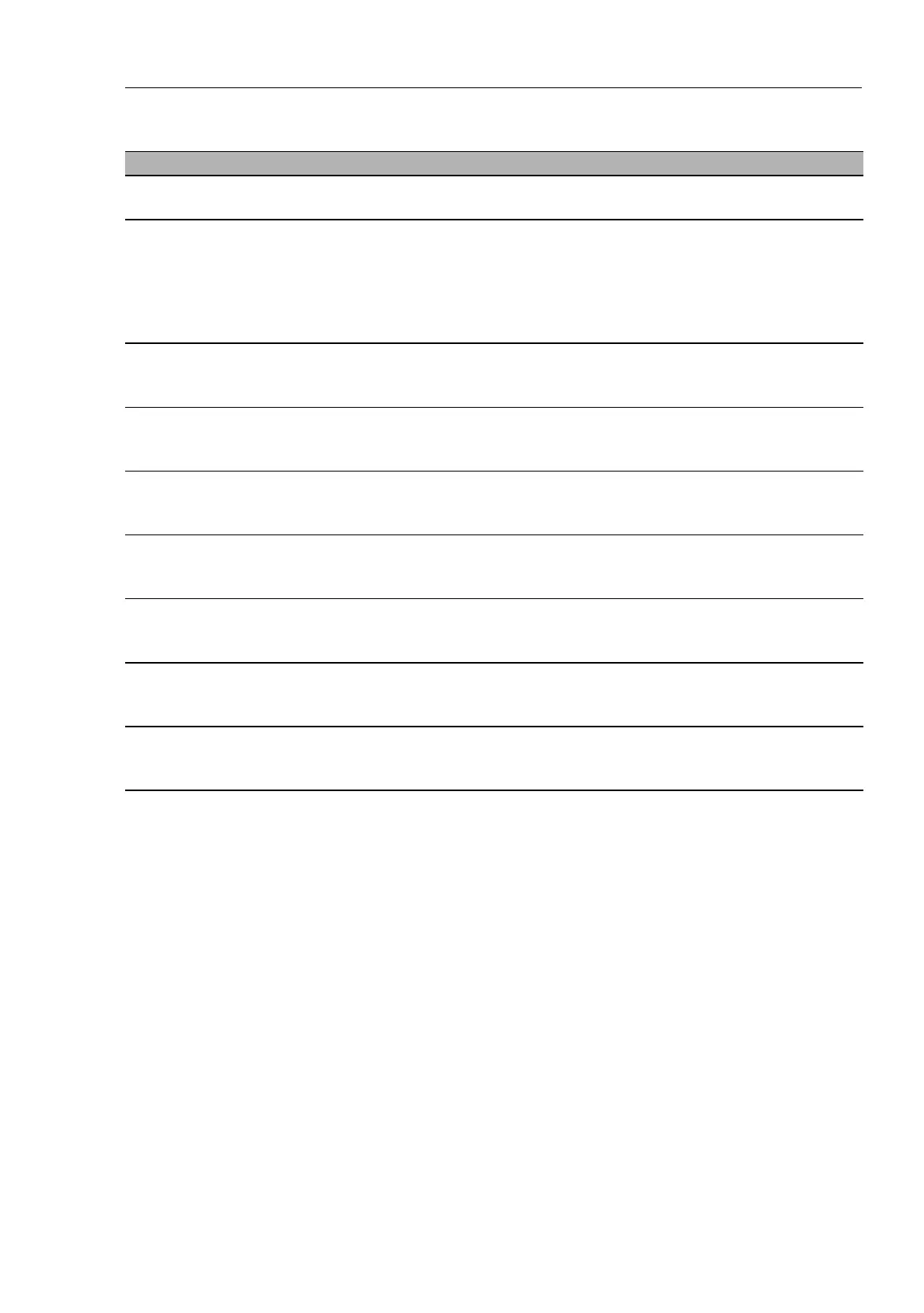Security
RM Web L3E
Release
6.0
07/2010
2.4
Restricted Management Access
53
Note: An entry with an IP address of 0.0.0.0 together with a netmask of
0.0.0.0 applies for all IP addresses.
Variable Meaning Possible values Default setting
Function Switches the function on and
off for the device.
On, Off Off
Index Sequential number of the entry.
When you delete an entry, this
leaves a gap in the numbering.
When you create a new entry
with the Web-based interface,
the device fills the first gap.
1 - 16 1 (the preset
entry).
IP Address Together with the netmask,
defines the network area for
which this entry applies.
Valid IPv4 address or 0.0.0.0 0.0.0.0
(for all newly
created entries)
Netmask Together with the IP address,
defines the network area for
which this entry applies.
Valid IPv4 netmask or 0.0.0.0 0.0.0.0
(for all newly
created entries)
HTTP Activates or deactivates the
http service (Web server) for
this entry.
On, Off On
(for all newly
created entries)
SNMP Activates or deactivates the
SNMP service (SNMP access)
for this entry.
On, Off On
(for all newly
created entries)
Telnet Activates or deactivates the
Telnet service (Telnet access)
for this entry.
On, Off On
(for all newly
created entries)
SSH Activates or deactivates the
SSH service (SSH access) for
this entry.
On, Off On
(for all newly
created entries)
Active Activates or deactivates the
entire entry.
On, Off On
(for all newly
created entries)
Table 4: Restricted Management Access
