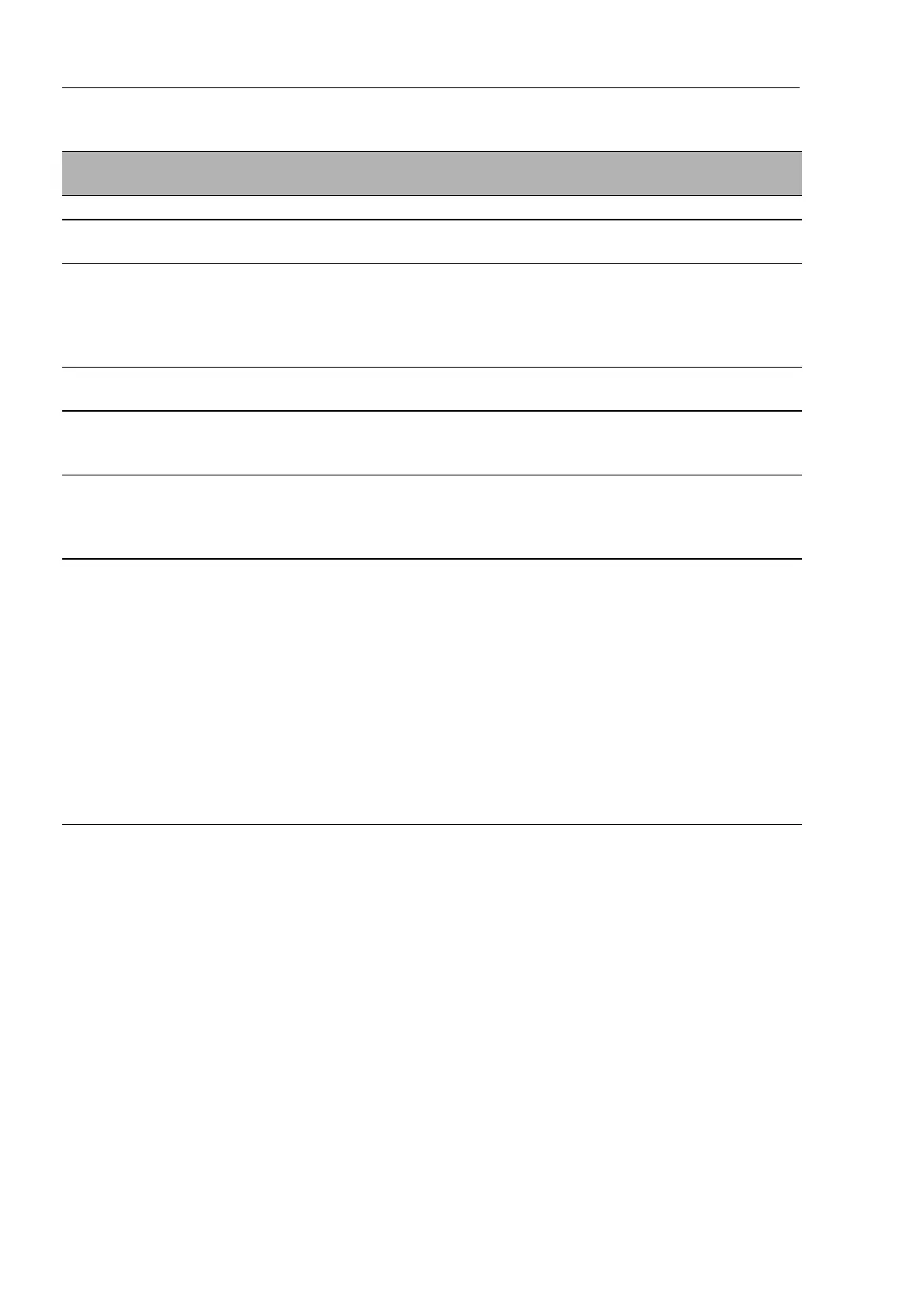Time
70
3.1
SNTP configuration
RM Web
Release
6.0
07/2010
Note: If you are receiving the system time from an external/redundant server
address, switch off the reception of SNTP Broadcasts (see “Accept SNTP
Broadcasts”). You thus ensure that the device only takes the time from a
defined SNTP server.
Parameter Meaning Possible Values Default
Setting
Client Status Switches the SNTP client on and off. On, Off On
External server
address
IP address of the SNTP server from which the
device periodically requests the system time.
Valid IPv4 address 0.0.0.0
Redundant
server address
IP address of the SNTP server from which the
device periodically requests the system time if
it does not receive a response to a request
from the “External server address” within 0.5
seconds.
Valid IPv4 address 0.0.0.0
Server request
interval
Time interval at which the device requests
SNTP packets
1 s - 3,600 s 30 s
Accept SNTP
Broadcasts
Specifies whether the device accepts the
system time from SNTP Broadcast/Multicast
packets that it receives.
On, Off On
Threshold for
obtaining the
UTC [ms]
The device changes the time as soon as the
deviation from the server time is above this
threshold in milliseconds. This reduces the
frequency of time changes.
0 - 2.147.483.647
(2
31
-1)
0
Disable client
after successful
synchronization
Enable/disable further time synchronizations
once the client, after its activation, has
synchronized its time with the server.
Note: If you have enabled PTP at the same
time, the SNTP client first collects 60 time
stamps before it deactivates itself. The device
thus determines the drift compensation for its
PTP clock. With the preset server request
interval, this takes about half an hour.
On, Off Off
Table 11: Configuration SNTP Client
