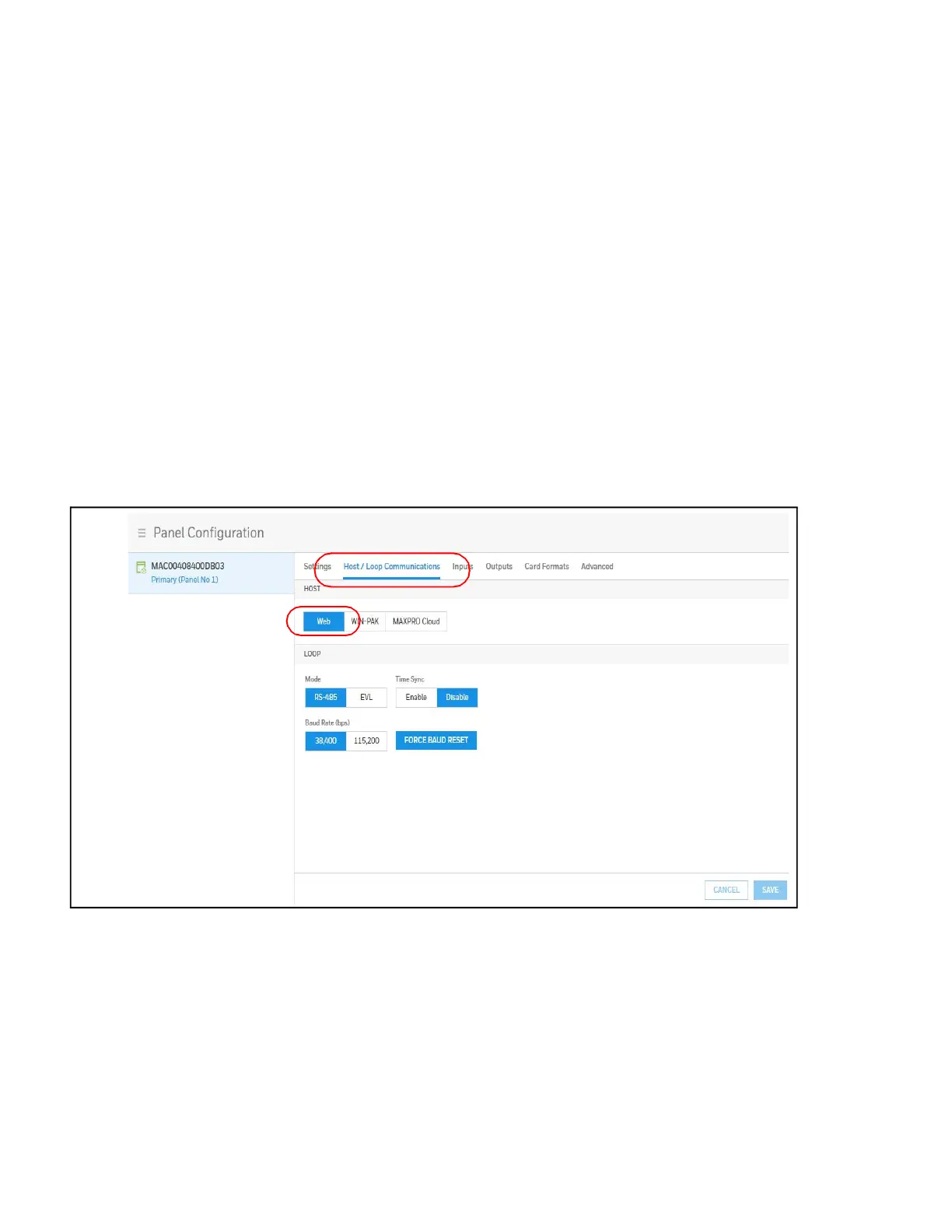MPA2C3 User Manual 31
Creating an EVL
Configure other controllers as Secondary controllers by setting DIP switch 3 to
OFF. and Creating an EVL
Connect all Controllers to a common IP network. The Secondary IP controllers
must have DIP switch 3 set to OFF. and will be configured using the Primary con-
troller.
1. Log into MPA2C3 Primary panel from a browser through the USB2 -WEB
MODE (https://192.168.2.150) or Ethernet connection Eth1 / PoE+ - HOST
(https://192.168.1.150 - SW1- Bit4 ON).
See
Setting Up the USB Connection section on page 6 for instructions.
2. Navigate to Host/Loop Communications Screen:
• Menu > Panel Configuration > Host/Loop Communications, or
• Click on Panels > Host/Loop Communications on the Dashboard.
Figure 2-2 Selecting Host/Loop Communication Tab
1. Set up Communication attributes (see figure 2-2):
a. Select Web as Host Connection Type.
b. Select Ethernet Virtual Loop as Mode.
c. Click Save. The panel automatically reboots.
2. Log into the MPA2C3 panel.