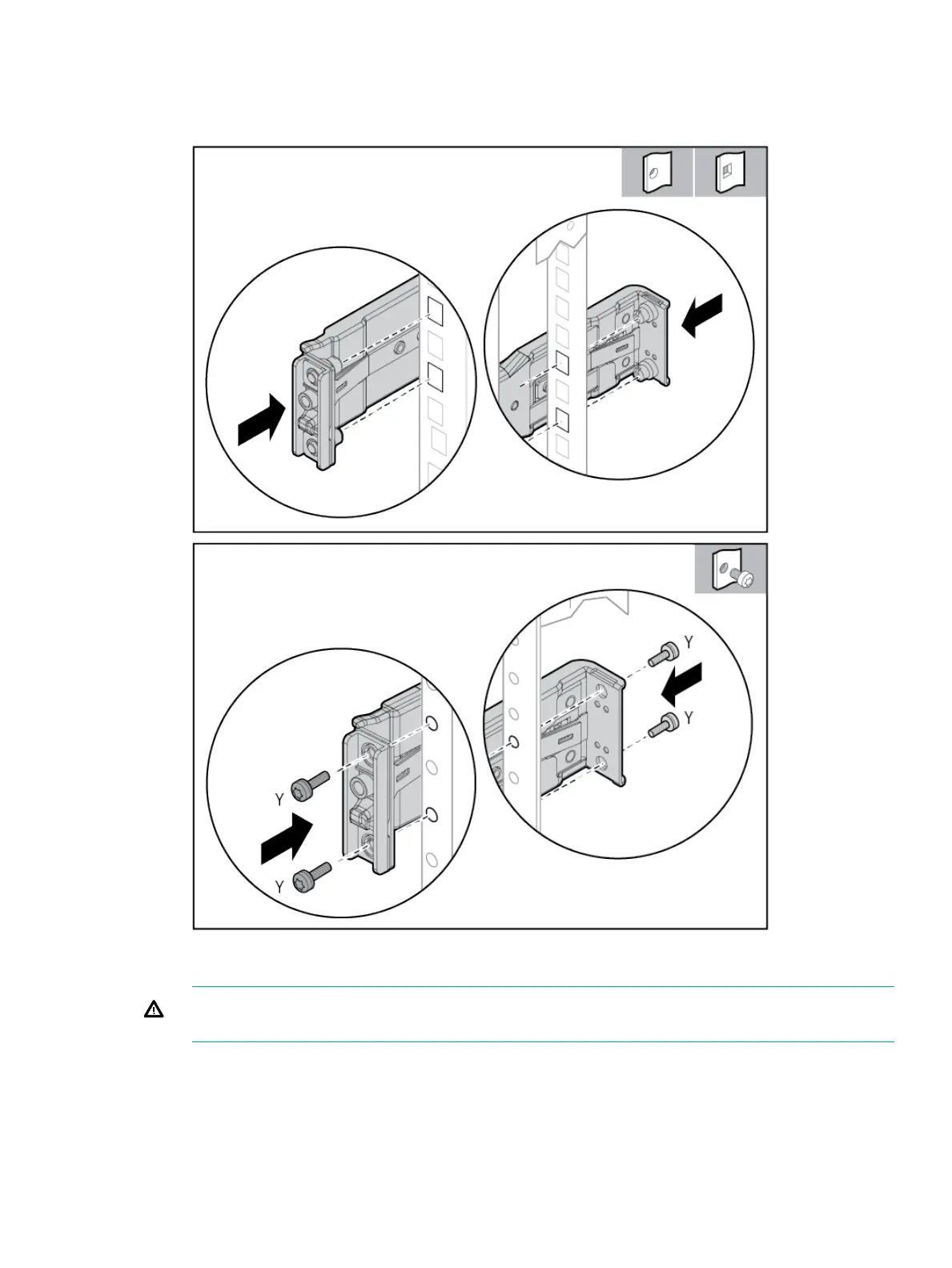3. Align the mounting rail with the cage nuts, and then fasten the mounting rails to the rack
with the proper screws.
Figure 74 Mount and fasten mounting rails
4. Repeat step 1 through step 3 for the other mounting rail.
WARNING! To prevent the risk of injury or equipment damage, inspect the rack to ensure
that it is adequately stabilized before installing the SP.
Service Processor Installation 75
