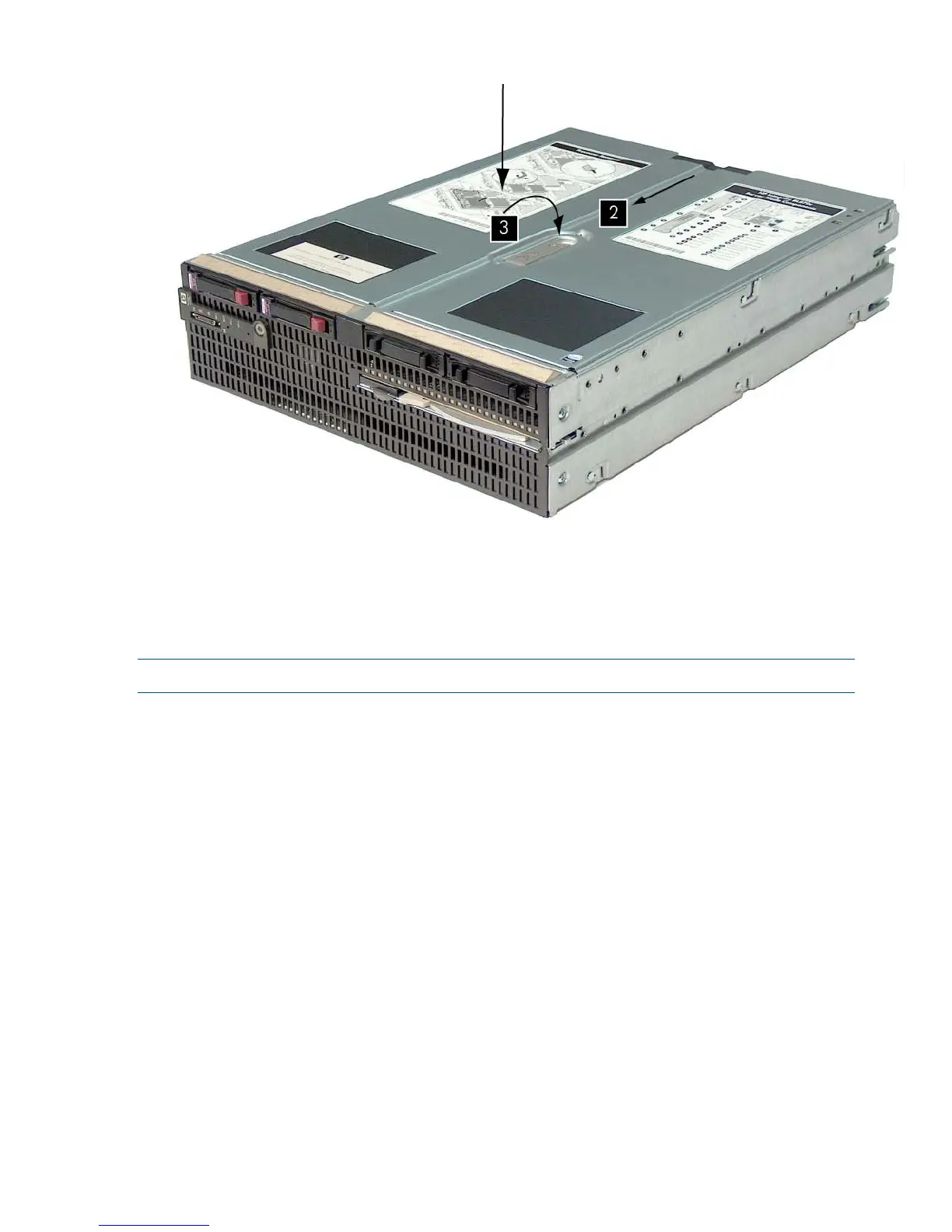Figure 44 Replacing the Right Access Panel
4. Lock the access panel cam (if necessary) by turning the cam clockwise with the Torx T–15 or
flathead screwdriver.
Removing the Left Access Panel
To remove the access panel:
NOTE: Install the right access panel (if necessary) before removing the left access panel.
1. Power off the server blade and remove it from the server blade enclosure.
See “Preparing the Server Blade for Servicing” (page 113).
2. Place the server blade on an antistatic pad with the left access panel facing up.
3. Unlock the cam on the left access panel latch (if necessary) by turning the lock on the latch
counterclockwise with a 2.5 mm allen wrench.
4. Pull up on the access panel latch (1).
This causes the access panel to slide back about 1.75 cm (0.75 in). See Figure 45.
5. Remove the access panel by lifting it straight up and off the server blade (2).
118 Removing and Replacing Components