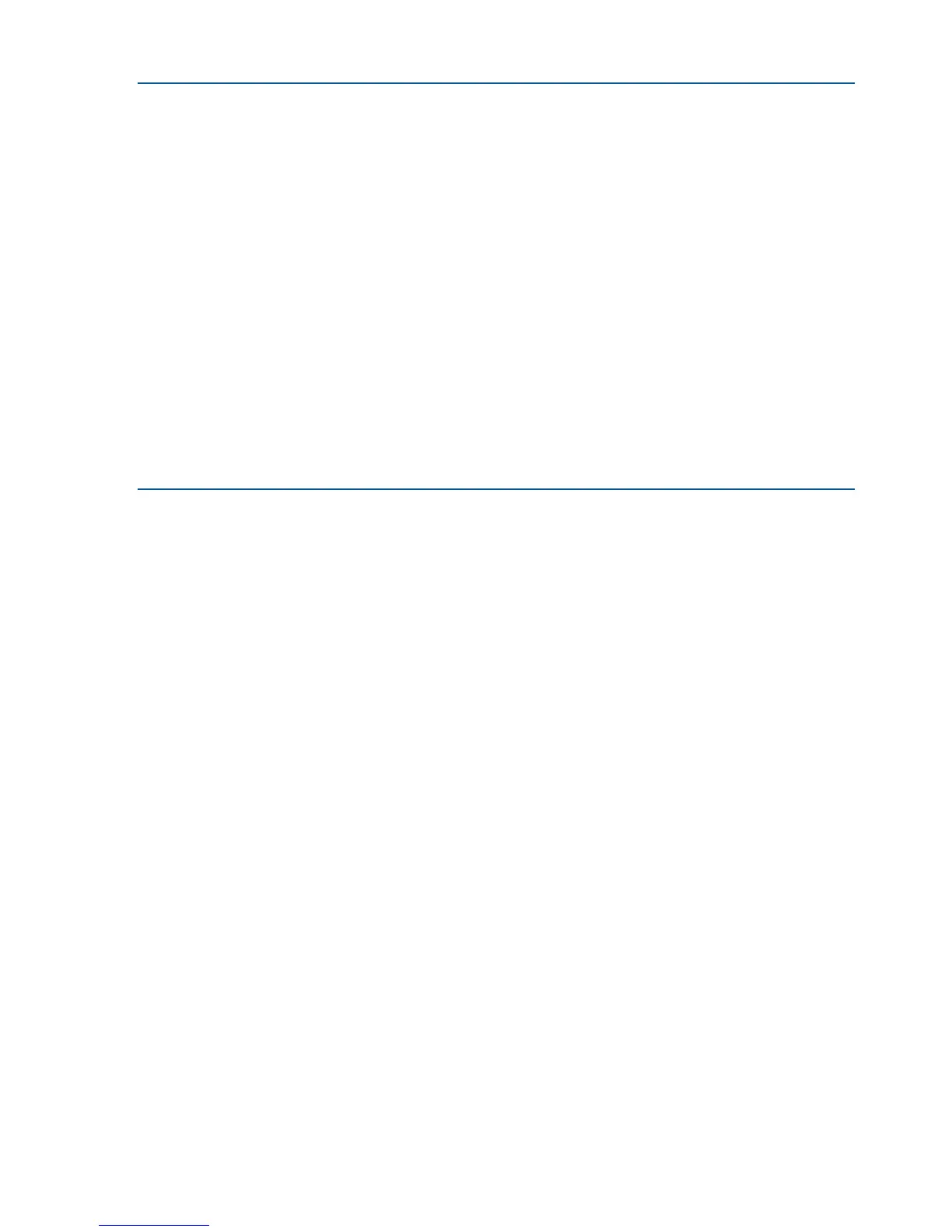Example 18 info boot command
Shell> info boot
BOOT INFORMATION
Monarch CPU:
Current Preferred
Monarch Monarch Possible Warnings
-------- --------- ------------------
0 0
AutoBoot: on - Timeout is : 7 SEC
Boottest:
boottest Settings Default Variable
OS is not speedy boot aware.
Selftest Setting
---------- --------------
early_cpu Skip this test
late_cpu Run this test
platform Run this test
chipset Run this test
io_hw Run this test
mem_init Run this test
mem_test Run this test
ioconfig
Use this command to deconfigure or reconfigure I/O components or settings.
Syntax
ioconfig <fast_init | mps_optimize | wol> <on | off>
Parameters
<fast_init> specifies device connection policy setting
<mps_optimize> specifies PCIe MPS optimization setting
<wol> specifies system wake-on-lan setting
<on | off> specifies to configure or deconfigure a feature or component
Operation
The ioconfig file is used to retain information on system's I/O configuration across reboots. The
ioconfig file is created by insf at install time; and is modified by insf, rmsf, and ioscan
when devices are added or removed. The only purpose of the ioconfig file to maintain
configuration information when the system is not running.
160 Utilities