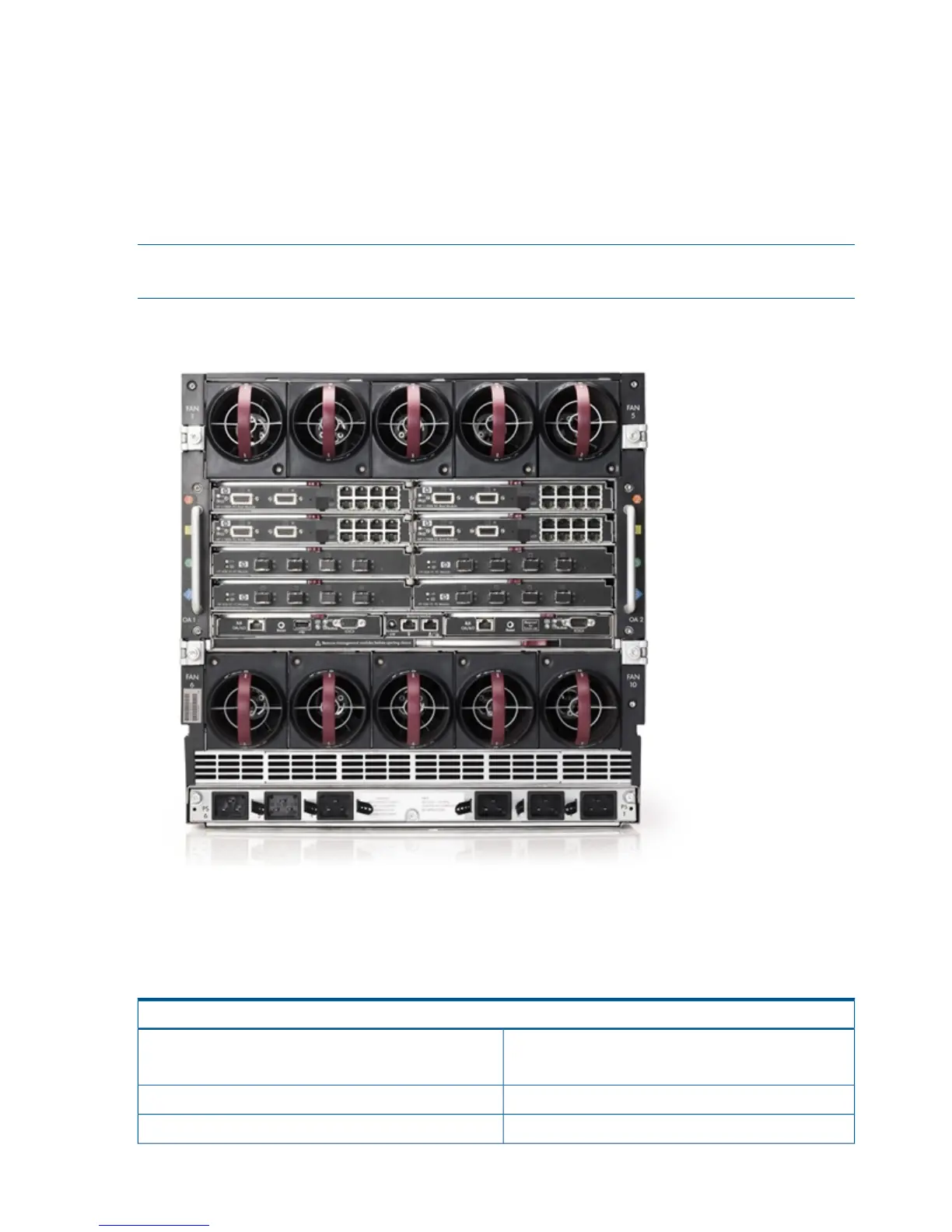Server Blade to Enclosure Interface
This section shows the location of the RJ-45 LAN ports on the back of the server blade enclosure,
and how they correspond with the Network Interface Controller (NIC) LEDs on the front of the
server blade.
Port Locations on the Rear of the Server Blade Enclosure
LAN port mapping depends on the type of I/O card that is installed into the server blade. Figure 32
shows some of the modules available for the c7000 enclosure.
NOTE: This picture is used only to show the different modules, not where the modules should be
installed.
Figure 32 Interconnect Modules on the Rear of the Server Blade Enclosure
Server Blade to Enclosure Interconnect Mapping
Table 7 shows how the HP Integrity BL870c server blade slots interconnect with the slots on the
c7000 enclosure.
Table 7 Server Blade to Enclosure Interconnect Mapping
Server Blade to c7000 Enclosure Mapping
Enclosure
Interconnect Slots
Server Blade
NIC outputs or mezzanine slots
Slots 1 and 2Ethernet NICs
Slots 3 and 4Mezzanine Slot 1
54 Installing the Server Blade Into the Enclosure
