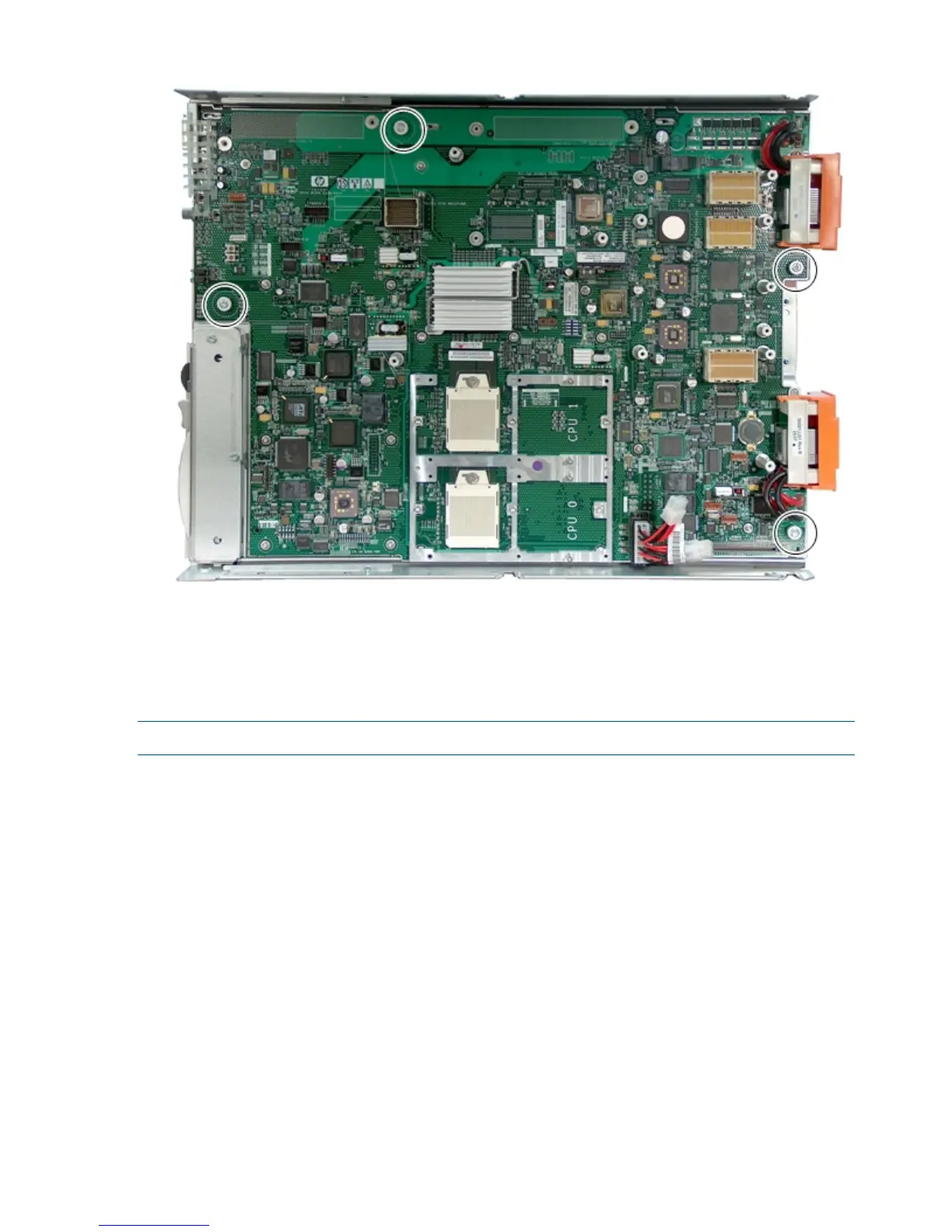Figure 65 System Board Thumbscrews
19. Shuttle the system board toward the rear of the server blade to disengage the system board
from the guide keys on the server blade chassis.
20. Lift the system board out of the server blade.
Replacing the System Board
NOTE: The system board comes with the server battery already installed.
To install a system board in the server blade after a system board failure:
140 Removing and Replacing Components
