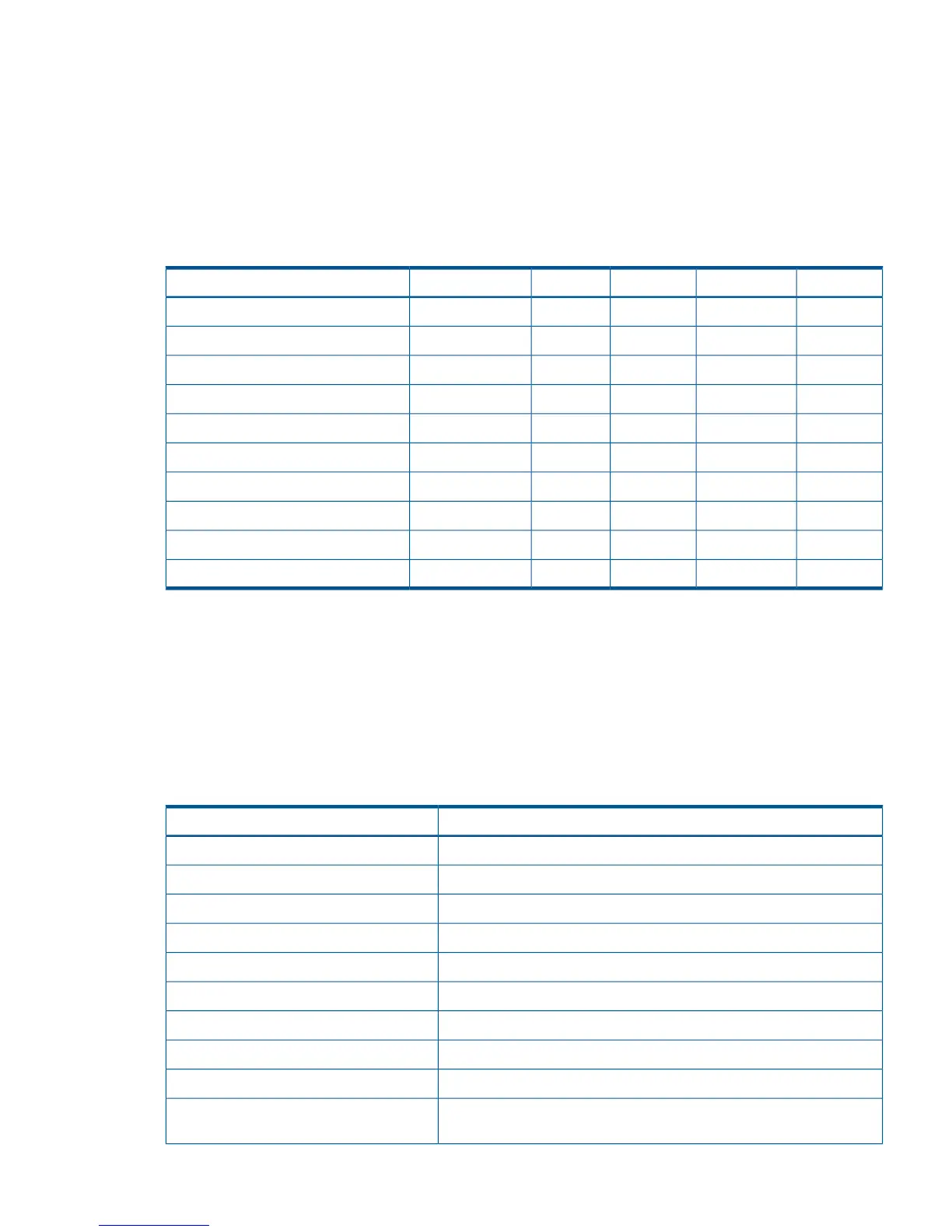Online Support Tools
Online diagnostics are included in the HP-UX OE media, and are installed by default.
Online Support Tools List
The following online support tools are available on HP-UX 11.23 hosted server blades. In some
cases, a tool, such as a disk exerciser, is generic to many types of hardware; in other cases, a
tool, such as a tape diagnostic, is specific to a particular technology or type of tape drive. Table 22
details the online support tools available for the server blade.
Table 22 Online Support Tools List
ExpertDiagnoseExerciseVerifyInformationFunctional Area
NoNoNoNoYesServer
YesNoYesNoNoCPU/FPU
NoNoYesNoYesMemory
NoNoYesYesYesGraphics
NoYesYesYesYesCore I/O LAN
NoNoYesYesYesDisk/Arrays
YesYesYesYesYesTape
YesNoNoNoYesM/O
YesNoYesYesYesAdd-On Network I/O Cards
NoNoNoNoYesAdd-On Mass Storage I/O Cards
Offline Support Tools
Updates to the EFI HP service partition (HPSP) are available through the CD Installer option on the
IPF Offline Diagnostics and Utilities CD. At a minimum, an ISO image of the IPF Offline Diagnostics
and Utilities CD is available from the HP website.
Offline Support Tools List
Table 23 details the offline support tools available for the server blade.
Table 23 Offline Support Tools List
Functional AreaOffline Tool
Processor DiagnosticCPUDIAG
Memory DiagnosticMEMDIAG
System Mapping UtilityMAPPER
SBA/LBA ChipsetPLUTODIAG
Peripheral VerifierPERFVER
SAS Disk Firmware Update UtilityDFDUTIL
Disk Test Utility (Non-Destructive)DISKUTIL
Data Copy UtilityCOPYUTIL
Disk Expert UtilityDISKEXPT
I/O Diagnostics Launch Facility (Runs third party diagnostics and runs
BIST, if available)
IODIAG
Troubleshooting Tools 99
