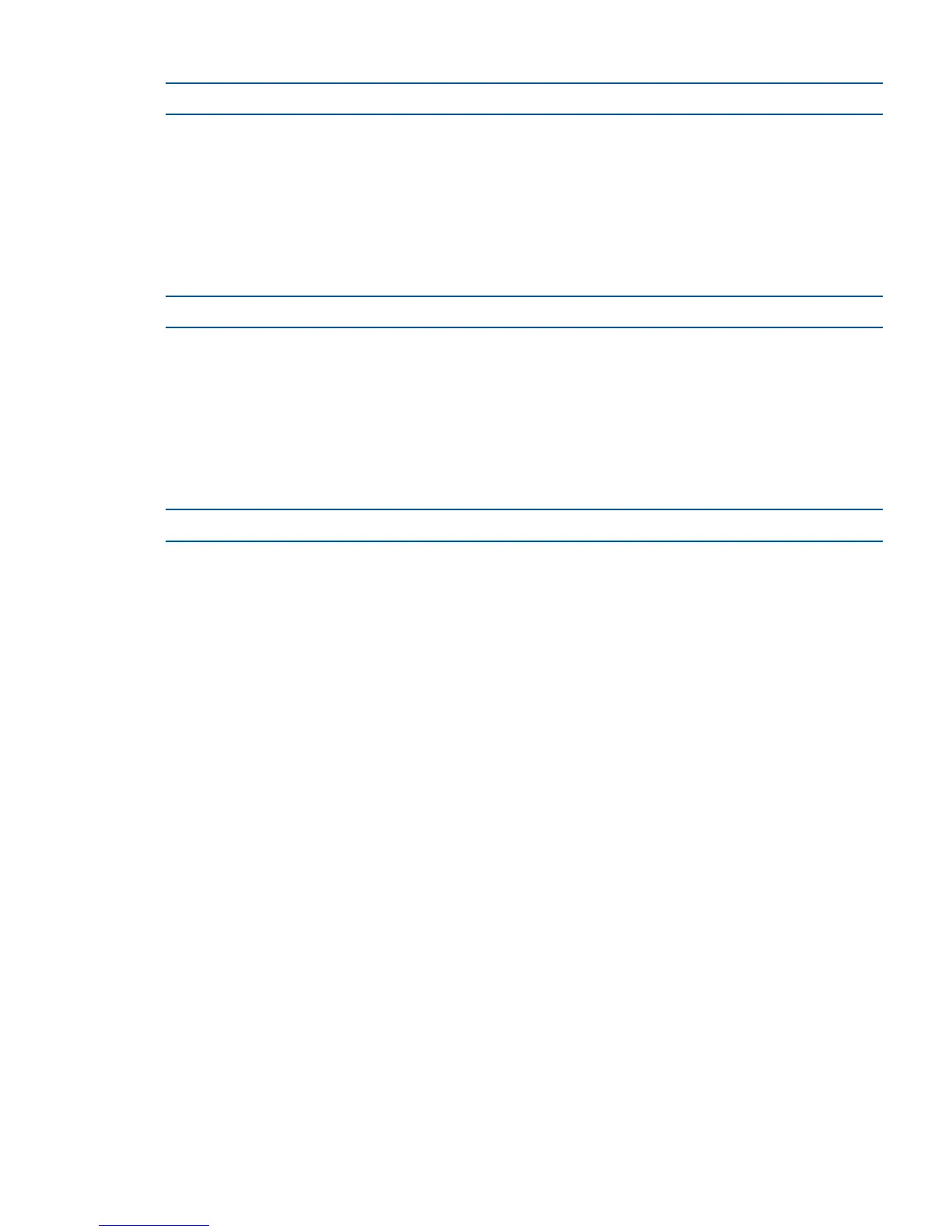Example 11 conconfig 2 primary command
To change primary operating system console
Shell> conconfig 2 primary
CONSOLE CONFIGURATION
Index Status Type Device Path
----- ------ ---- -----------
1 NC Serial Acpi(PNP0501,0)
2 P Serial Acpi(HWP0002,0)/Pci(1|1)
3 S VGA Acpi(HWP0002,0)/Pci(4|0)
Example 12 conconfig 3 off command
To disable a console
Shell> conconfig 3 off
CONSOLE CONFIGURATION
Index Status Type Device Path
----- ------ ---- -----------
1 NC Serial Acpi(PNP0501,0)
2 P Serial Acpi(HWP0002,0)/Pci(1|1
3 NC VGA Acpi(HWP0002,0)/Pci(4|0)
Example 13 conconfig 3 on command
To enable a console
Shell> conconfig 3 on
CONSOLE CONFIGURATION
Index Status Type Device Path
----- ------ ---- -----------
1 NC Serial Acpi(PNP0501,0)
2 P Serial Acpi(HWP0002,0)/Pci(1|1)
3 S VGA Acpi(HWP0002,0)/Pci(4|0)
default
Allows the user to restore nonvolatile memory (NVM) to default values and clear NVM storage
values.
Syntax
default [efi|sal]
default clear [bmc|efi|sal]
Parameters
clear clears NVM storage values
Operation
Default sets NVM and stable store values to predefined default values. To the normal user only a
subset of values are available for default. Executing “default clear” resets the server.
errdump
Displays the contents of processor internal memory logged on the first machine check abort (MCA)
for all processors present in the server.
Syntax
errdump [mca | cpe | cmc | init | la | clear]
EFI/POSSE Commands 155
