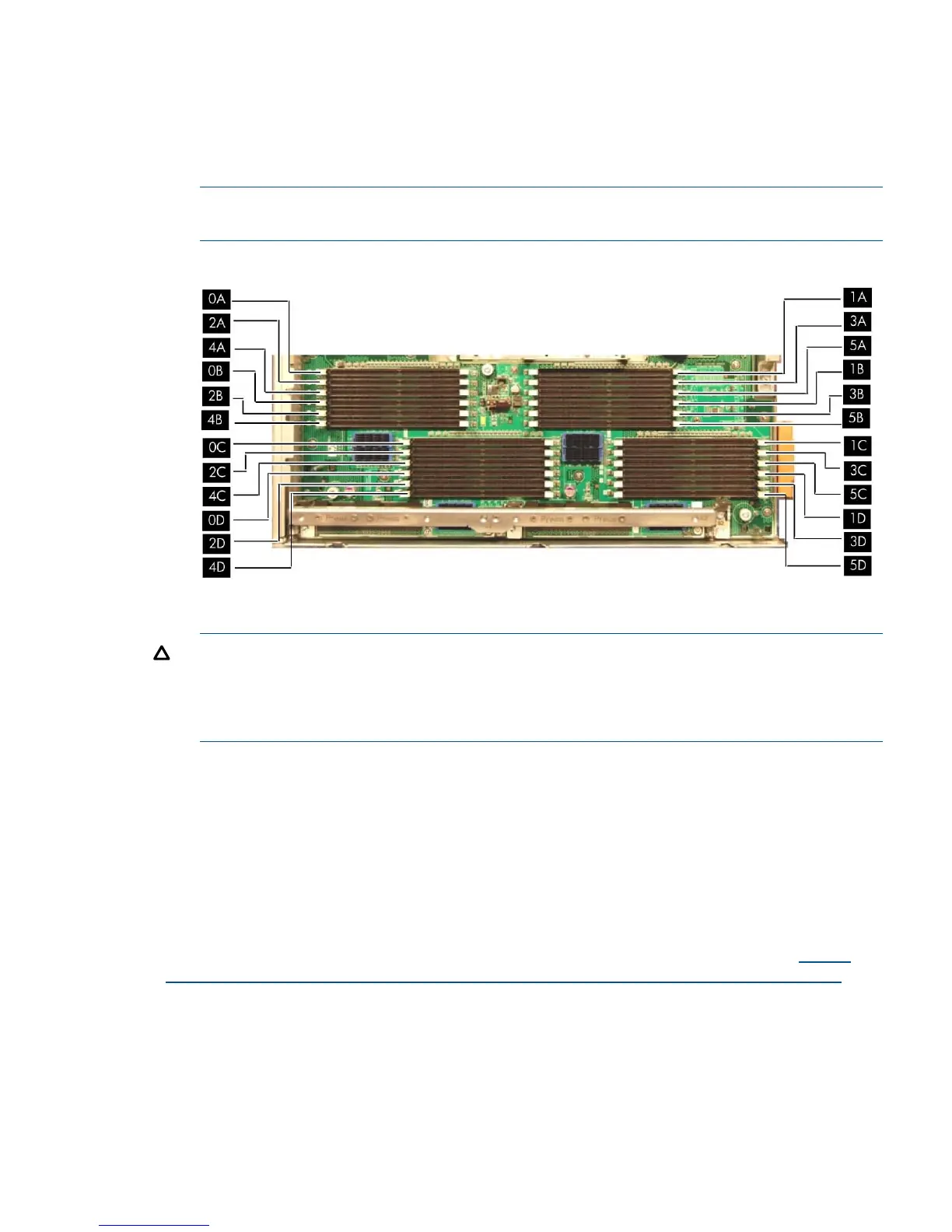To install additional memory DIMMs into the server blade:
1. Remove the left access panel from the server blade.
See “Removing the Server Blade Left Access Panel” (page 30).
2. Locate the DIMM slots on the memory mezzanine board.
See Figure 20.
NOTE: The server blade ships with at least four DIMMs installed in slots 0A, 0B, 0C, and
0D.
Figure 20 DIMM Slot Locations
3. Ensure the DIMM slot latches are open.
CAUTION: Use only HP low profile (1.2 in.) DIMMs. DIMMs from other sources might
adversely affect data integrity.
DIMMs do not seat fully if turned the wrong way.
DIMMs in a quad must be identical in capacity.
4. Insert a DIMM in a slot and push down firmly until the latches click shut.
Installing Mezzanine Cards
The HP Integrity BL870c server blade has three public ports for mezzanine cards on the system
board. These cards provide I/O capabilities for the server blade. The server supports one Type I
mezzanine card, and two Type II mezzanine cards.
• The Type I mezzanine port supports PCIe x4 cards.
• The Type II mezzanine ports support PCIe x8 cards.
For more information regarding the different cards supported by the server blade, see http://
h71028.www7.hp.com/enterprise/cache/316682-0-0-0-121.html?jumpid=reg_R1002_USEN.
The available power rails for the mezzanine cards are 12 V, 3.3 V, and 3 V auxiliary, with a total
power of 25 W for each card.
Figure 21 shows the mezzanine port locations on the system board.
Installing Additional Components 37
