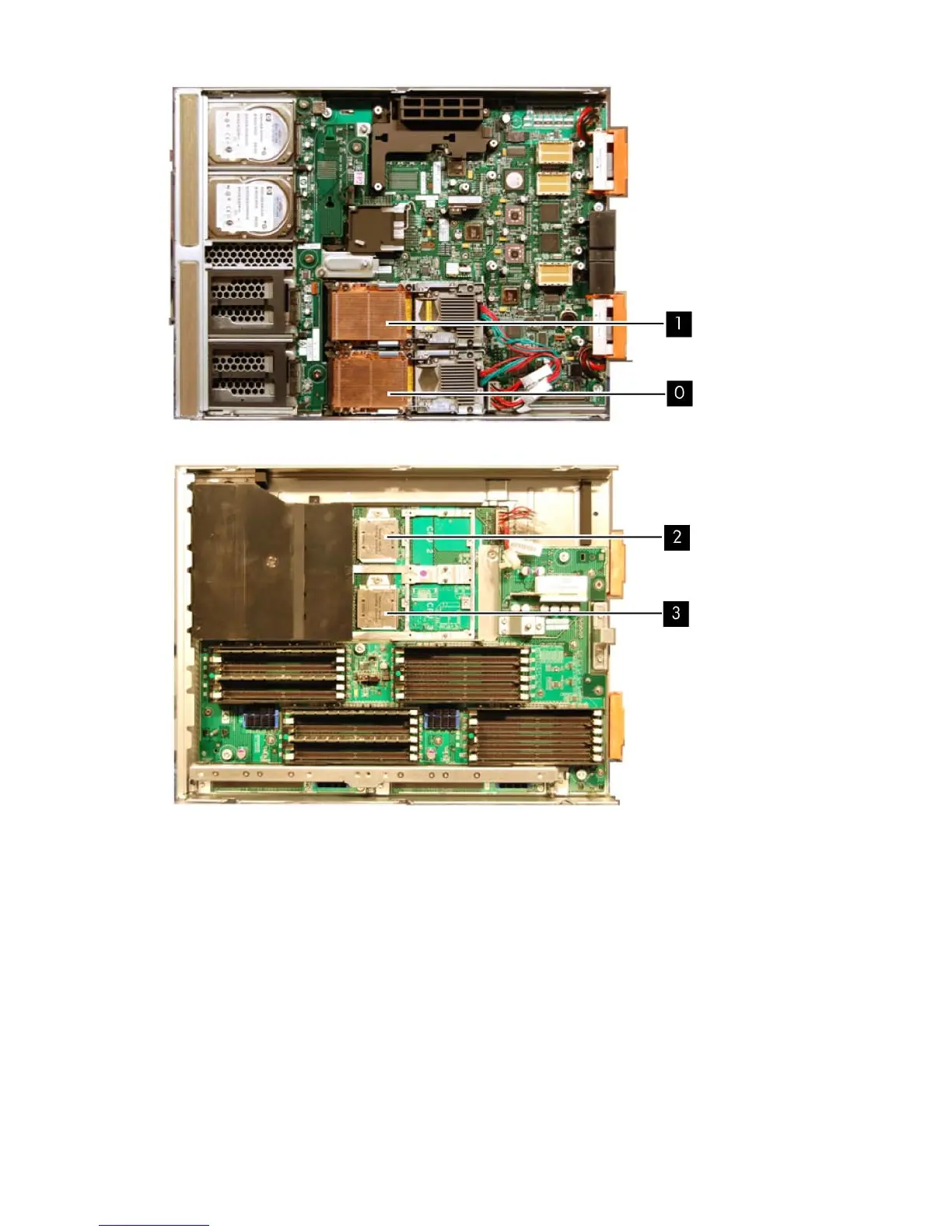Figure 50 Processor Slots on the System Board
Removing a Processor
Removing processor 1 is shown in this procedure.
If you are only installing a processor, remove the dust cover from the processor socket and proceed
to “Replacing a Processor” (page 127).
These procedures apply to all processors on the system board.
To remove a processor:
1. Power off the server and remove it from the enclosure.
See “Preparing the Server Blade for Servicing” (page 113).
2. Remove the access panel for the processor you are removing.
See “Removing the Access Panels” (page 29).
3. Disconnect the power cable from the processor you are removing.
4. Loosen the captive screws (1 - 2) on the processor with the Torx T-15 screwdriver. See Figure 51
(page 126).
Removing and Replacing a Processor 125