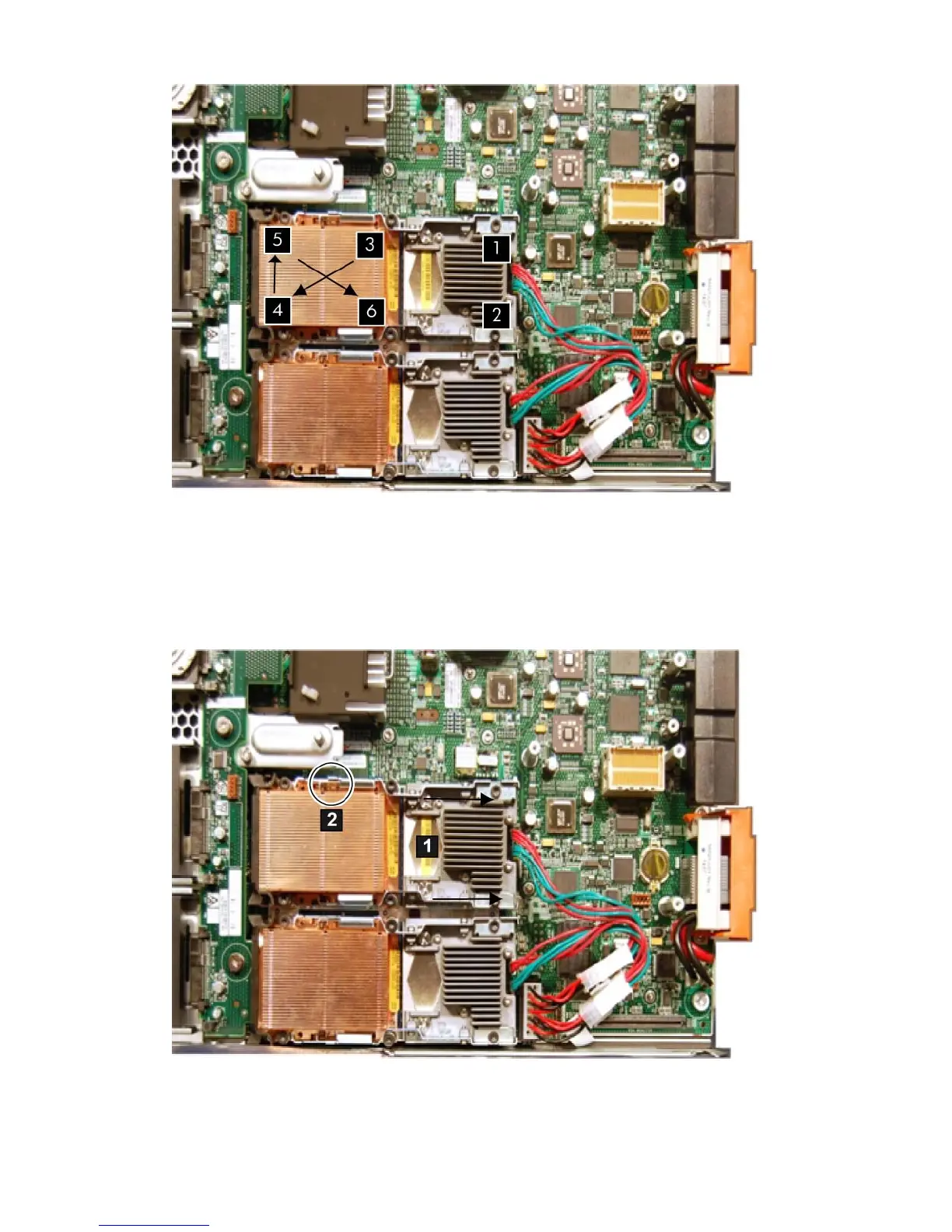Figure 51 Removing the Processor Module on the Server Blade System Board
5. Loosen the captive shoulder screws (3 - 6) on the processor heat sink in the order shown in
Figure 51 (page 126) with the Torx T-15 screwdriver.
6. Slide the processor sequencer to the right (1), and hold it in place to uncover the ZIF socket
shown circled in Figure 52 (page 126).
Figure 52 Uncovering the ZIF Socket
7. Unlock the ZIF socket by turning the socket 180 degrees counterclockwise.
8. Carefully remove the processor module by lifting it straight up from the system board; then
place the processor module in an antistatic bag.
126 Removing and Replacing Components
