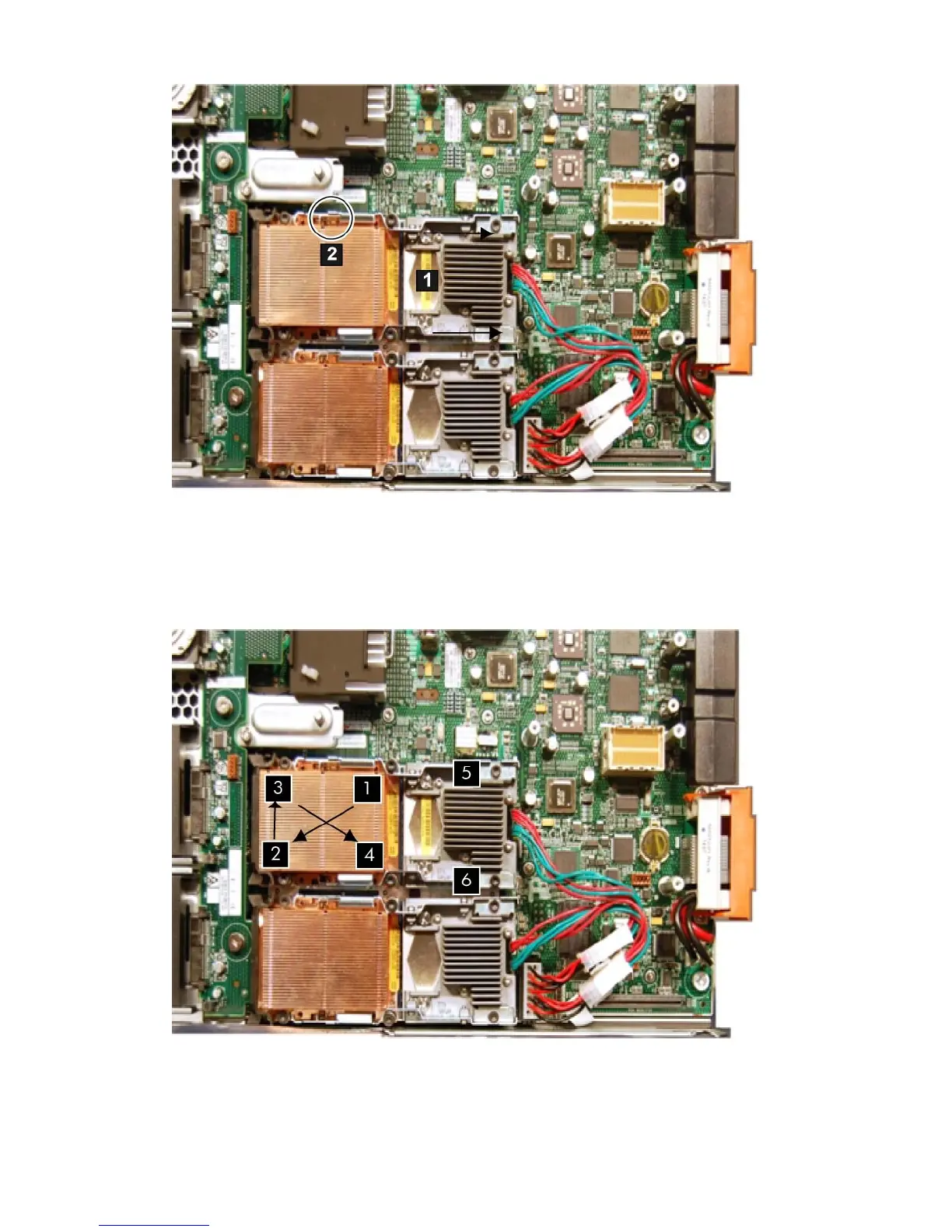Figure 54 Uncovering the ZIF Socket
6. Tighten the captive shoulder screws (1 - 4) on the processor heat sink in the order shown in
Figure 55 (page 128) with the Torx T-15 screwdriver.
7. Tighten the captive screws (5 - 6) on the processor with the Torx T-15 screwdriver.
Figure 55 Installing a Processor in Slot 1
8. Connect the power cable to the power connector on the processor.
9. Install the right access panel.
See “Replacing the Right Access Panel” (page 117).
128 Removing and Replacing Components
