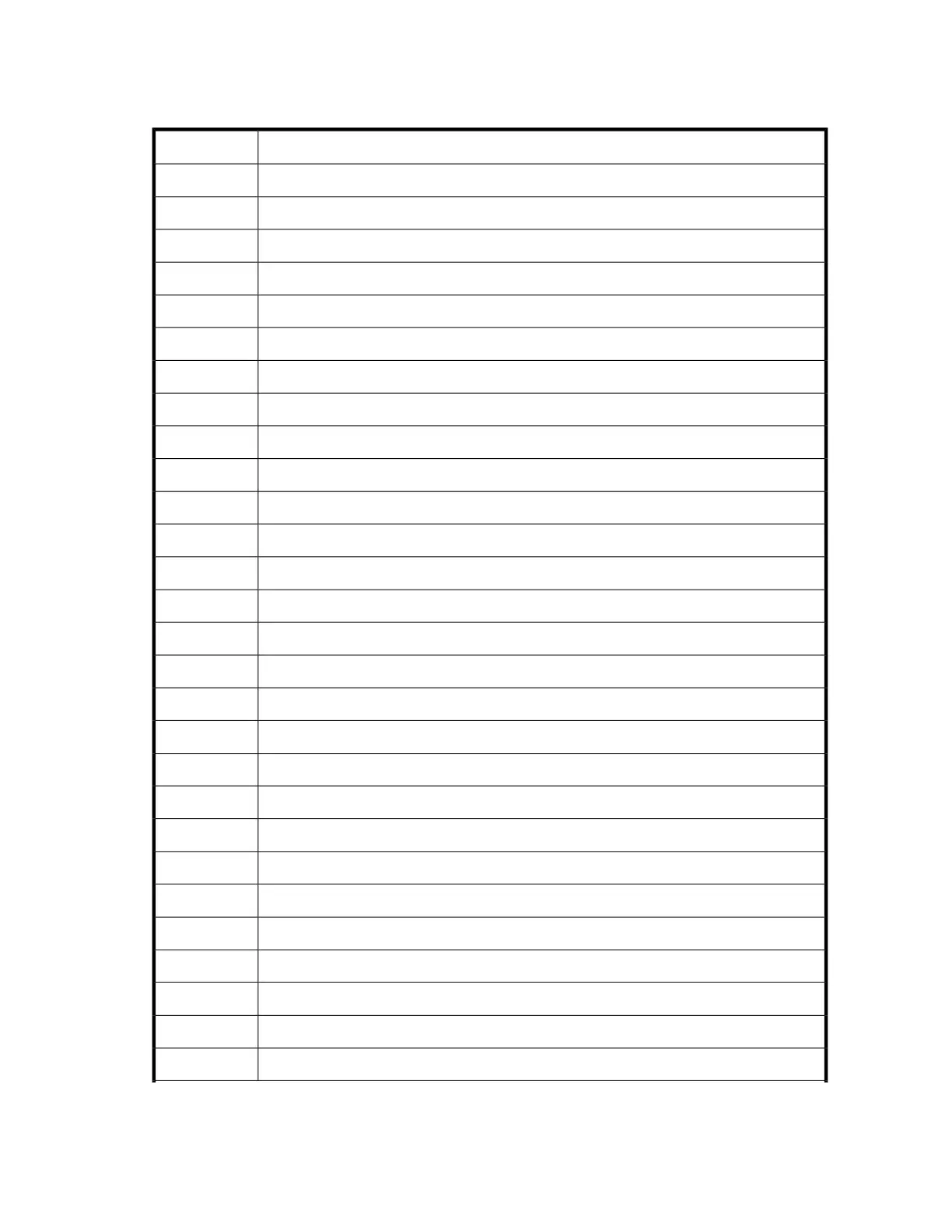Logical media (from 3400h)
DescriptionCode
Cache overflow. A dataset has been received when the cache is already full.3400h
A dataset has been located in the cache where it should not be.3401h
A tag dataset has been located in the cache where it should not be.3402h
Attempted to unlock a dataset which is not locked.3403h
Cache empty. Expected at least one dataset in the cache.3404h
The dataset index appears in the cache more than once.3405h
The dataset index is too large to be valid.3406h
The cache entry does not contain valid datasets.3407h
End-Of-Data has been encountered.3408h
The number of tag datasets in the cache exceeds the limit.3409h
A dataset is positioned in the cache incorrectly.340Ah
One or more dataset indices are missing from the cache.340Bh
Not a recognized Virtual Mode.340Ch
The operation is not supported when more than one dataset locked.340Dh
The tape is unformatted or contains no user datasets.340Eh
One or more cache pointers are invalid.340Fh
No datasets in the cache to fulfil the request.3410h
Operation is not supported while there are operations outstanding.3411h
Operation is not supported while datasets are locked.3412h
The target dataset has not been located.3413h
The target dataset has been located.3414h
The cache has not be initialized.3415h
Received an operation which is not supported in the current mode.3416h
LF has attempted to rewrite a read-only dataset.3417h
A test has taken too long to complete.3418h
Too many pending LP cache operations.3419h
Too many pending PP cache operations.341Ah
Received an inappropriate response.341Bh
Volume 1: hardware integration 103
