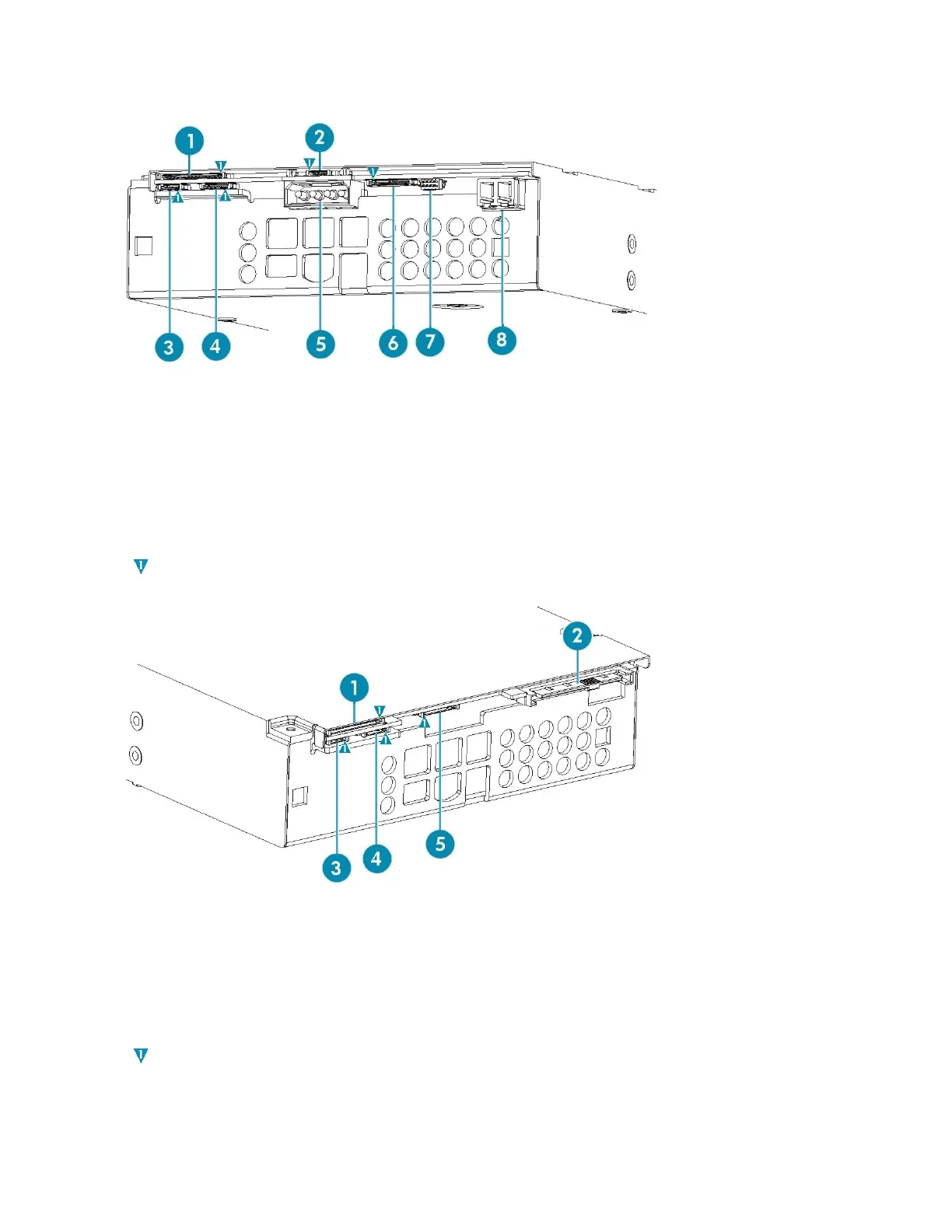Rear panel components—half-height drives
Figure 3 Rear panel components for a half-height FC drive
.
2. Alternate serial port (4–pin)1. Automation and remote LEDs (16-pin)
4. External fan support (6–pin)3. Diagnostic serial port (4–pin)
6. iADT Ethernet (10–pin)5. Power
8. FC optical connector7. AL_PA jumpers (may not be loaded)
Position of pin 1 (which may be different from previous generation drives)
Figure 4 Rear panel components for a half-height SAS drive
.
2. SAS connector (includes power)1. Automation and remote LEDs (16-pin)
4. External fan support (6–pin)3. Diagnostic serial port (4–pin)
5. iADT Ethernet (10–pin)
Position of pin 1 (which may be different from previous generation drives)
Rear panel and connectors34
