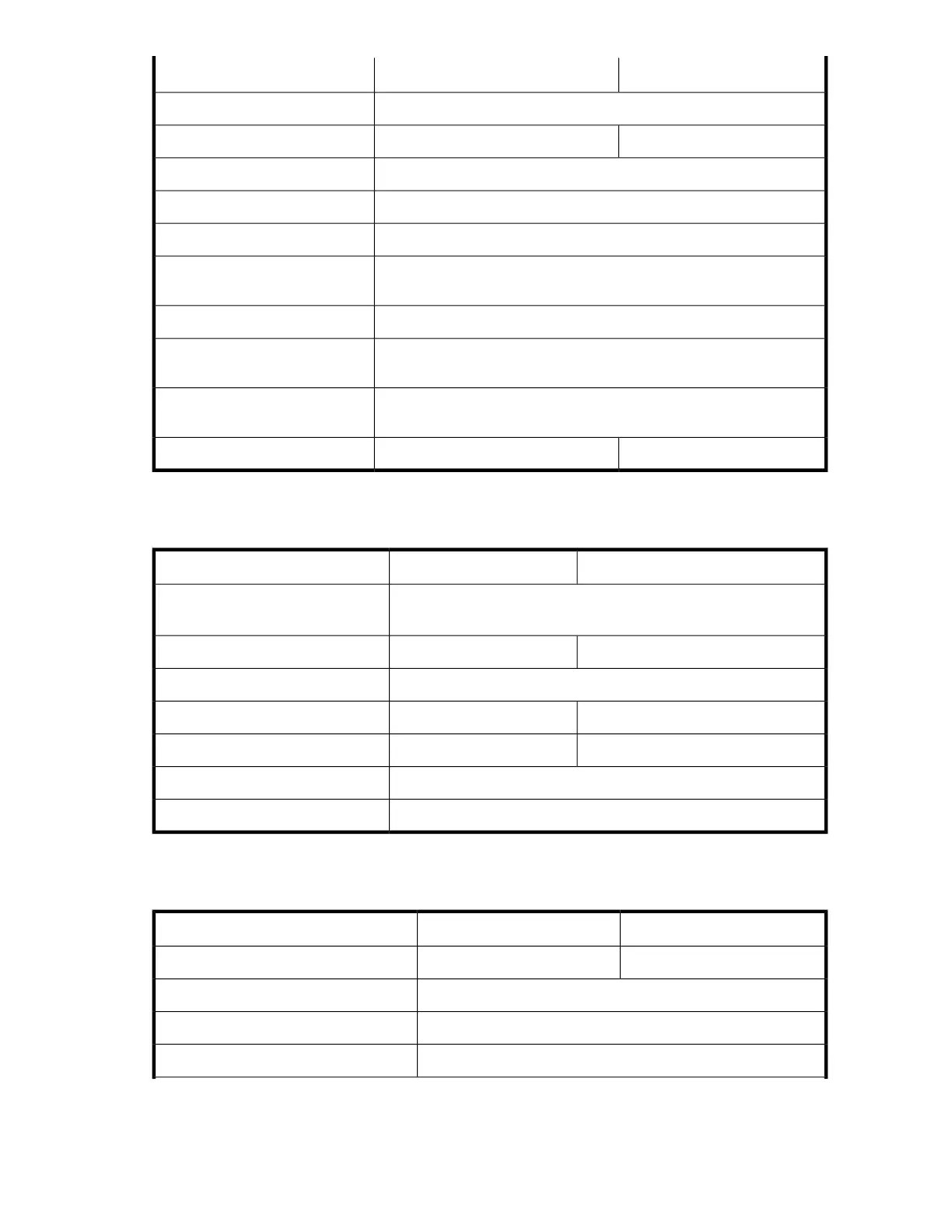SAS DrivesFC Drives
3 Host Interface: ch. 5Commands
1 HW Integration: ch. 101 HW Integration: ch. 6Error codes
3 Host Interface: ch. 1Implementation
2 SW Integration: ch. 3Interpreting sense data
3 Host Interface: ch. 2Messages
3 Host Interface: ch. 5
Mode pages —see the MODE
SENSE command
3 Host Interface: ch. 4Pre-execution checks
2 SW Integration: ch. 6
Responding to sense keys and
ASC/Q
3 Host Interface: ch. 5
Sense keys and ASC/Q —see RE-
QUEST SENSE command
3 Host Interface: ch. 3n/aTask management functions
Maintenance and troubleshooting
SAS DrivesFC Drives
2 SW Integration: ch. 5
nl
2 SW Integration: ch. 7
Cleaning
1 HW Integration: ch. 5n/aExternal drives
1 HW Integration: ch. 1In libraries
1 HW Integration: ch. 4n/aIn servers
1 HW Integration: ch. 3n/aIn tape arrays
2 SW Integration: ch. 7Monitoring drive and tape condition
2 SW Integration: ch. 1Software troubleshooting techniques
Dealing with errors
SAS DrivesFC Drives
1 HW Integration: ch. 101 HW Integration: ch. 6Error codes
2 SW Integration: ch. 5Handling errors
3 Host Interface: ch. 4Logs—see the LOG SENSE command
2 SW Integration: ch. 7Recovering from write and read errors
Volume 1: hardware integration 155
