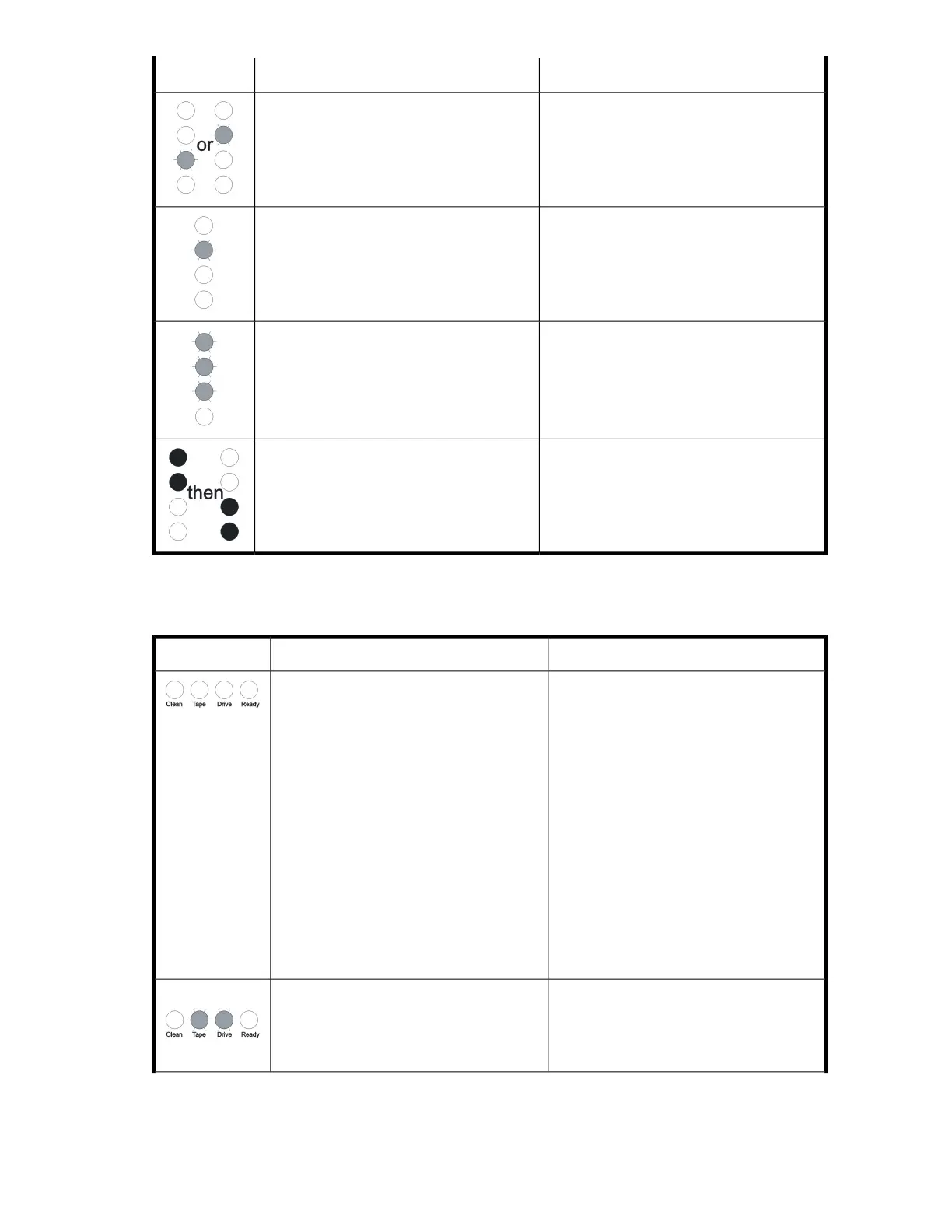Action requiredCauseLEDs
Write-protect the cartridge by sliding the red
switch on the cartridge. The tape can be
loaded and the data read. Once the data is
recovered, discard the cartridge.
Tape ejects immediately and Tape Error
FLASHES. (Other LEDs may be on or flashing.)
The tape cartridge memory (CM) may be
faulty.
Load a new cartridge. If the error persists,
power cycle or reset the drive.
If the Drive Error LED remains on, call for
service.
Drive Error FLASHING. (Other LEDs may be
on or flashing.)
The drive mechanism has detected an error.
Insert a cartridge to clear the LED sequence;
the drive will continue using the old firmware.
If the condition persists, call for service.
Drive Error, Tape Error and Ready FLASH.
There is a firmware download problem.
Power cycle or reset the drive. If the sequence
reoccurs, upgrade the firmware. If the
condition persists, call for service.
Drive Error and Ready ON with Tape Error
and Clean OFF. Sequence alternates
repeatedly.
The drive has a firmware error.
Half-height drives
Action requiredCauseLEDs
1. Ensure the drive is switched on.
2. If the green LED on the power switch is
not on, check the power cable and re-
place it if necessary.
3. If the drive has just been switched on
or reset, the LED pattern should change
after 1 second. If not, the drive has
Firmware Image Corruption (caused by
being switched off or reset during firm-
ware upgrade). Return it to the factory
for repair or reprogramming.
4. If power is present and all LEDs remain
off, try performing an interface opera-
tions (SCSI or ACI). If the drive does not
respond, or power-cycle the drive.
5. If it still fails, call for service.
All LEDs OFF.
Drive may not have power, may be faulty
or may have been power cycled or reset
during a firmware upgrade.
Power cycle or reset the drive.
If the condition reappears, call for service.
Ready and Clean OFF. Drive Error and Tape
Error FLASHING.
The drive has failed to execute power-on self
test (POST).
Volume 1: hardware integration 25
