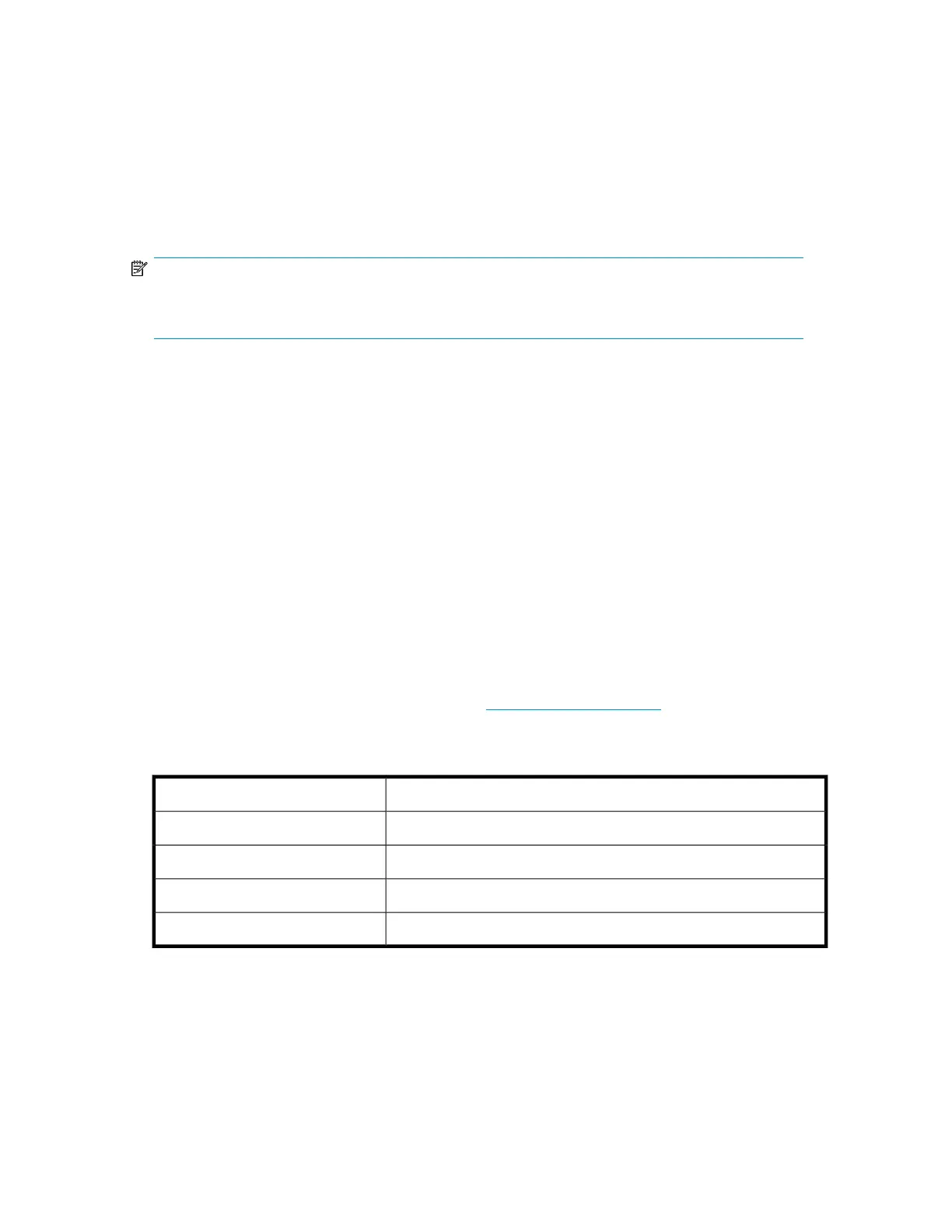Connecting the drive
SAS connector
For the location of the rear panel SAS connector, see Figure 2 on page 33.
The SAS drive is equipped with a 6 Gbps SAS plug connector as defined in SFF8482 [5.2.3.2]. A
SAS drive is hot pluggable but the connector location is not as defined in SFF8482.
NOTE:
HP LTO5 SAS tape drives do not have a normal power connector and must be powered via the SAS
connector.
The rear connections of an SAS drive are as follows:
• Combined automation and remote LED connector port (for libraries)
• Standard internal SAS plug connector
• iADT (Ethernet) connector
• Fan connector
• Diagnostic Serial Port, see “Diagnostic Serial Port connector” on page 40 (contact HP for further
details on this diagnostic port and its function)
Backup software
You need backup software that supports the HP LTO Ultrium drive within your system’s configuration.
In a direct attach configuration, where the tape drive is attached to a standalone server, you can use
backup software that is designed for a single server environment. In network and SAN configurations,
you will need backup software that supports enterprise environments. As a general rule, native backup
applications (such as NTBackup and tar) do not provide the required data streaming rate to get the
full performance of your drive. For the latest list of backup packages that support HP LTO Ultrium
drives, please consult our World Wide Web site (www.hp.com/go/connect).
Applications usually recognize tape drives by their manufacturers’ ID string rather than their model
number, so check the table below for the appropriate reference.
ID StringDrive Model
HP Ultrium 2-SCSI
LTO Ultrium 2 drive
HP Ultrium 3-SCSI
LTO Ultrium 3 drive
HP Ultrium 4-SCSI
LTO Ultrium 4 drive
HP Ultrium 5-SCSI
LTO Ultrium 5 drive
Volume 1: hardware integration 51
