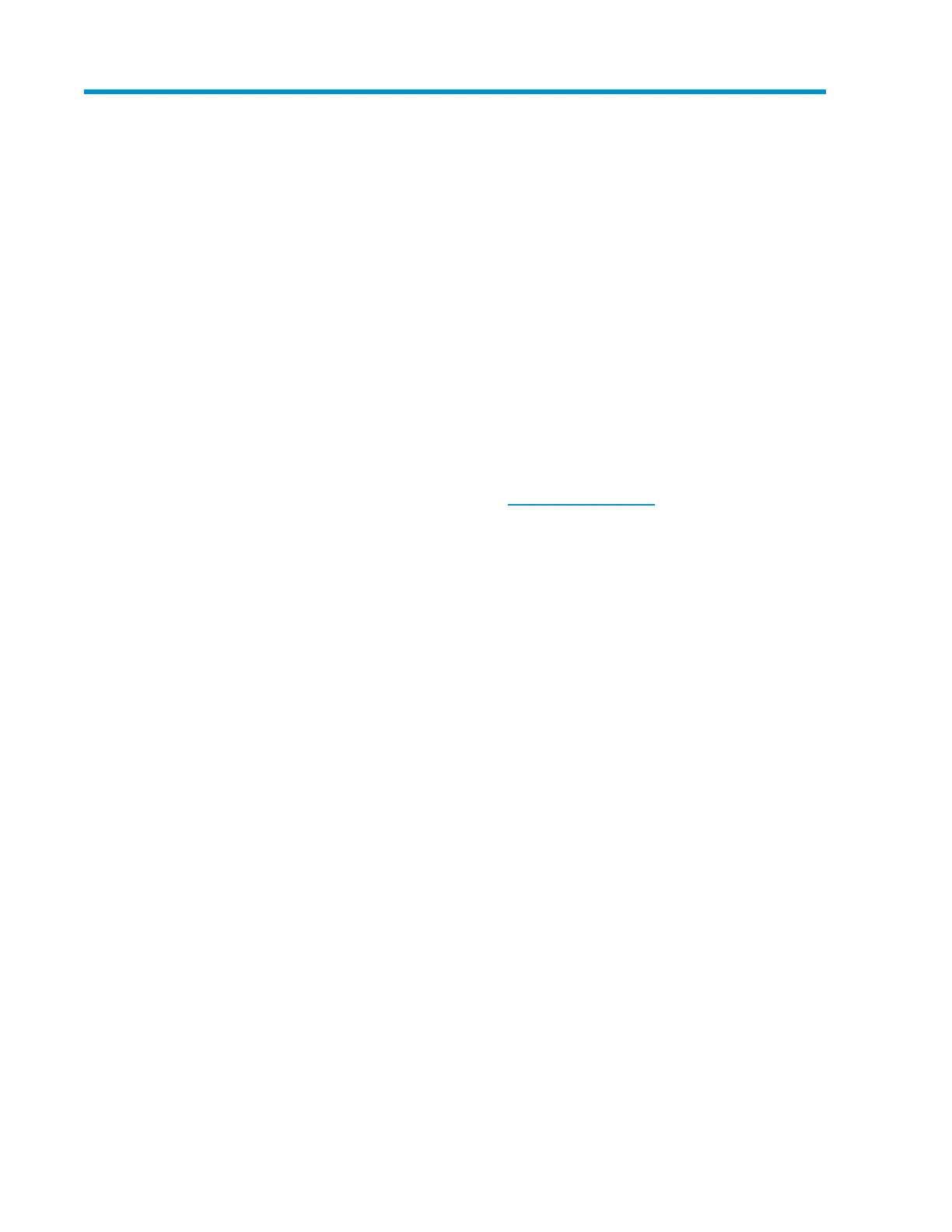6 Planning your system configuration
Modes of usage
HP LTO Ultrium tape drives and arrays can be used in different system configurations. They can be
used in a standalone (direct attach) or network environments (both Local Area Network and Storage
Area Network).
Network users may need to take additional steps to ensure that their system is configured for optimum
performance.
Optimizing performance
Various factors can affect tape drive performance, particularly in a network environment or if the
drive is not on a dedicated bus. If your tape drive is not performing as well as expected, consider
the following points before contacting HP Support at www.hp.com/support.
Dedicated bus
For optimum performance, we recommend that the tape drive is the only device on the bus.
System performance
Drives can write data at 140 MB/s (native) or 280 MB/s (2:1 compression). However, to get this
performance it is essential that your whole system can deliver this performance.
Typical areas where bottlenecks can occur are:
• Disk system (a single hard disk drive will not be able to deliver 280 MB/s transfer rates).
• Some file systems are able to transfer data faster than others.
• The type of data being backed up can affect backup performance (for example, file sizes and
compressibility).
• Some backup software performs better than others.
To improve performance you may like to consider a RAIDed disk solution with a large number of
physical hard disks.
Some enterprise class backup applications can be made to interleave data from multiple sources,
such as clients or disks, to keep the tape drive working at optimum performance.
Data rate matching
Data Rate Matching (DRM) enables the drive to “stream” data at variable tape speed, which means
that it maintains a continuous data flow to tape even when the transfer speed from the host varies.
This is automatically managed by the drive to keep the drive running at best performance. When
using LTO Ultrium 5 cartridges, the drive is able to keep streaming between 47 and 140 MB/s (native),
Volume 1: hardware integration 47
