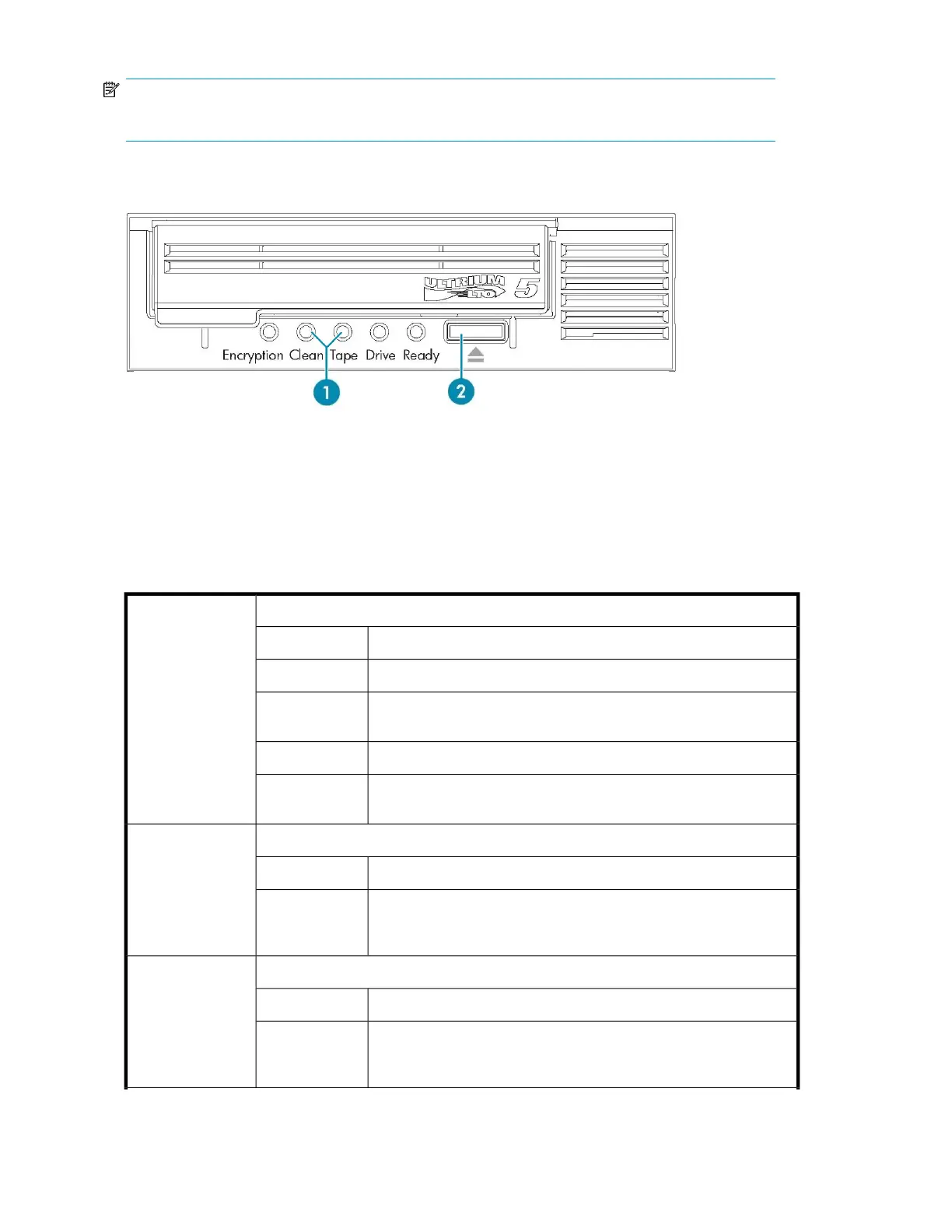NOTE:
Only full-height drives have a reset switch.
Half-height drives
2. Eject button1. LEDs
Usual meaning of LEDs
The five LEDs, Ready, Drive Error, Tape Error, Clean and Encryption usually have the following
meanings:
Green. Indicates power and activity:Ready
Power off or self-test failureOff
Powered on and ready for use, but no activityOn
Engaged in activity, such as responding to Read, Write or Space
commands or performing a self-test
Flashing
Downloading new firmware.Fast flash
A repeating pattern of short and long flashes indicates that the drive
is in OBDR mode.
Repeating pat-
tern
Orange. Indicates drive problems:Drive Error
No faultOff
Unrecoverable hardware failure. A power cycle or successful tape
load will turn the LED off, but the LED will start flashing again if the
same operation is performed and the hardware fault is still present
Flashing
Orange. Indicates tape problems:Tape Error
No faultOff
Current tape is faulty, such as unreadable cartridge memory or unsup-
ported type. Do not use the cartridge; replace it. The LED will go out
when a tape load begins.
Flashing
Front panel and LEDs22
