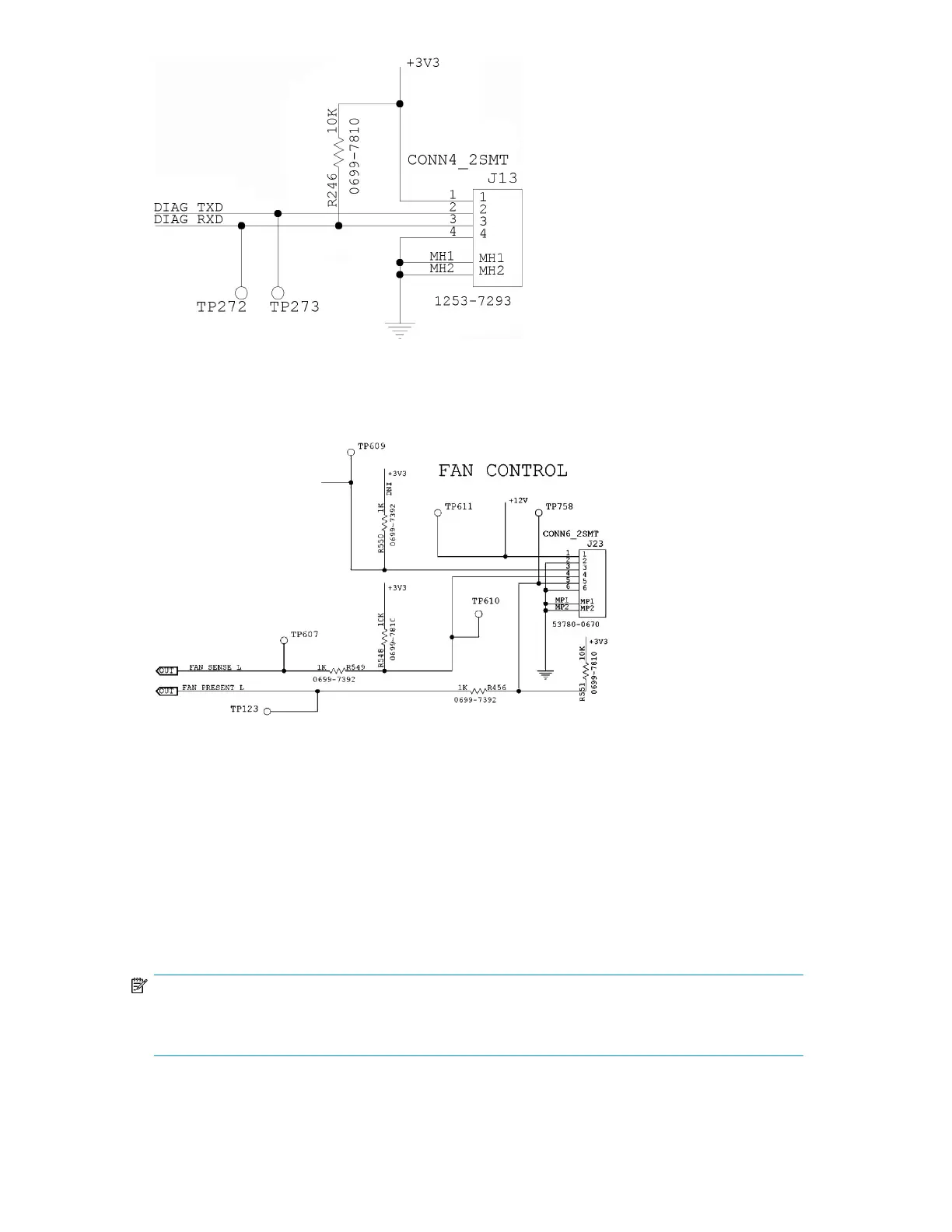Figure 8 Diagnostic Serial Port connector schematic
.
Fan control connector
Figure 9 Fan connector schematic
.
Notes:
• FAN SENSE is used to detect fan rotation.
• FAN PRESENT is used to detect that a fan has been connected to the drive. A fan is deemed to
be present when this line is grounded. To achieve this, it is recommended that Pins 5 and 6 are
tied together on the mating half of the connector.
• The power supply to the fan is a steady 12V.
• The fan speed is controlled via a PWM signal (pin3).
• A four-wire fan is required.
NOTE:
If you intend to plug a fan into this connector to provide the necessary airflow through the drive,
consult your HP Technical Support Representative for details of the fan specification required.
Volume 1: hardware integration 41
