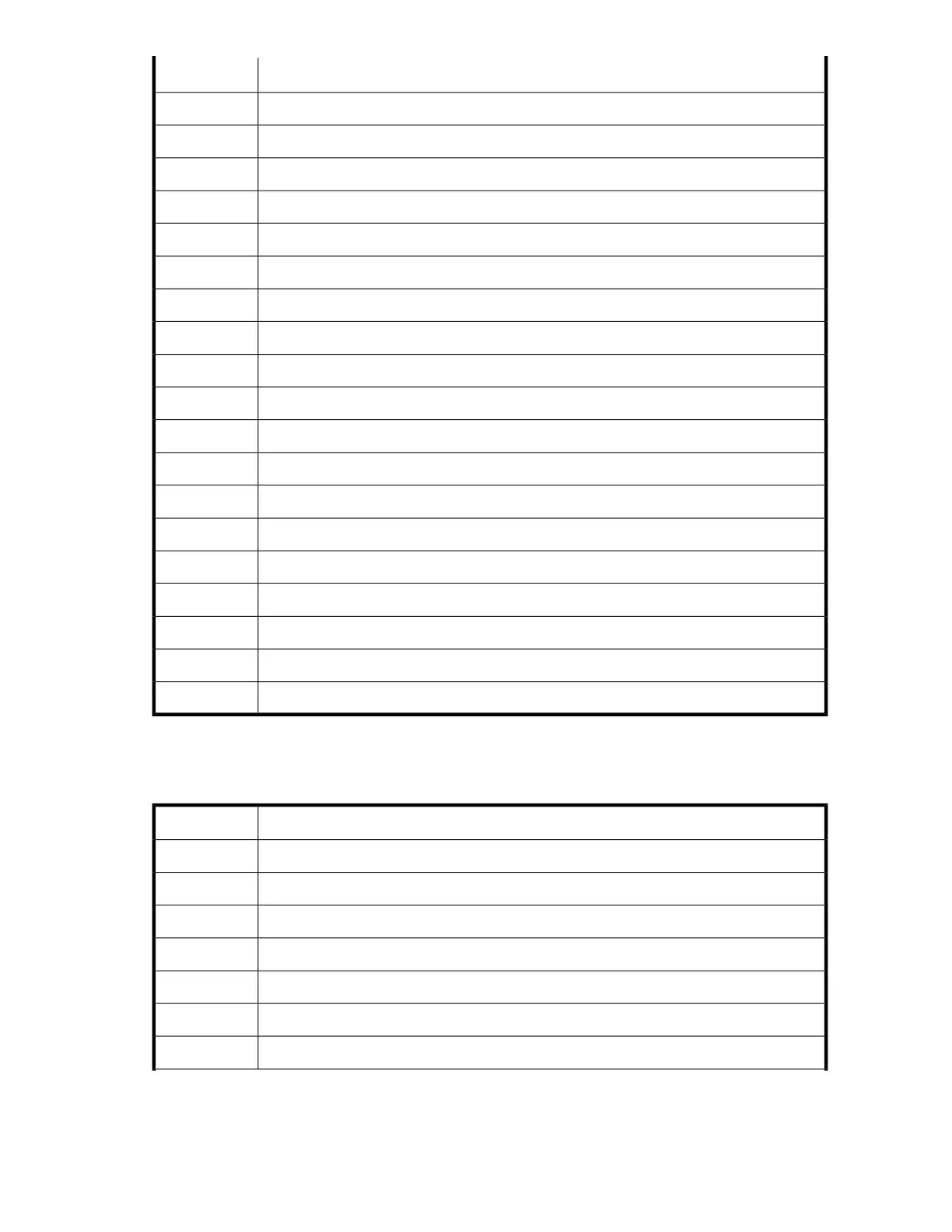DescriptionError
Unsupported command error.3C02h
Bad parameter error.3C03h
Undefined data object error.3D01h
Cleaning cartridge could not be threaded.3E0Eh
Wait for signal.3E01h
Object create failed.3E02h
Object execute failed.3E03h
Cartridge memory LPOS values suspect.3E04h
Notify client list full.3E05h
Position notify list full.3E06h
Notify exists parameter different.3E07h
Notify event create failed.3E08h
Notify key map failed.3E09h
Notify index too large.3E0Ah
Too many MC command objects.3E0Bh
Cleaning cartridge expired.3E0Ch
Cannot determine, or do not recognize, the cartridge format.3E0Dh
C++ pure virtual function called.3FFEh
Undefined error.3FFFh
Non-volatile data manager (from 4000h)
DescriptionError
Invalid parameter.4002h
Data length exceeds table length.4003h
Not a valid EEPROM.4004h
Checksum error. A write to EEPROM failed because the EEPROM is invalid.4005h
Checksum read did not match the checksum written.4006h
An unsupported data type was requested from the Non-Volatile Data Manager.4007h
An unsupported data type was requested to be set in Non-Volatile Data Manager.4008h
Volume 1: hardware integration 105
