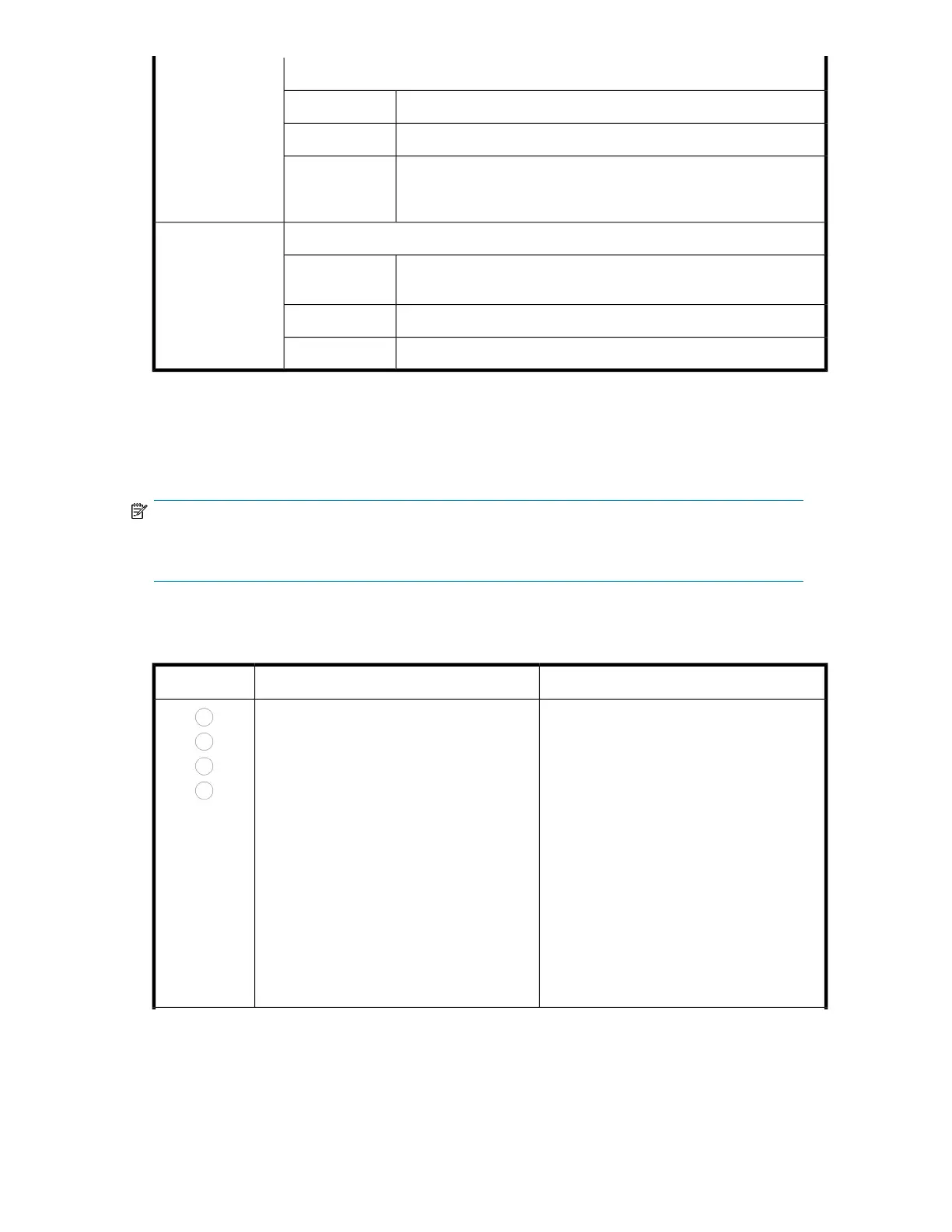Orange. Indicates whether the drive needs cleaning.Clean
Cleaning not requiredOff
Cleaning cartridge being used. The Ready LED flashes.On
Cleaning needed. The LED continues to flash if the drive is power
cycled, and will only go out after a supported cleaning tape has been
used.
Flashing
Blue/orange. Indicates whether encryption is enabled or not.Encryption
No key is present in the drive. Encryption and decryption are not en-
abled.
Off
A key is present in the drive. Encryption and decryption are enabled.On
Encryption/decryption error.Flashing
LED patterns
There are other patterns usually involving several LEDs, which have the following meanings.
NOTE:
The Encryption LED is not included in these tables because it operates independently of the other four
LEDs. Its states are given in the description above.
Full-height drives
Action requiredCauseLEDs
1. Ensure the drive is switched on.
2. If the green LED on the power switch is
not on, check the power cable and re-
place it if necessary.
3. If the drive has just been switched on or
reset, the LED pattern should change after
1 second. If not, the drive has Firmware
Image Corruption (caused by being
switched off or reset during firmware up-
grade). Return it to the factory for repair
or reprogramming.
4. If power is present and all LEDs remain
off, try performing an interface operations
(SCSI or ACI). If the drive does not re-
spond, or power-cycle the drive.
5. If it still fails, call for service.
All LEDs OFF.
Drive may not have power, may be faulty or
may have been power cycled or reset during
a firmware upgrade.
Volume 1: hardware integration 23
