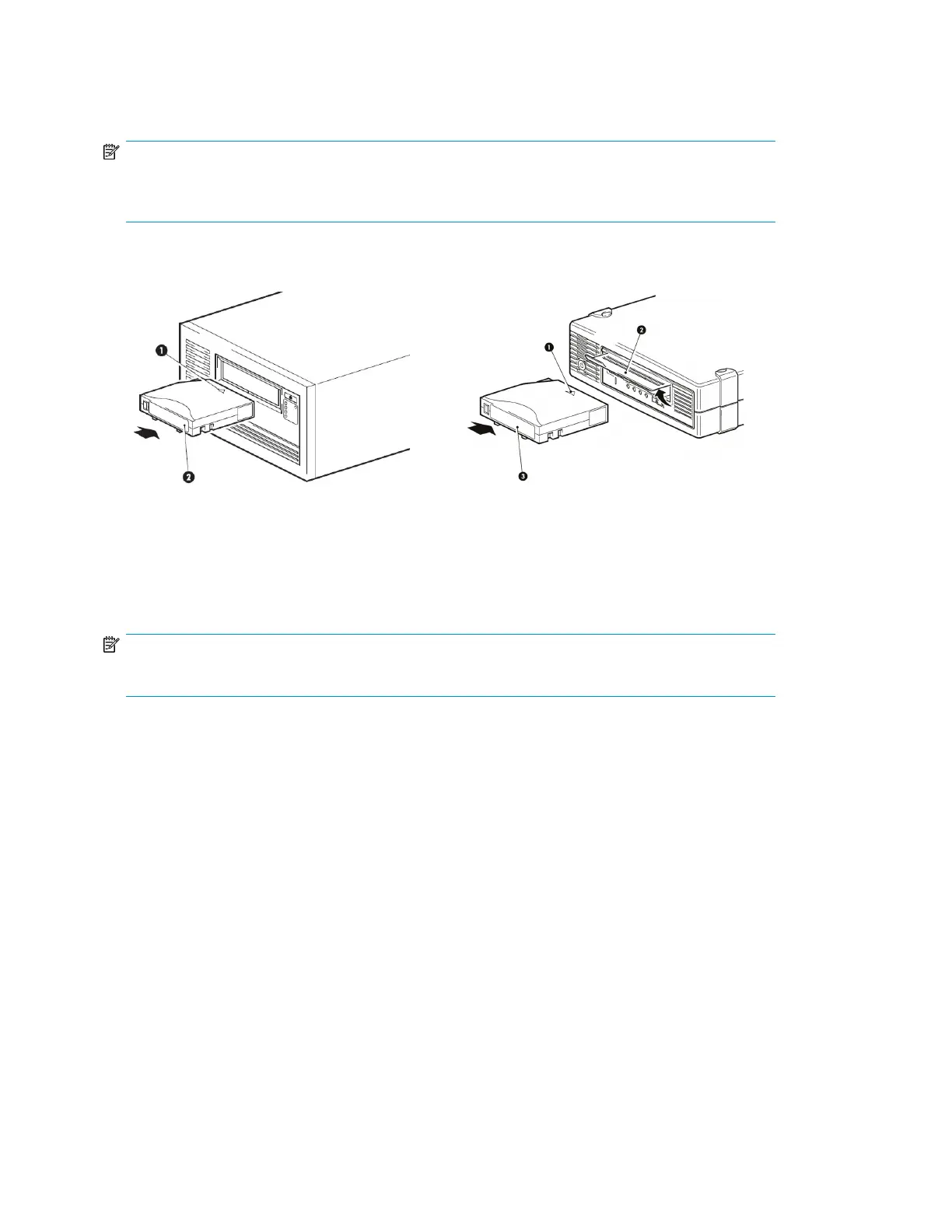Loading a cartridge
NOTE:
This section describes loading a cartridge in a standalone drive. The procedure is the same for internal
drives and those in tape arrays and libraries.
Half-height drives:Full-height drives:
1. Arrow indicating leading direction1.Arrow indicating leading direction
2. Drive door2. Cartridge label area
3. Cartridge label area
NOTE:
Use HP LTO Ultrium cartridges.
1. Insert the cartridge into the slot in front of the drive with the arrow uppermost and facing the drive
door.
2. Apply gentle pressure on the rear of the cartridge until the drive takes the cartridge and loads
it.
The Ready LED flashes green while the drive performs its load sequence. When the cartridge is
loaded, the Ready LED shows steady green.
Do not try to force the cartridge if it does not load properly. The drive will eject the cartridge
after about 10 seconds so you can load it again.
Operating the drive58
