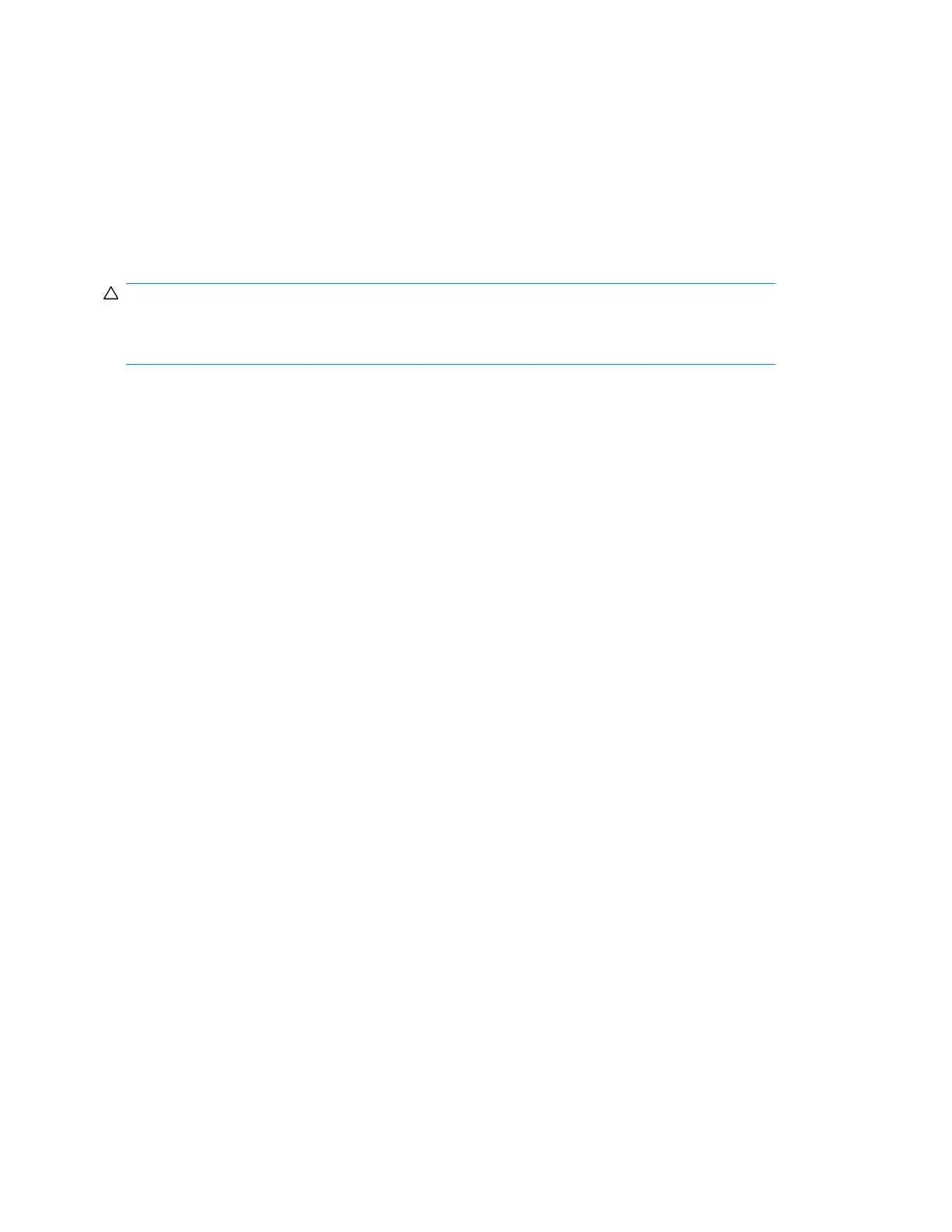At 40°C, it should be at least 8 cfm (0.23 m
3
/min. or 13.60 m
3
/h). The airflow should be from
front to back.
•
For half-height internal drives, the airflow should be at least 5 ft
3
/min (0.14 m
3
/min or 8.50 m
3
/h)
through the product from front to back.
These requirements and the operating temperature specification should keep the internal temperature
around the media to less than 45°C and ensure reliable operation.
The airflow does not require filtering if the air contamination specifications are met. See “Climatics”
in Chapter 4, “Environmental Specification” in Specifications, Volume 4 of the HP LTO Ultrium Technical
Reference Manual.
CAUTION:
Care must be taken that empty bays in the server have the appropriate blanking plates installed so
that airflow is maintained. Refer to your server documentation.
For details of how to measure the internal drive temperature, see “Measuring internal drive
temperatures” on page 17.
Optional fan plate
If the airflow requirements cannot be met by the existing fans in a server then the optional fan plate
may be required. This a plastic plate with an embedded fan that fits on the back of a half-height drive.
The fan plugs into the Fan Connector (see “Rear panel components—full-height drives” on page 32
and “Fan control connector” on page 41) and the drive controls this fan to self-manage its own internal
temperature, turning the fan on and off as needed. For details of the optional Fan Plate, contact your
HP Technical Support Representative.
Extracting internal temperature information
You can extract the “Max temperature since cartridge loaded” reading via the main interface, via
the ACI/ADI interface, or via the iADT (Ethernet) interface using thesend_scsi command as follows:
1. Send a SEND DIAGNOSTICS command:
1D 11 00 00 08 00
with the following data out
93 00 00 04 00 00 20 2A
2. Then send a RECEIVE DIAGNOSTICS command:
1C 01 93 00 44 00
Electrical and environmental requirements18
