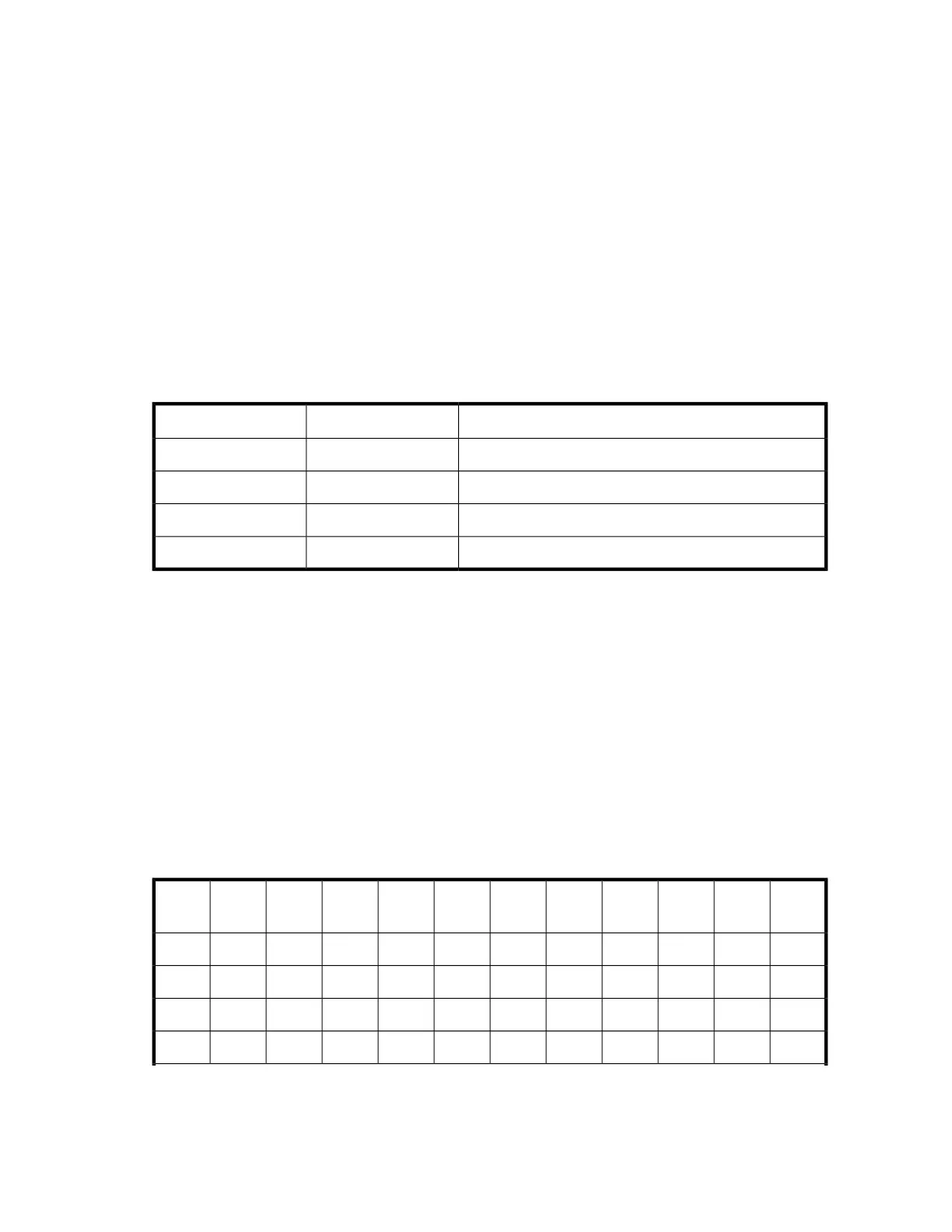LEDs (full-height Fibre Channel drives only)
The rear panel has two LEDs, one each for Fibre Channel Port 0 and Port 1.
Power-on self-test failure
If the Fibre Channel firmware encounters a Power-On Self-Test failure, the drive will not initialize the
FC ports and so will not respond over the FC interface. The two FC port LEDs will flash together at 1
cycle/second until the drive is reset or power-cycled.
Port initialized
Once the self-test in complete, the FC Port LEDs indicate whether the respective ports have been
initialized, in other words, whether successful speed negotiation and loop initialization/old port mode
has occurred.
MeaningPort 1 LEDPort 0 LED
Neither port is initializedOffOff
Only port 0 is initializedOffOn
Only port 1 is initializedOnOff
Both ports are initializedOnOn
Port activity
When there is activity on an FC port, the appropriate FC port LED will flash with a periodicity of 1/10
second.
Fibre Channel addressing
The drive’s hard AL_PA can be configured through an ACI Set Drive Configuration command or ADI
Mode Select command
The value set is the Loop ID, an 8-bit value which is translated by the drive into a 7-bit Arbitrated Loop
Physical Address (AL_PA) according to Table 1:
Table 1 AL_PA and Loop ID look-up table
Loop
ID
AL_PALoop
ID
AL_PALoop
ID
AL_PALoop
ID
AL_PALoop
ID
AL_PALoop
ID
AL_PA
FhCEh25hABh3Ch76h52h53h68h2Eh–00h
EhD1h24hACh3Bh79h51h54h67h31h7Dh01h
DhD2h23hADh3Ah7Ah50h55h66h32h7Ch02h
ChD3h22hAEh39h7Ch4Fh56h65h33h7Bh04h
Volume 1: hardware integration 35
