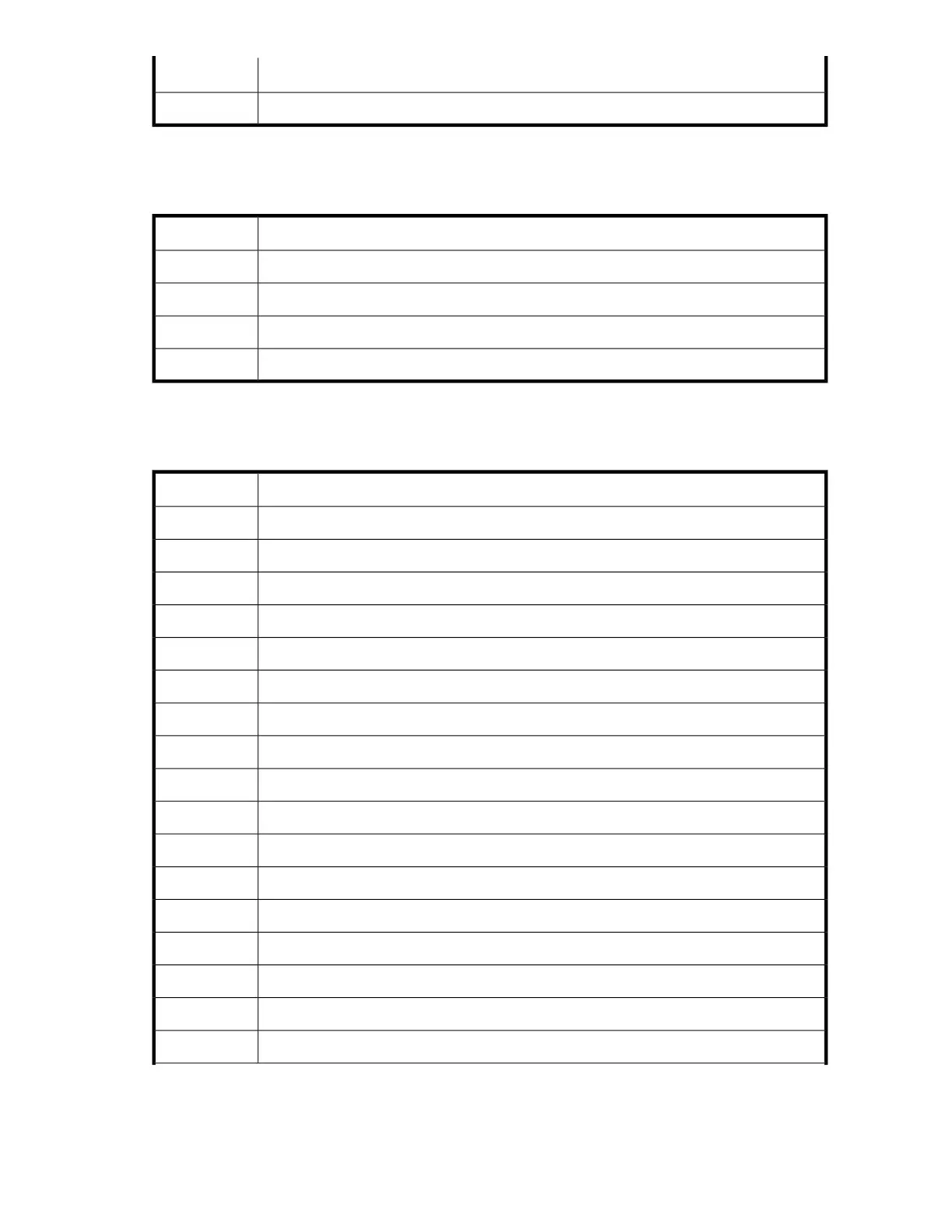DescriptionError
An assert has been called. Parameter 1 shows the PC.7803h
SPI interface (from 7C00h)
DescriptionError
Buffer overflow.7C01h
Time-out error.7C02h
EEPROM write did not complete. It is still in progress.7C10h
Flash write did not complete.7C11h
Cartridge Memory (from 8000h)
DescriptionError
Address out of limits.8000h
SPI writing problems.8001h
Wrong number of bits returned.8002h
Nack error.8003h
Unrecognized data received.8004h
SPI reading problems.8005h
Parity error.8006h
Collision error.8007h
Overflow error.8008h
Underflow error.8009h
Overflow error on sending.800Ah
Number of bits on data receive error.800Bh
Impossible address situation.800Ch
Invalid configuration name.800Dh
Invalid configuration value.800Eh
CRC error.800Fh
The serial number check failed.8010h
Volume 1: hardware integration 133
