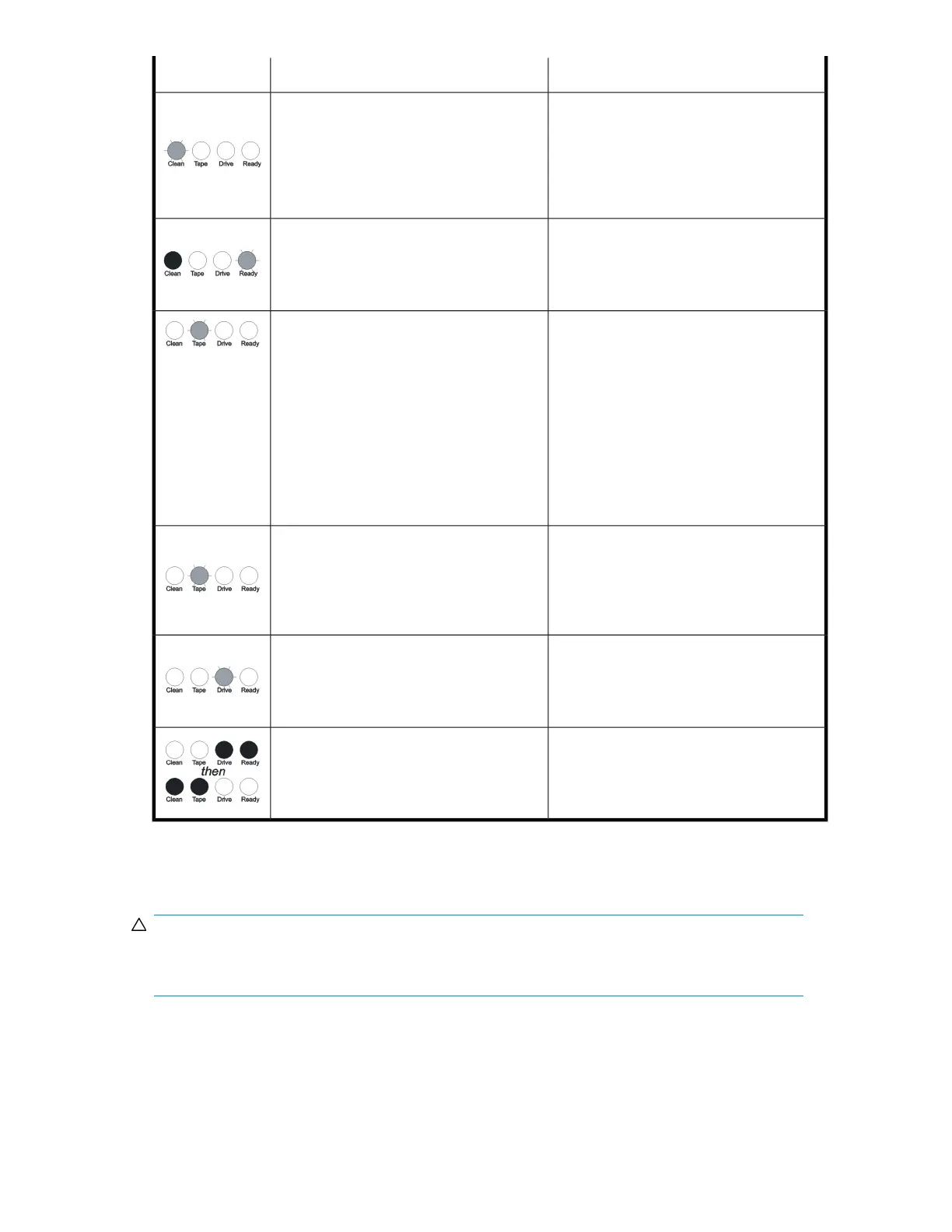Action requiredCauseLEDs
Load an LTO Ultrium Universal cleaning
cartridge to clean the heads. See “Cleaning
the drive” on page 59 for instructions.
If the Clean LED is still flashing when you
load a new or known data cartridge after
cleaning, call for service.
Clean FLASHING. (Other LEDs may be on
or flashing.)
The drive requires cleaning.
None. The cleaning cartridge will eject on
completion.
The cleaning cycle can take up to 5 minutes
.
Ready FLASHING and Clean ON. (Other
LEDs may be on or flashing.)
Cleaning is in progress.
1. Unload the tape cartridge. Make sure
that it is a valid format: an LTO Ultrium
data cartridge or LTO Ultrium Universal
cleaning cartridge.
2. Reload the cartridge. If the Tape Error
LED still flashes or starts flashing during
the next backup, load a new or known,
good cartridge.
3. If the Tape Error LED is now off, discard
the ‘suspect’ tape cartridge. If it is still
on, call for service.
Tape Error FLASHING. (Other LEDs may be
on or flashing.)
The drive believes the current tape or the
tape just ejected is faulty.
Write-protect the cartridge by sliding the red
switch on the cartridge. The tape can be
loaded and the data read. Once the data
is recovered, discard the cartridge.
Tape ejects immediately and Tape Error
FLASHES. (Other LEDs may be on or
flashing.)
The tape cartridge memory (CM) may be
faulty.
Load a new cartridge. If the error persists,
power cycle or reset the drive.
If the Drive Error LED remains on, call for
service.
Drive Error FLASHING. (Other LEDs may be
on or flashing.)
The drive mechanism has detected an error.
Power cycle or reset the drive. If the
sequence reoccurs, upgrade the firmware.
If the condition persists, call for service.
Drive Error and Ready ON with Tape Error
and Clean OFF. Sequence alternates
repeatedly.
The drive has a firmware error.
During firmware upgrade
CAUTION:
Do not reset or power-cycle the drive until the firmware upgrade is complete, otherwise the drive will
be not be able to operate.
If a firmware upgrade is successful, the LEDs light in sequence during the download as shown in the
table above.
Volume 1: hardware integration 27
