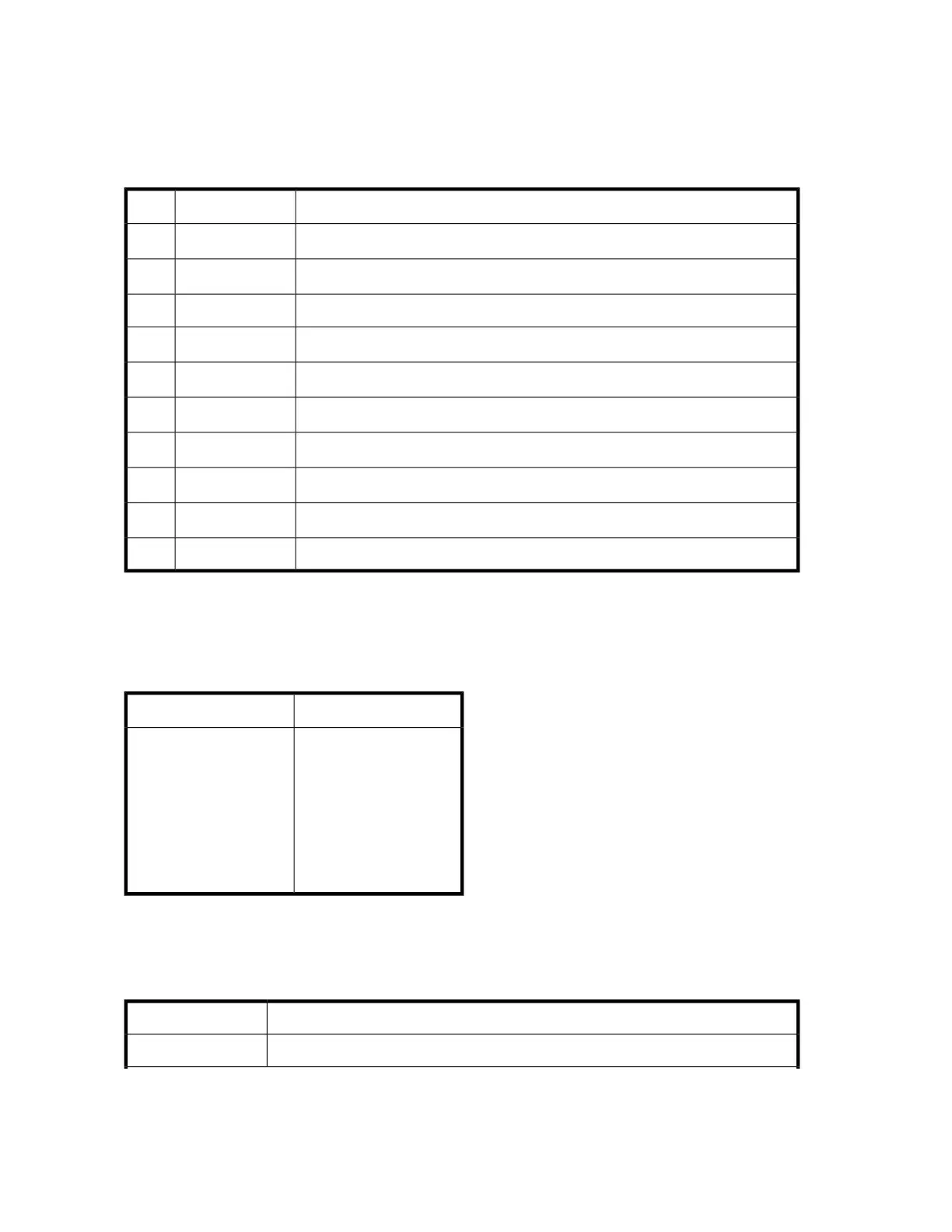For details of ACI commands, see Chapter 5 “Supporting LTO Ultrium Features” of the Software
Integration Guide, Volume 2 of the HP LTO Ultrium Technical Reference Manual.
ADI operation
When used for ADI communications, the pins of the ADI connector are as follows:
FunctionIDPin
RS-422 Receive from automation controller
+Tx
a
–Rx
d
1
RS-422 Receive from automation controller
–Tx
a
–Rx
d
2
GroundGround3
RS-422 Transmit from tape drive
–Tx
d
–Rx
a
4
RS-422 Transmit from tape drive
+Tx
d
–Rx
a
5
Tied low in the drive so that a library can sense the presence of the drive.
Sense
d
6
The drive will not appear on the bus until commanded when low.
Sense
d
7
Hard reset (active low)
Reset
d
8
Reserved for future use
Signal
aux
9
No connection—10
The ID names correlate with the descriptions in the T10 Automation/Drive Interface Transport Protocol
(ADT).
Supported Baud rates
NotesBaud Rate
Default rate9600
19200
38400
57600
76800
115200
153600
Remote LEDs
The pins for the remote LED connector are as follows:
GroundPin 11
Port 1 Status LED outputPin 12
Rear panel and connectors38
