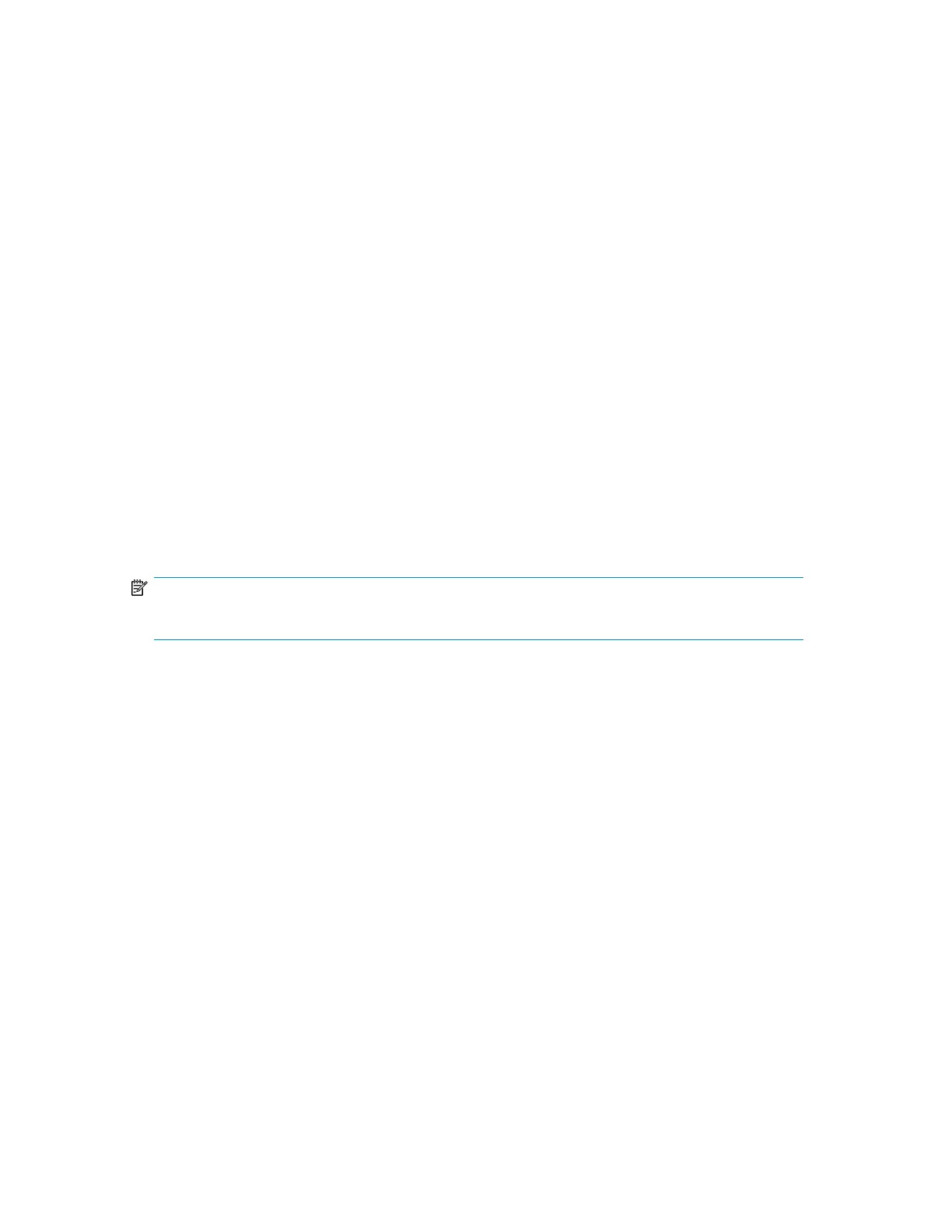The drive also supports ADI bridging as defined in the INCITS T10 ADC-3 standard over both sADT
and iADT.
Automation Control Interface (ACI)
The Automation Control Interface (ACI) allows the activities of the drive to be coordinated within a
library. The protocol has been designed so that it can be made into a standard feature of tape drives.
It provides a rich and extensible functionality to allow automation manufactures to add value in their
application of it.
The interface is a serial bus with additional control lines, designed to connect the LTO Ultrium tape
drive to an automation controller in a tape library. Each tape drive position has a separate automation
controller. The RS-422 serial port on the rear of the drive allows for ACI connection.
The ACI protocol provides the following fundamental functions:
• Coordinating the automation controller and the tape drive for Load and Unload operations
• Allowing the automation controller to retrieve information from the tape drive
• Setting tape drive configuration information
In addition, the following functions may be supported depending on the way that the tape library is
configured:
• Providing upload and download of firmware images
• Providing access to the contents of the Cartridge Memory
• Providing a protocol for passing SCSI commands to the tape drive
• Providing a protocol for passing SCSI commands from the host to the library (surrogate SCSI).
NOTE:
These notes refer to the “standard” automation drive variant.
For details of using ACI commands and the ACI protocol, see Chapter 5 of the Software Integration
Guide, volume 2 of the HP LTO Ultrium Technical Reference Manual.
Automation/Drive Interface (ADI)
The INCITS T10 (SCSI) committee has a working group devoted to the development of a common
Automation-Drive Interface (ADI). ADI consists of two standards:
• Automation/Drive Interface—Commands (ADC-2), ANSI INCITS 441-2008, which specifies the
SCSI command set used over ADI.
• Automation/Drive Interface—Transport Protocol (ADT-2), ANSI INCITS TBD, which specifies a
transport protocol for ADI.
The drive operates in either ACI or ADI mode. It is not possible to interleave ACI and ADI commands
because they are handled very differently. The drive defaults to ACI mode after a power-on or hard
reset. The Automation Controller can then instruct the tape drive to switch to ADI mode by sending a
Port Login frame under the following conditions:
Volume 1: hardware integration 71
