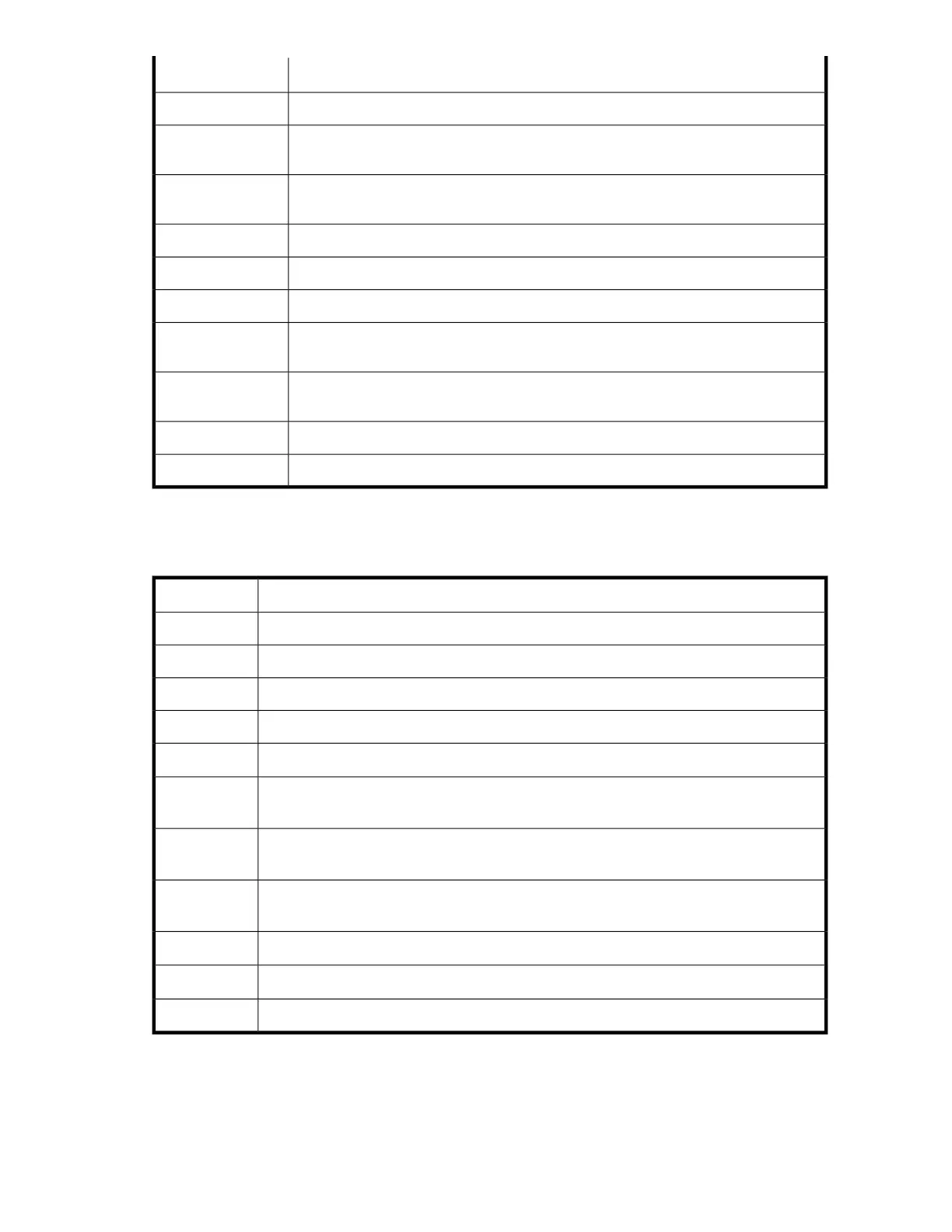DescriptionCode
A function will send a response when it has finished.045Dh
ACI self-test failure — ACI should not be executing a direct Command while performing
the self-test.
0480h
ACI self-test failure — ACI should not be executing a slow Command while performing
the self-test.
0481h
ACI self-test failure — if ACI is idle, the Control queue should be empty.0482h
ACI self-test failure — if ACI is idle, the Response queue should be empty.0483h
ACI self-test failure — if ACI is idle, the Surrogate SCSI queue should be empty.0484h
ACI self-test failure — if ACI is idle, only the self-test command should be allocated in
the small Data Region.
0485h
ACI self-test failure — if ACI is idle, no memory from the Large Data Region should be
allocated.
0486h
ACI self-test failure — if ACI is idle, no CRAM memory should be allocated.0487h
ACI self-test failure — if ACI is idle, only one CCB should be allocated.0488h
Buffer manager (from 0800h)
DescriptionCode
The buffer manager failed to initialize correctly.0800h
No Buffer Allocation description exists for the supplied Module ID0801h
The request queue has overflowed.0802h
The priority request queue has overflowed.0803h
Dataset index error: BMMDataSetIdxToAddr() has been passed an invalid Idx.
0804h
Dataset information table index error: BMMDataSetIdxToDSITAddr() has been passed
an invalid Idx.
0805h
ACN index error: BMMDataSetIdxToACNandLPOSAddr() has been passed an invalid
Idx.
0806h
Wrap index error: BMMDataSetIdxToWrapAddr() has been passed an invalid dataset
Idx.
0807h
The Notification queue has overflowed. See BMMXferComplete().
0808h
The notification was not SDL signal for DSIT read. See BMMXferComplete().
0809h
The Notification queue has underflowed. See BMMXferComplete().
080Ah
Volume 1: hardware integration 83
