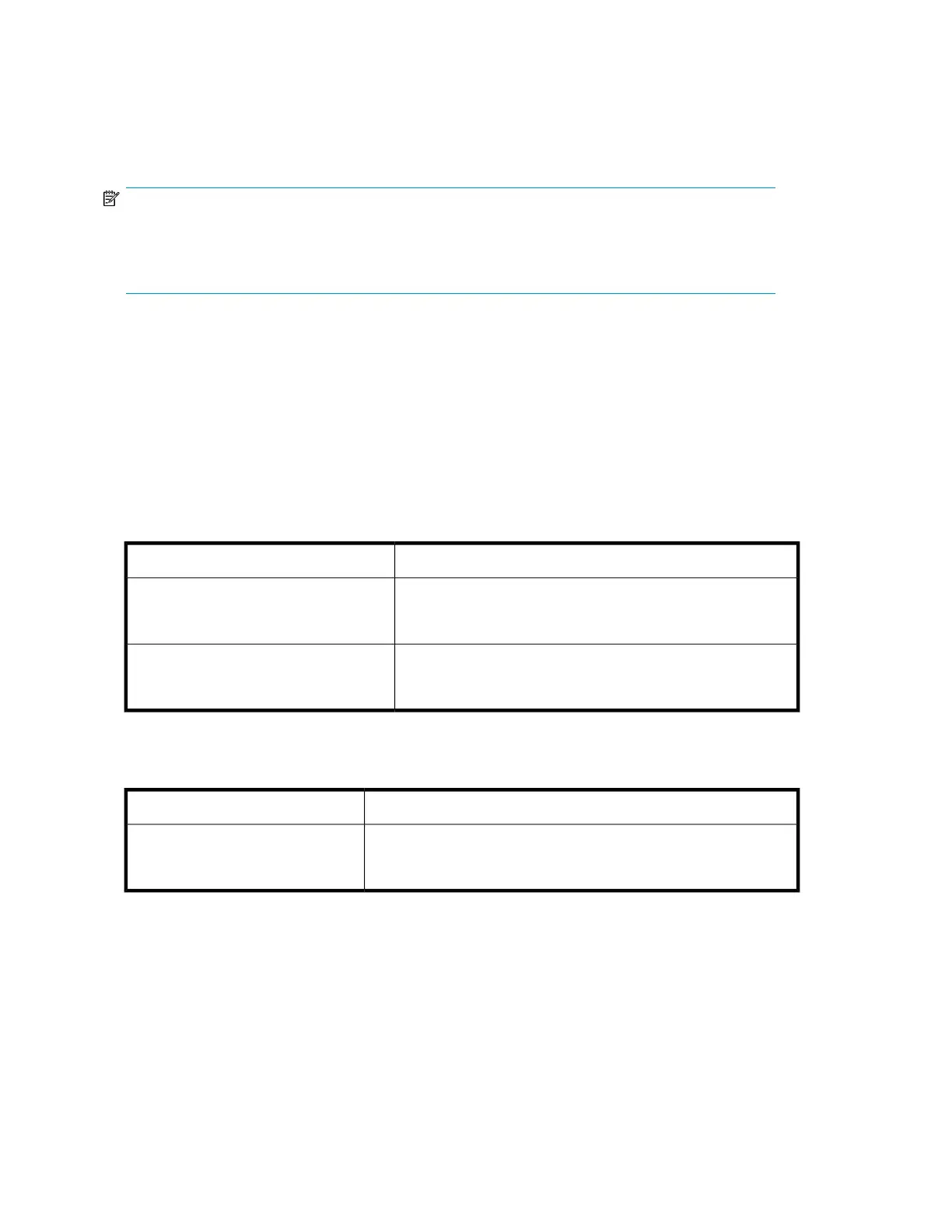Diagnosing the problem
The first step in problem-solving is establishing whether the problem lies with the cartridge, the drive,
the host computer and its connections, or with the way the system is being operated.
NOTE:
If the drive is installed in a library, refer to troubleshooting information provided with the tape library,
the host or the backup software if the problem seems to lie in one of these areas.
If none of the following advice helps you solve the problem, contact your tape library supplier.
Problems with the host computer
Most modern host bus adapters locate and display attached devices when the system is booting up.
If the device is not detected at this stage, there is probably a problem with the physical hardware:
cables, termination, connections, power or the HBA itself.
If your drive is found on system boot up but cannot be found in the operating system, this is more
likely to be a software problem.
Computer does not boot up
Potential SolutionPossible Cause
Remove the new host bus adapter and check the server document-
ation.
You have installed an additional host bus
adapter and its resources are clashing with
an existing adapter.
Check that the cables to all devices are firmly connected.You have disconnected the power or cable
from the computer’s boot disk during the
drive installation process.
Computer boots, but does not recognize the drive
Potential SolutionPossible Cause
Check that the cables to the tape drive are firmly connected. Ensure
that the cable is compliant and that it is not damaged. Replace, if ne-
cessary.
The power or interface cable is not
connected properly.
Troubleshooting62
