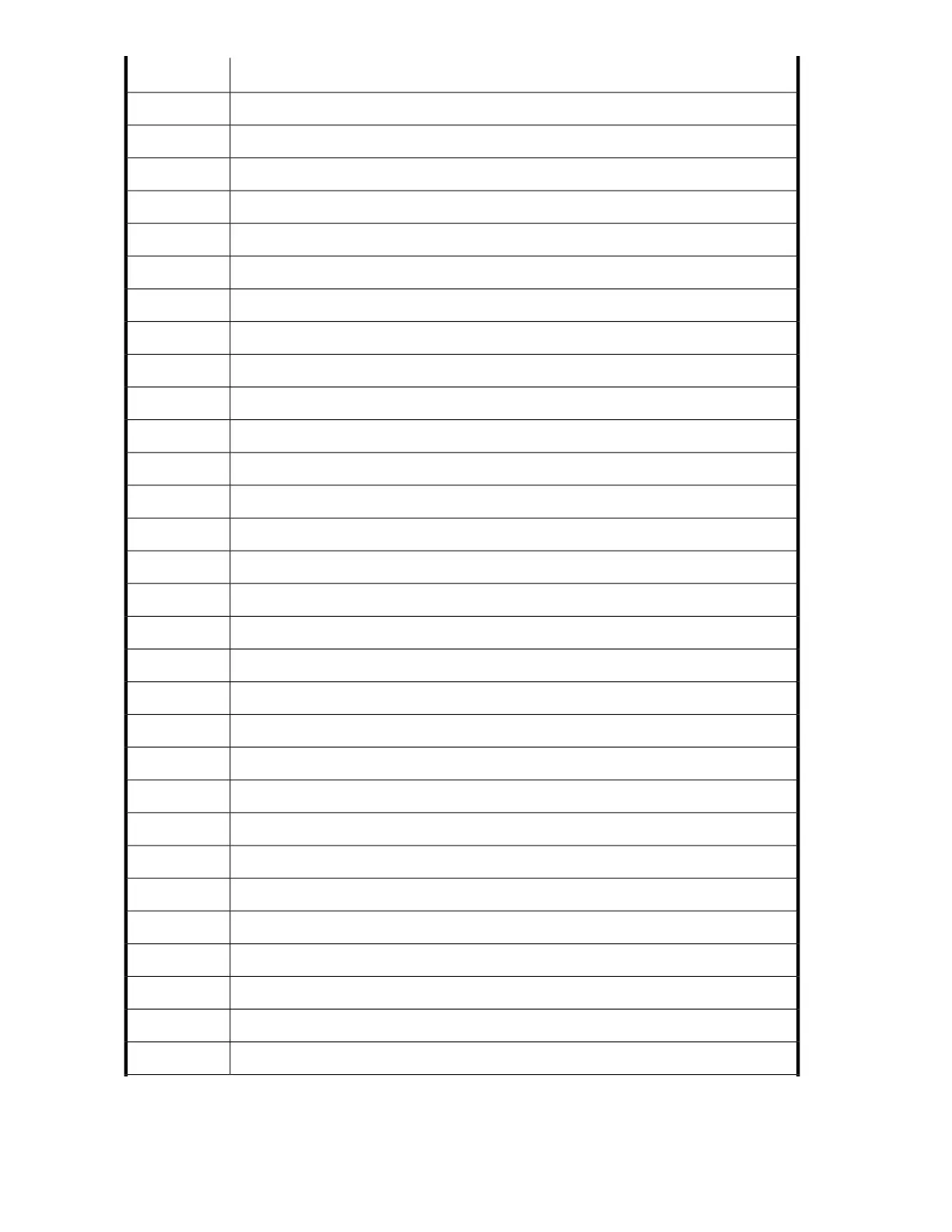DescriptionCode
Firmware bug.2C04h
Parameter list length error.2C05h
Already prevented.2C06h
Not prevented.2C07h
Too many hosts.2C08h
32-bit overflow.2C09h
Invalid space code.2C0Ah
Bad inquiry page.2C0Bh
Not the reserver.2C0Ch
Not reserved.2C0Dh
Third-party bad.2C0Eh
Third-party host.2C0Fh
Reserved.2C10h
Read Buffer ID.2C11h
Read Buffer mode.2C12h
Write Buffer ID.2C13h
Write Buffer mode.2C14h
Main Buffer mode.2C15h
Write Buffer header.2C16h
No EVPD.2C17h
Drive not ready.2C18h
Density medium no tape.2C19h
ARM firmware error code 0, used by the embedded ARM firmware.2C1Ah
ARM POST fail.2C1Bh
TX fail.2C1Ch
Inf host interface ARM POST — SDRAM test failed.2C1Dh
Inf host interface ARM POST — SDRAM BIST time-out.2C1Eh
Inf host interface ARM POST — SDRAM memory access.2C1Fh
Inf host interface ARM POST — Atmel memory test.2C20h
Inf host interface ARM POST — no Olga connected.2C21h
Drive error codes90
