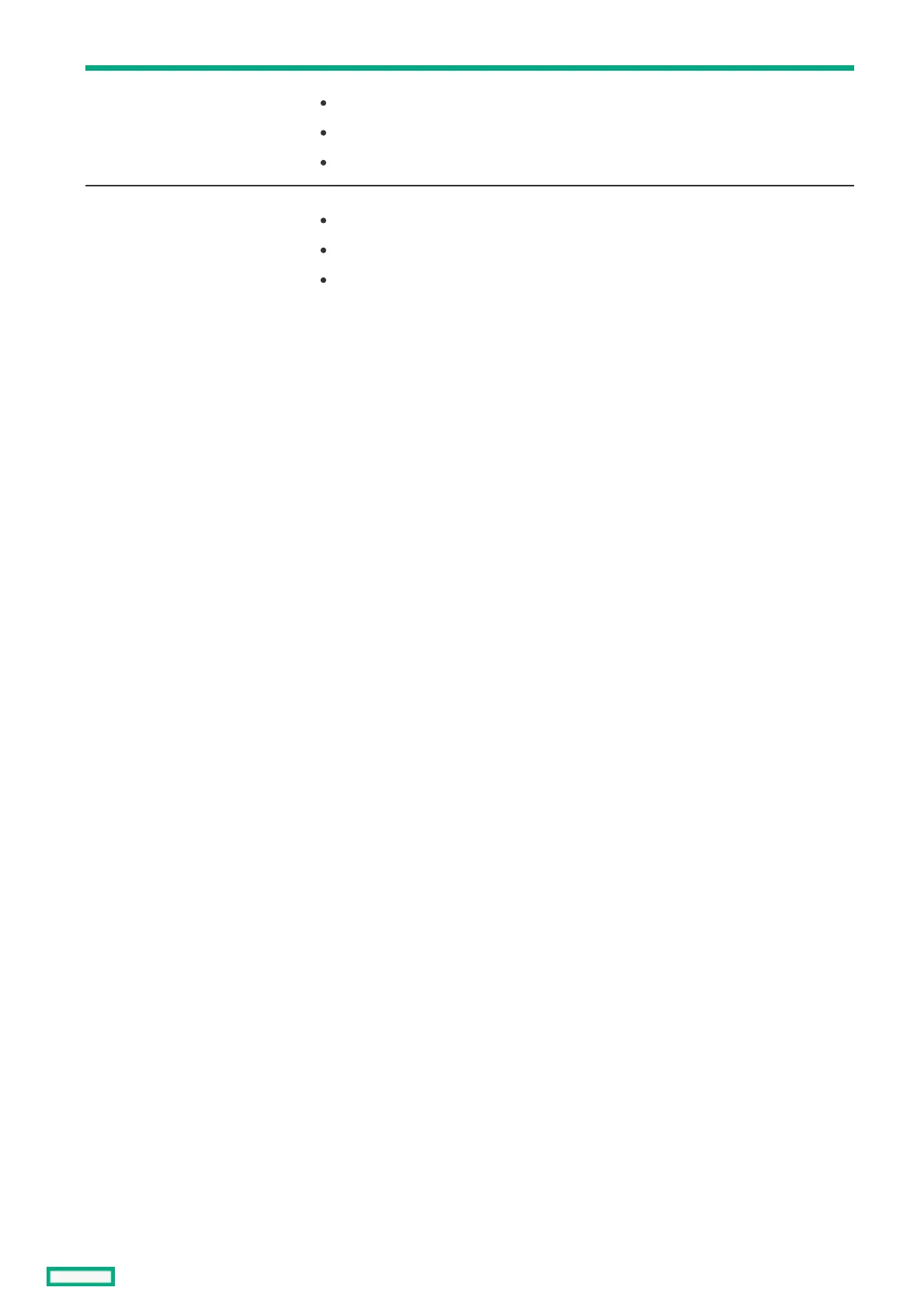Default initialization Possible options are:
No - Do not initialize the logical drive.
Fast - Initializes the first 100 MB on the logical drive
Full - Initializes the entire logical drive.
Emulation type Possible options are:
Default
Disable
Force
OptionOption DescriptionDescription
4. Click Save Configuration.
5. Review and address any warning messages, as needed.
6. Click Confirm and Yes to proceed.
