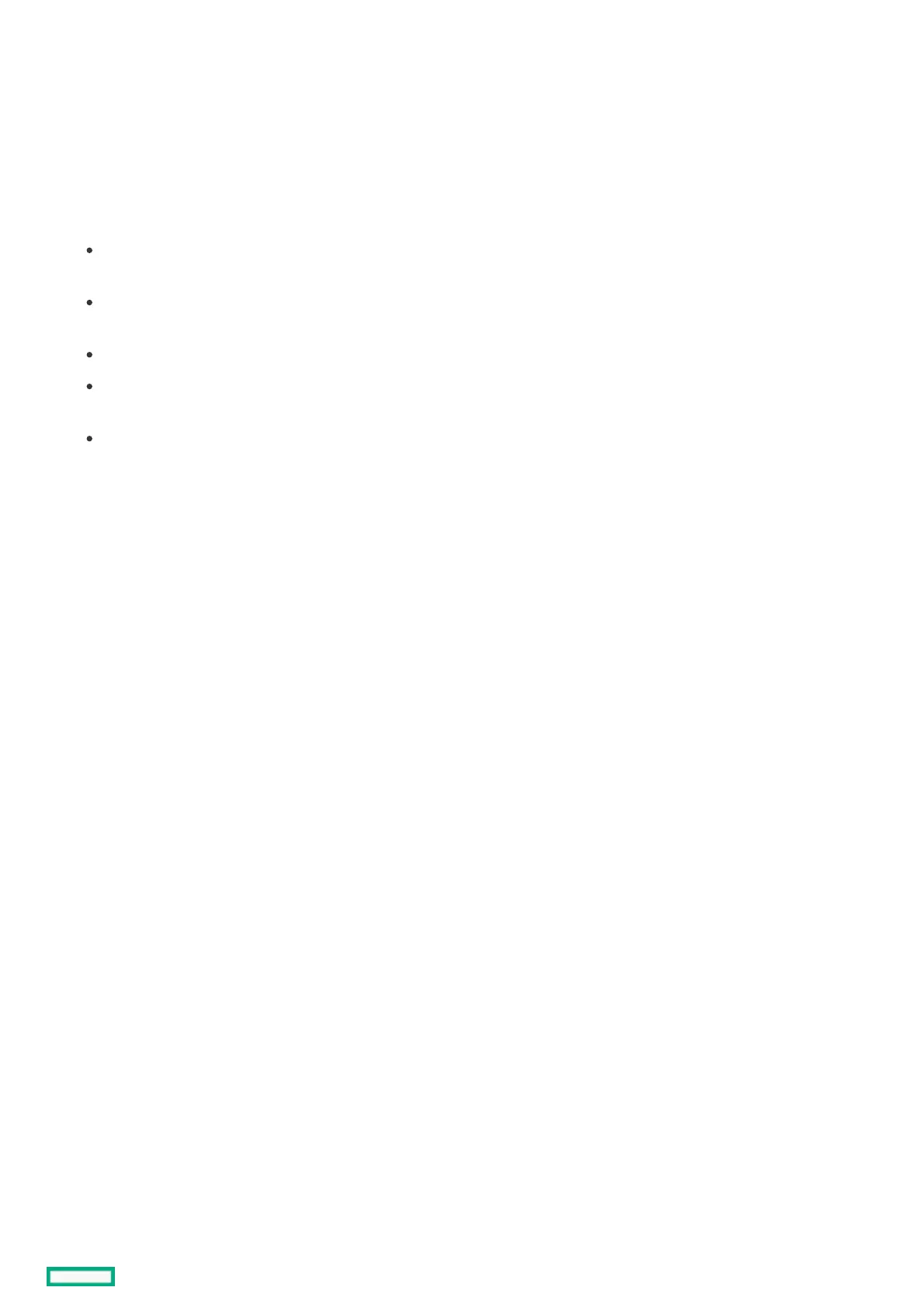Configuring Task RatesConfiguring Task Rates
ProcedureProcedure
1. From the System Utilities screen, select System Configuration > HPE MRXXX Gen10+ > Main Menu > Controller Management.
2. In the Controller Management screen, select Advanced Controller Properties .
3. In the Advanced Controller Properties screen, click Task Rates to configure the Task Rates.
4. In the Spare screen, configure the following task rates:
Background initialization (BGI) Rate - the percentage of system resources dedicated to perform a background initialization on a
redundant logical drive.
Consistency Check Rate - the percentage of system resources dedicated to perform a consistency check operation on a
redundant logical drive.
Patrol Read Rate - the percentage of system resources dedicated to perform a Patrol Read operation on configured drives.
Rebuild rate - the percentage of system resources dedicated to rebuild data on a new drive after a storage configuration drive
has failed.
Transformation Rate - the percentage of system resources dedicated to perform a RAID level migration or online capacity
expansion on a logical drive.
5. Click Apply Changes.