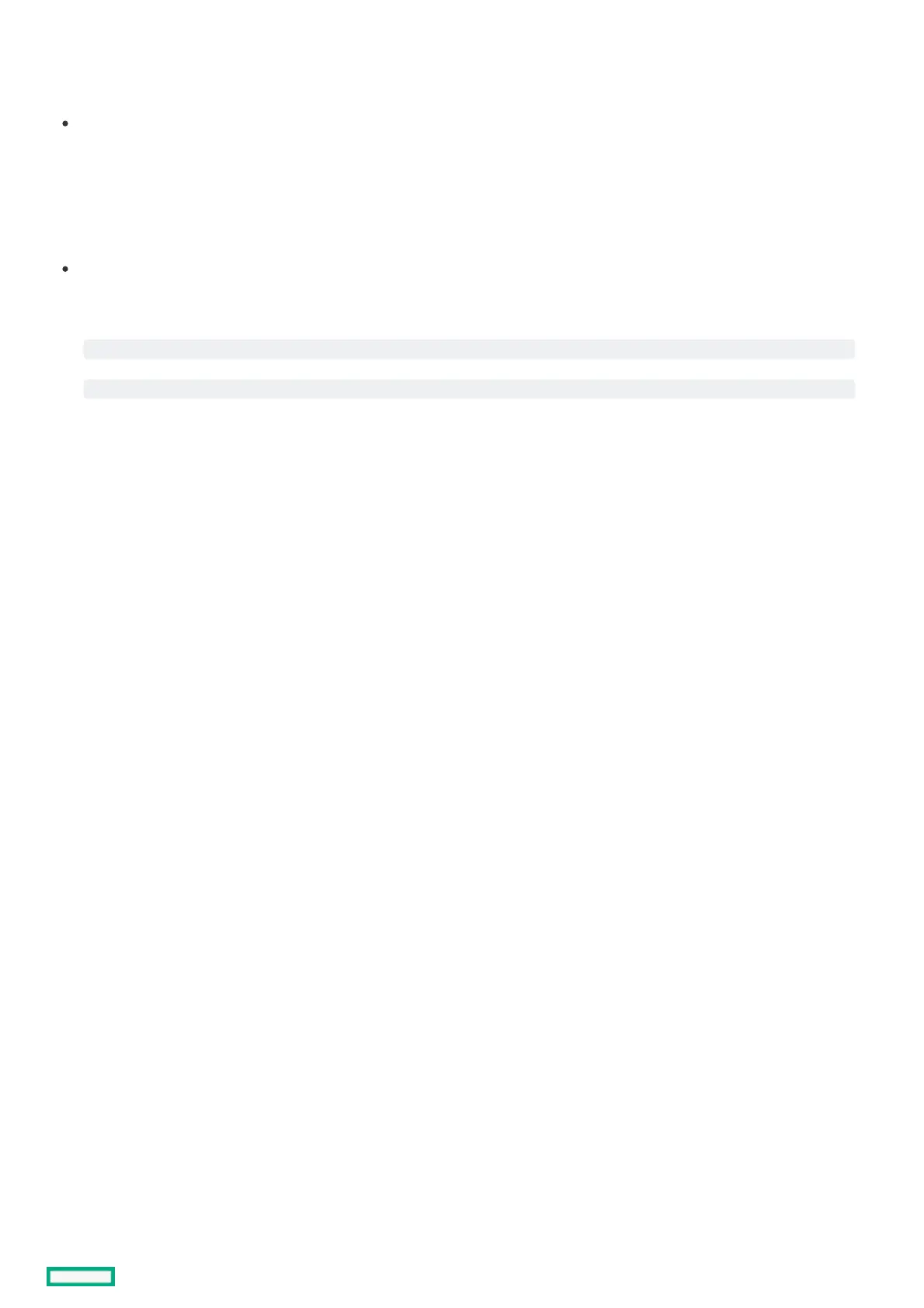Diagnostic toolsDiagnostic tools
To troubleshoot array problems and generate feedback about arrays, use the following diagnostic tools:
MR Storage AdministratorMR Storage Administrator
MR Storage Administrator displays event log messages and system messages. To view the event log, in the controller dashboard
click View Event Log under the Actions menu. In the Actions menu for the event log, you can download the log file and clear the log
file. To view the system messages, click the bell icon, and the messages appear on the top of the window.
MR Storage Administrator records consolidated information about the server and all the devices to which it is connected. To
download the support log, in the server dashboard click Download Support Log .
System Event LogSystem Event Log
MR Storage Administrator reports array events to the application area inside of the Microsoft Windows system event log, which
includes detailed diagnostic information of the most recent events encountered by the controller. On Linux, the system event log is
located at
. On VMware, the system event log is located at
.
/var/log/messages
/var/log/vmkernel.log
