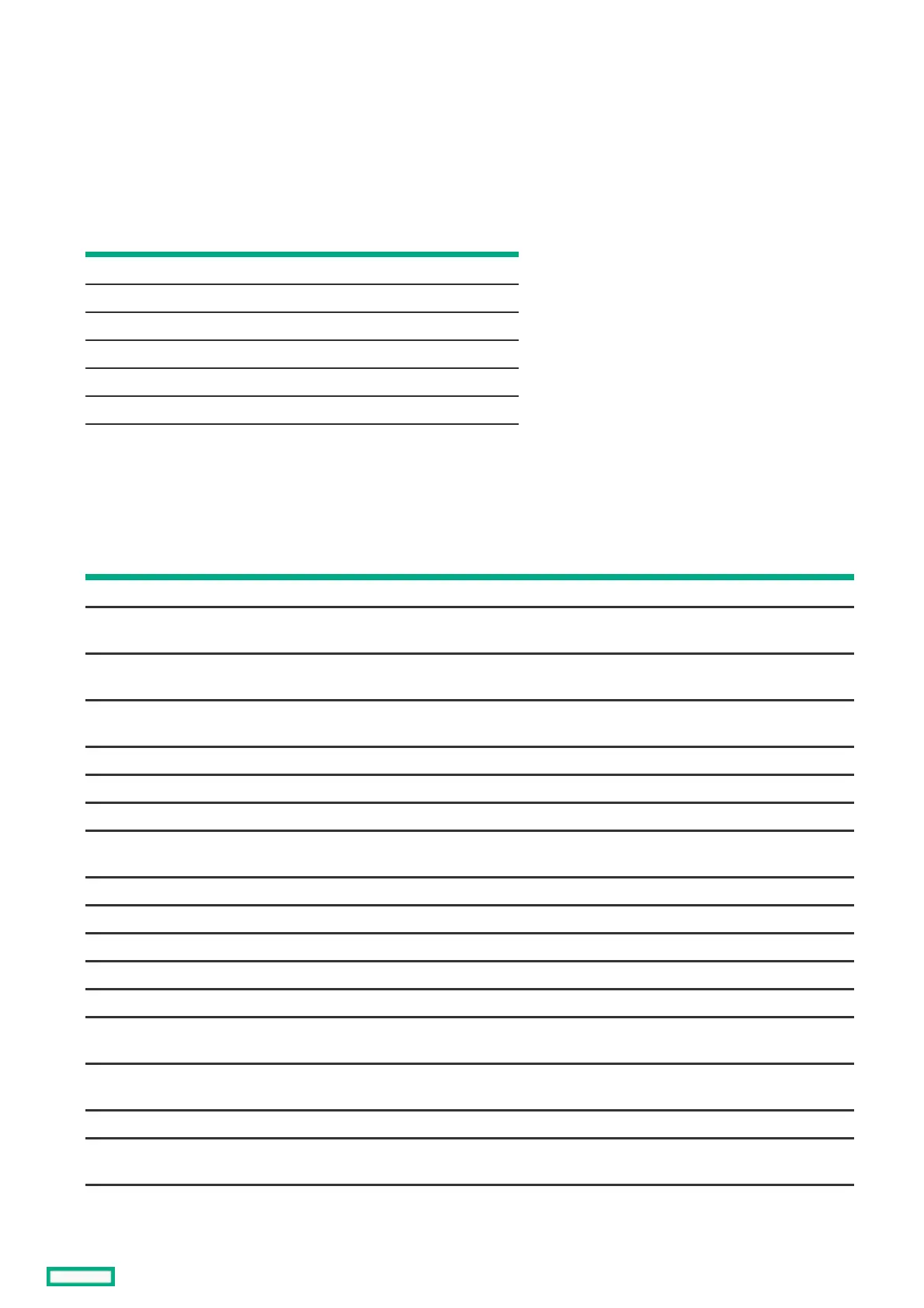Viewing drive propertiesViewing drive properties
ProcedureProcedure
1. From the System Utilities screen, select System Configuration > HPE MRXXX Gen10+ > Main Menu > Drive Management.
2. In the Drive Management screen, select the drive.
3. In the drive screen, view the basic properties:
PropertyProperty DescriptionDescription
Drive ID ID of the drive
Status Current drive status
Size Size of the drive in MB/GB/TB
Type Device type
Model Model number of the drive
Hardware Vendor Hardware manufacturer
Associated Logical Drive List of logical drives associated with the drive
4. To view advanced properties, click Advanced....
PropertyProperty DescriptionDescription
Certified Whether the selected drive is vendor-certified.
Logical Sector
Size
Logical sector size of this drive. Possible options are 4 KB or 512 KB.
Physical Sector
Size
Physical sector size of this drive. Possible options are 4 KB or 512 KB.
SMART Status Self-Monitoring Analysis and Reporting Technology (SMART) status of a drive. This feature monitors the
internal performance of all motors, heads, and drive electronics to detect predictable drive failures.
Revision Firmware revision of the drive.
Media Errors Physical errors that are detected on the disk media.
SAS Address World Wide Name (WWN) for a drive.
Drive Power
State
Indicates the power condition (On or Power Save) of the drive.
Cache Setting Disk cache setting of the drive.
Available Size Available size of the drive.
Used Space Configured space of the drive.
Disk Protocol Type of hard disk drive used.
Device Speed Speed of the physical disk.
Negotiated Drive
Transfer Speed
Negotiated link speed for the data transfer to/from the drive.
Number of
Connections
Number of connections of the drive.
FDE Capable Whether the drive is encryption capable.
Data Integrity
Capable
Whether the drive is capable of protection.
Temperature (C) Temperature of the drive.
