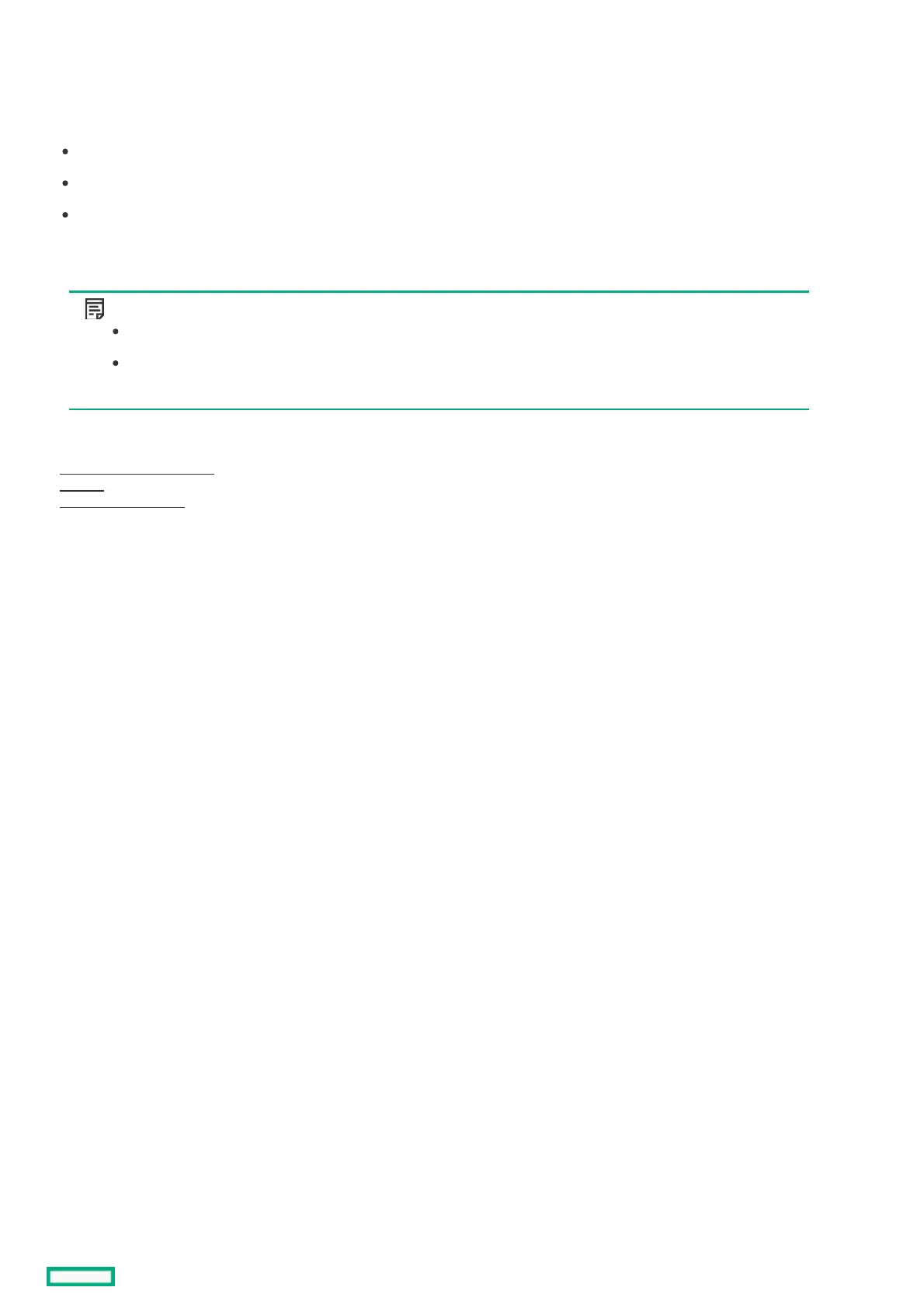Array and controller configurationArray and controller configuration
During the initial provisioning of the server, you must configure the controller using the configuration utility in UEFI System Utilities.
After the initial provisioning of the server, you can use any of the following options to configure the arrays and controllers:
UEFI System Utilities
MR Storage Administrator
StorCLI
MR Storage Administrator and StorCLI are available in the Service Pack for Proliant (SPP).
For more information about using each configuration utility, see the documentation for the configuration utility.
NOTE:NOTE:
Any RAID configuration created for the MR controller cannot be moved to SR controllers.
The message "Data Protection disabled" in the logical drive properties can be ignored as it refers to a feature not
currently supported by the MR Storage Administrator product.
More informationMore information
MR Storage Administrator
StorCLI
UEFI System Utilities