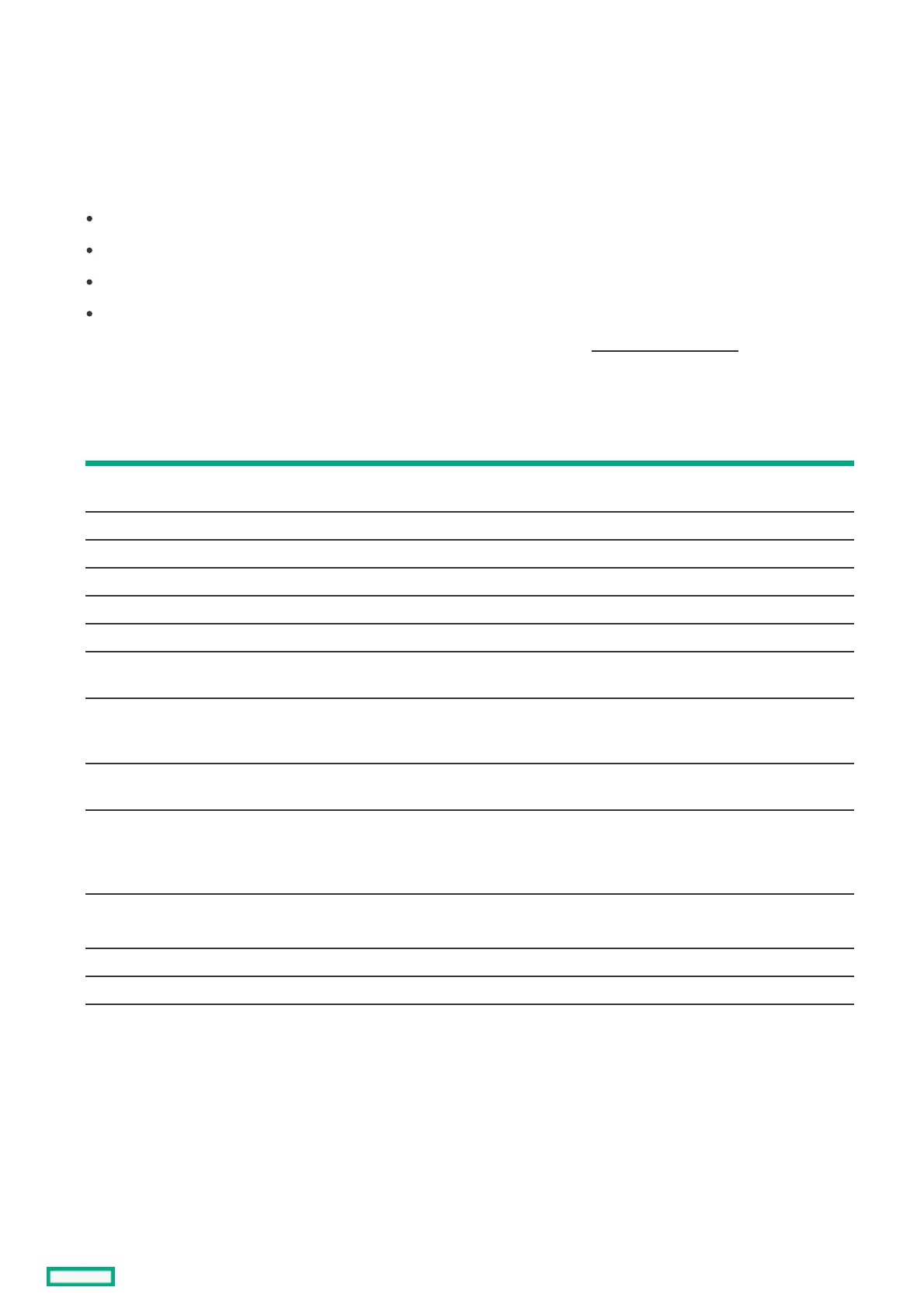Viewing and configuring properties of a logical driveViewing and configuring properties of a logical drive
ProcedureProcedure
1. From the System Utilities screen, select System Configuration > HPE MRXXX Gen10+ > Main Menu > Logical Drive Management.
2. In the Logical Drive Management screen, select the logical drive.
3. View the basic properties of the logical drive:
Name - View or modify the name of the logical drive.
Raid Level - RAID level of the logical drive.
Status - Current status of the logical drive.
Size - Size of the logical drive in MB/GB/TB
4. To view the drives associated with the logical drive, click View Associated Drives. See Viewing drive properties .
5. To view the advanced logical drive properties, click Advanced....
Property orProperty or
policypolicy
DescriptionDescription
Logical
sector size
Logical sector size of the logical drive. Possible options are 4 KB or 512 B.
Strip size Strip element size for the logical drive.
Protected Whether or not the logical drive uses protection.
Bad blocks Whether the logical drive has bad blocks.
SSD Caching Whether or not SSD Caching is enabled on this logical drive
Access Specifies the access policy for the logical drive. Possible settings are Read/Write, Read Only, or Blocked.
Write Cache
Status
Current write cache status for the logical drive. Possible settings are Enabled, Disabled, and Temporarily Disabled.
Current
Write Cache
Policy
Current write cache policy for the logical drive. Possible settings are Write Through, Write Back, and Always Write
Back. Any change takes effect after the system reboots.
Default Write
Cache Policy
Specifies the default write cache policy for the logical drive. Possible settings are Write Through, Write Back, and
Always Write Back. Any change takes effect after the system reboots.
Disable
Background
Intialization
(BGI)
Disables or enables background initialization. Selecting No enables background initialization and allows a new
configuration to be initialized in the background while you use the app to perform other configuration tasks. This is
the default option. Select Yes if you do not want to allow background initializations for configurations on this
controller.
Read Cache
Policy
Specifies the read cache policy for the logical drive. Possible settings are No Read Ahead and Read Ahead.
Drive Cache Specifies the drive cache policy for the logical drive. Possible settings are Unchanged, Enable, and Disable.
Input/Output Specifies the I/O policy for the logical drive. Possible settings are Direct and Cached.
Emulation
Type
Specifies the emulation type policy for the logical drive. Possible settings are default, Disable, and Force.
