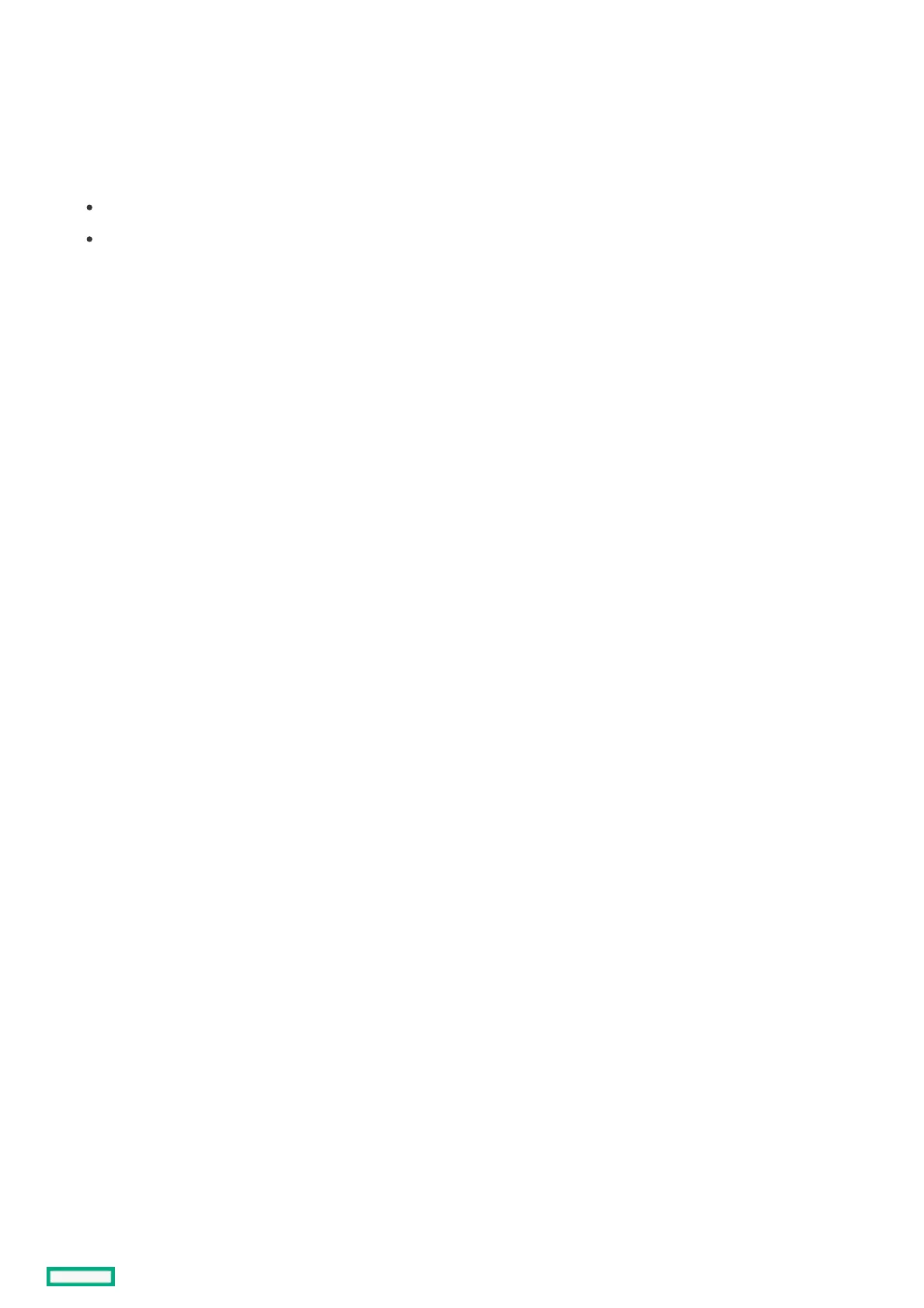Viewing array propertiesViewing array properties
ProcedureProcedure
1. From the System Utilities screen, select System Configuration > HPE MRXXX Gen10+ > Main Menu > Configuration Management >System Configuration > HPE MRXXX Gen10+ > Main Menu > Configuration Management >
View Array PropertiesView Array Properties.
2. In the View Array Properties screen, for each array, view the following properties:
Capacity Allocation - Associated logical drives and available free capacity
Protected - Not currently supported
