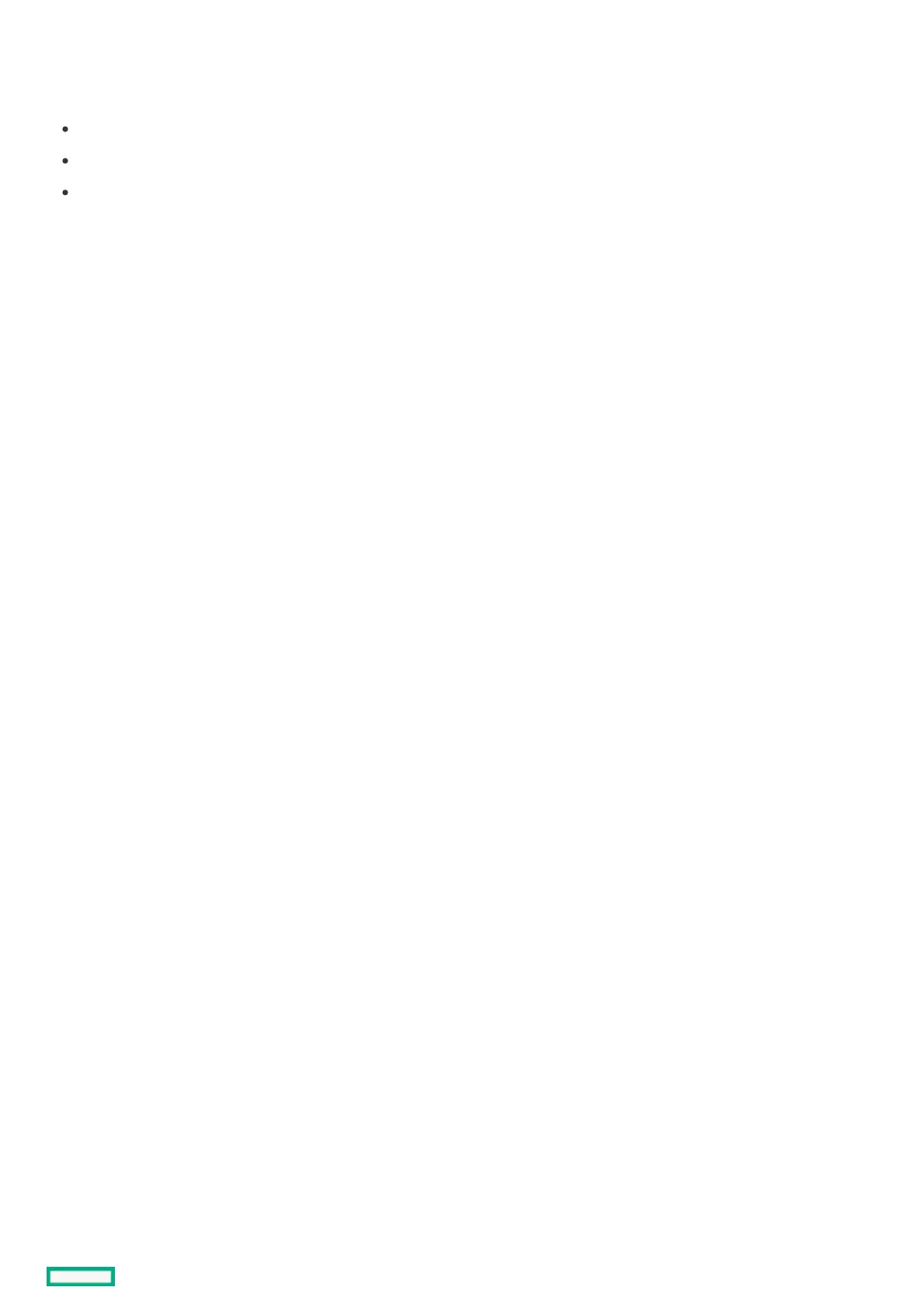Expand arrayExpand array
Increase the capacity of an existing array by adding currently existing unassigned drives to it. Any drive that you want to add must
meet the following criteria:
It must be an unassigned drive.
It must be of the same type as existing drives in the array (for example, NVMe SSD, SAS HDD, SAS SSD, SATA HDD, or SATA SSD).
It must have a capacity no less than the capacity of the smallest drive in the array.
This operation uses the Modify Array option in the MR Storage Administrator user interface. This feature is supported when there is a
single logical drive configured in the array.